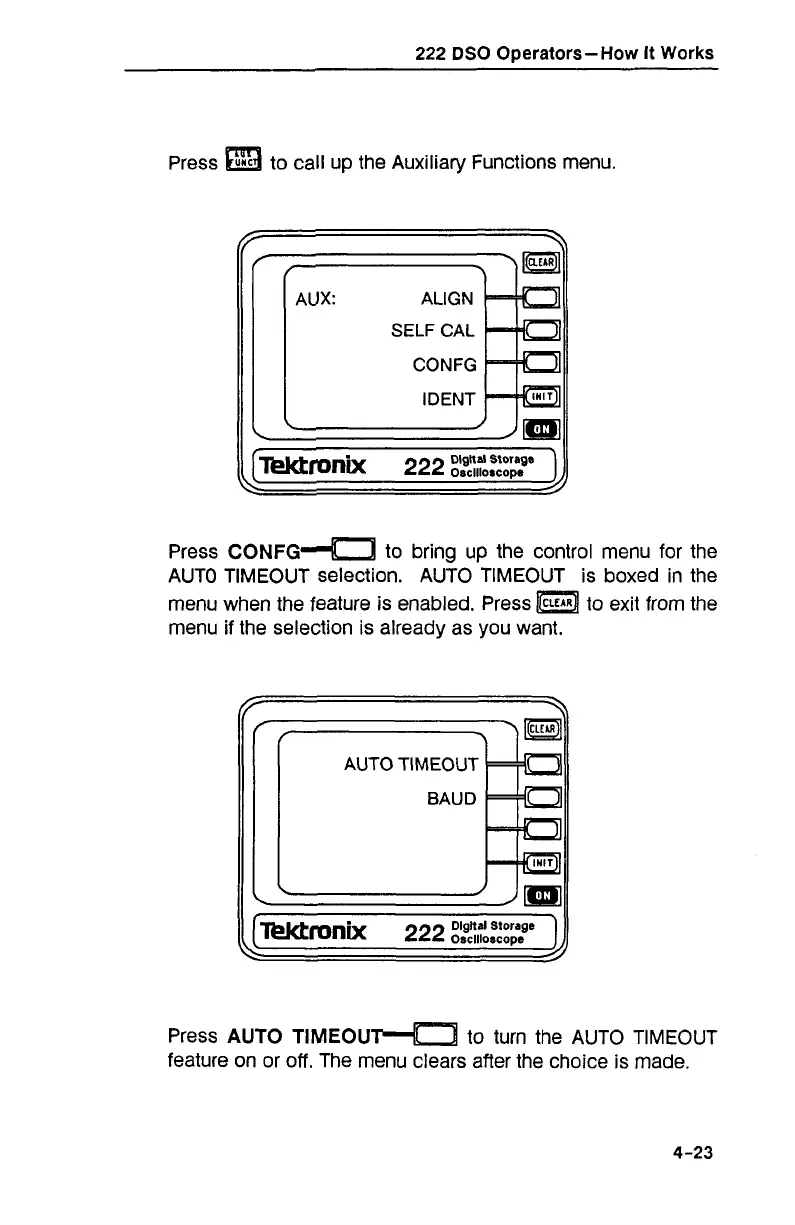222
DSO
Operators-How
It
Works
Press to call up the Auxiliary Functions menu.
AUX: ALIGN
SELF
CAL
CONFG
Press
CONFG~
to bring up the control menu for the
AUTO TIMEOUT selection. AUTO TIMEOUT is boxed in the
menu when the feature is enabled. Press to exit from the
menu if the selection is already as you want.
AUTO TIMEOUT
Digital
Storage
\
Press
AUTO TIMEOU~
to turn the AUTO TIMEOUT
feature on or off. The menu clears after the choice is made.