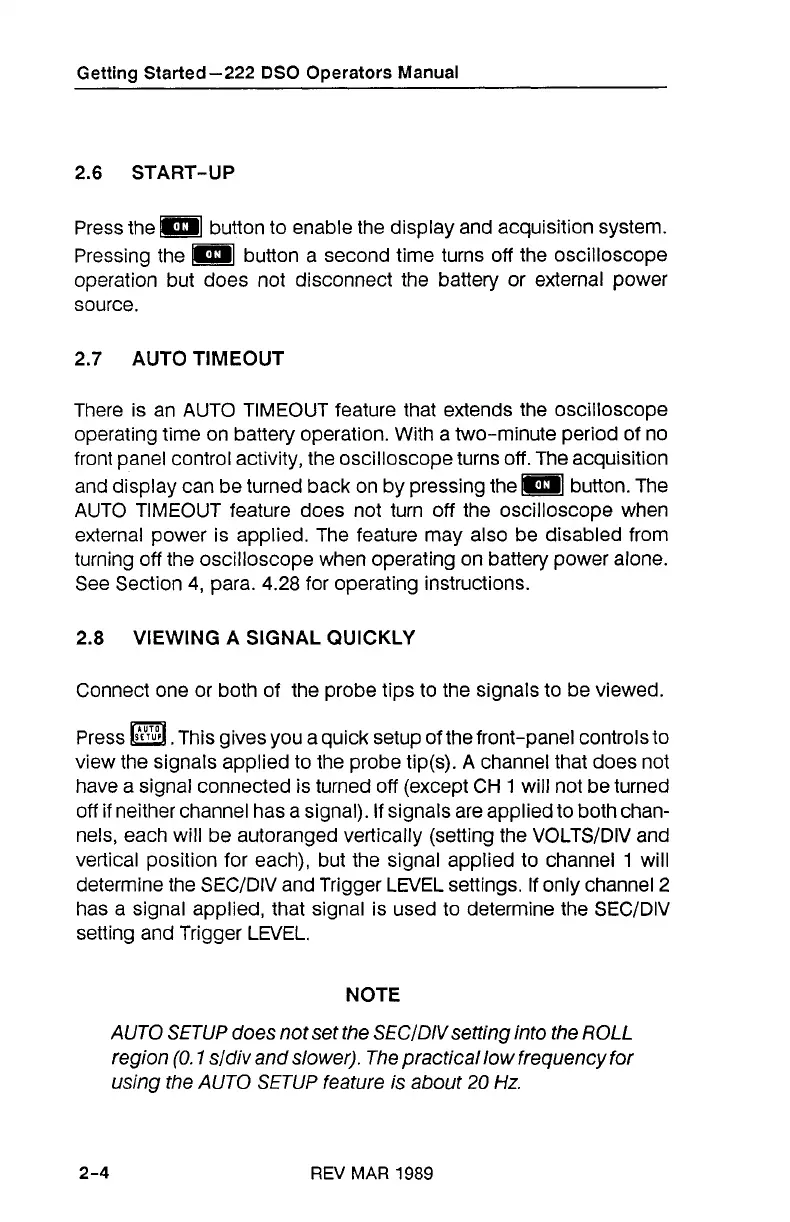Getting Started-222
DSO
Operators Manual
2.6
START-UP
Press the
1431
button to enable the display and acquisition system.
Pressing the button a second time turns off the oscilloscope
operation but does not disconnect the battery or external power
source.
2.7
AUTO TIMEOUT
There is an AUTO TIMEOUT feature that extends the oscilloscope
operating time on battery operation. With a two-minute period of no
front panel control activity, the oscilloscope turns off. The acquisition
and display can be turned back on by pressing the button. The
AUTO
TIMEOUT feature does not turn off the oscilloscope when
external power is applied. The feature may also be disabled from
turning off the oscilloscope when operating on battery power alone.
See Section
4,
para.
4.28
for operating instructions.
2.8
VIEWING A SIGNAL QUICKLY
Connect one or both of the probe tips to the signals to be viewed.
Press
m.
his
gives you a quick setup of
the front-panel
controls to
view the signals applied to the probe tip(s).
A
channel that does not
have a signal connected is turned off (except
CH
1
will not be turned
off
if
neither channel has a signal). If signals are applied to both chan-
nels, each will be autoranged vertically (setting the VOLTSIDIV and
vertical position for each), but the signal applied to channel
1
will
determine the SECIDIV and Trigger LEVEL settings. If only channel
2
has a signal applied, that signal is used to determine the SECIDIV
setting and Trigger LEVEL.
NOTE
AUTO SETUP
does not set the SECIDIVsetting into the
ROLL
region
(0.1
sldiv and slower). The practical low frequency for
using the
AUTO SETUP
feature is about
20
Hz.
2-4
REV
MAR
1989
