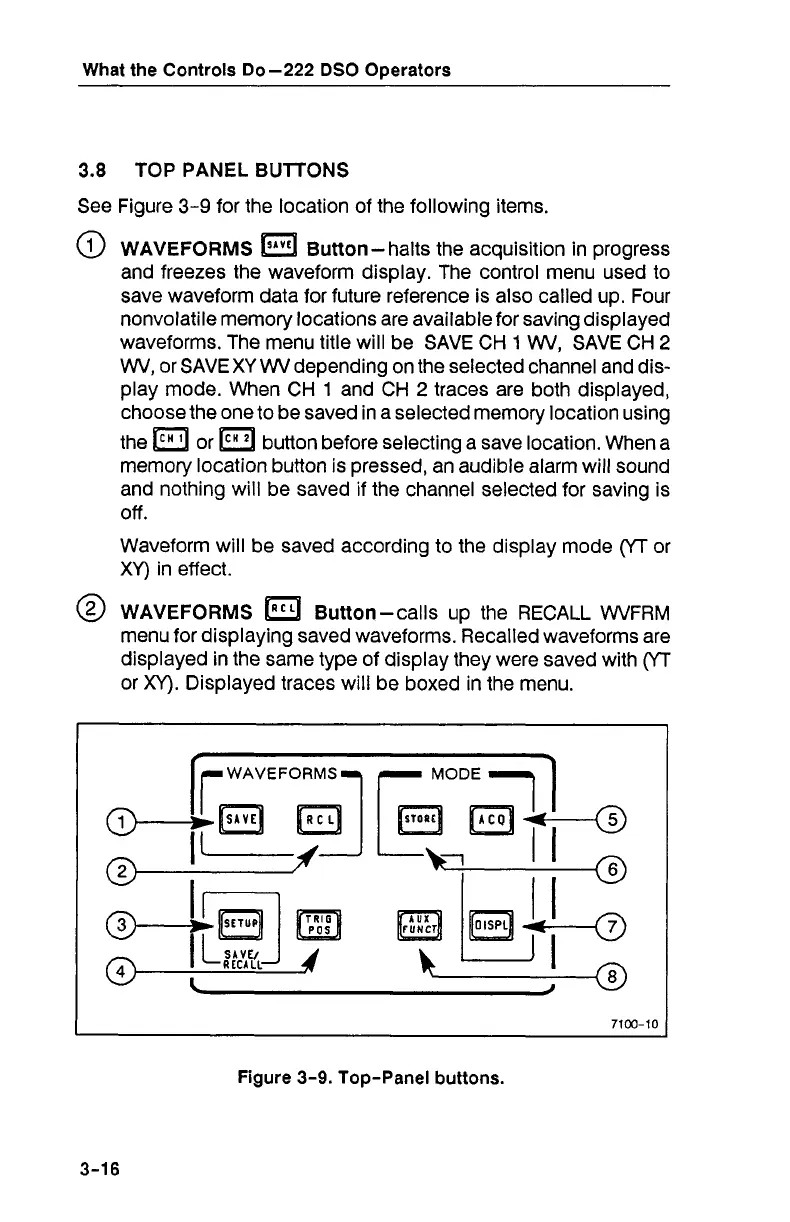What the Controls Do-222 DSO O~erators
3.8
TOP PANEL BUlTONS
See Figure
3-9
for the location of the following items.
a
WAVEFORMS
Button
-
halts the acquisition in progress
and freezes the waveform display. The control menu used to
save waveform data for future reference is also called up. Four
nonvolatile memory locations are available for saving displayed
waveforms. The menu title will be SAVE CH
1
WV,
SAVE CH
2
WV,
or SAVE
XY
WV
depending on the selected channel and dis-
play mode. When CH
1
and CH
2
traces are both displayed,
choose the one to be saved in a selected memory location using
the or button before selecting a save location. When a
memory location button is pressed, an audible alarm will sound
and nothing will be saved if the channel selected for saving is
off.
Waveform will be saved according to the display mode
(YT
or
XY)
in effect.
@
WAVEFORMS
Button-calls up the RECALL
WVFRM
menu for displaying saved waveforms. kecalled waveforms are
displayed in the same type of display they were saved with
(YT
-
-
or
XY);
Displayed traceswill be boxed in the menu.
Figure
3-9.
Top-Panel buttons.