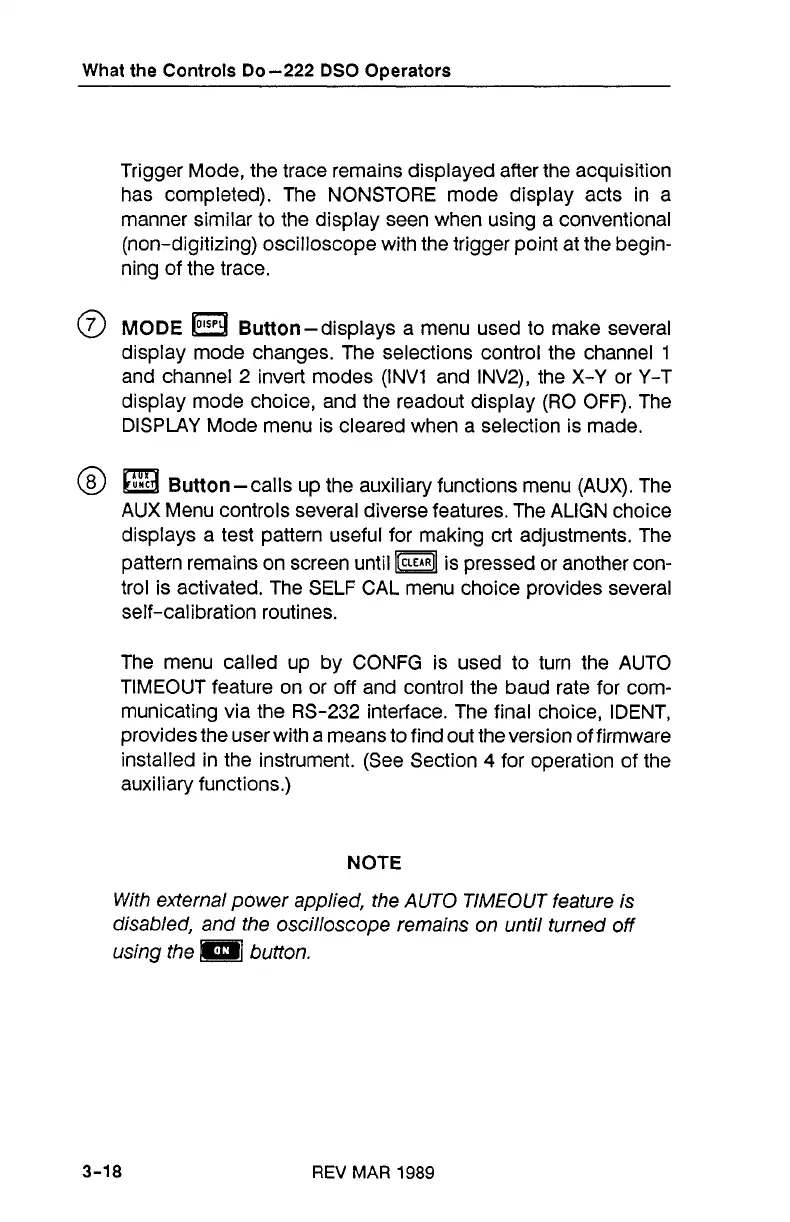What
the Controls
Do-222 DSO
Operators
Trigger Mode, the trace remains displayed after the acquisition
has completed). The NONSTORE mode display acts in a
manner similar to the display seen when using a conventional
(non-digitizing) oscilloscope with the trigger point at the begin-
ning of the trace.
@
MODE
Button-displays a menu used to make several
display mode changes. The selections control the channel
1
and channel
2
invert modes (INV1 and INV2), the X-Y or Y-T
display mode choice, and the readout display (RO OFF). The
DISPLAY Mode menu is cleared when a selection is made.
@
Button-calls up the auxiliary functions menu (AUX). The
AUX Menu controls several diverse features. The
ALIGN
choice
displays a test pattern useful for making crt adjustments. The
pattern remains on screen until is pressed or another con-
trol is activated. The SELF CAL menu choice provides several
self-calibration routines.
The menu called up by CONFG is used to turn the AUTO
TIMEOUT feature on or off and control the baud rate for com-
municating via the RS-232 interface. The final choice, IDENT,
provides the user with
a
means to find out the version of firmware
installed in the instrument. (See Section
4
for operation of the
auxiliary functions.)
NOTE
With external power applied, the
AUTO TIMEOUT
feature
is
disabled, and the oscilloscope remains on until turned off
using the button.
REV
MAR
1989