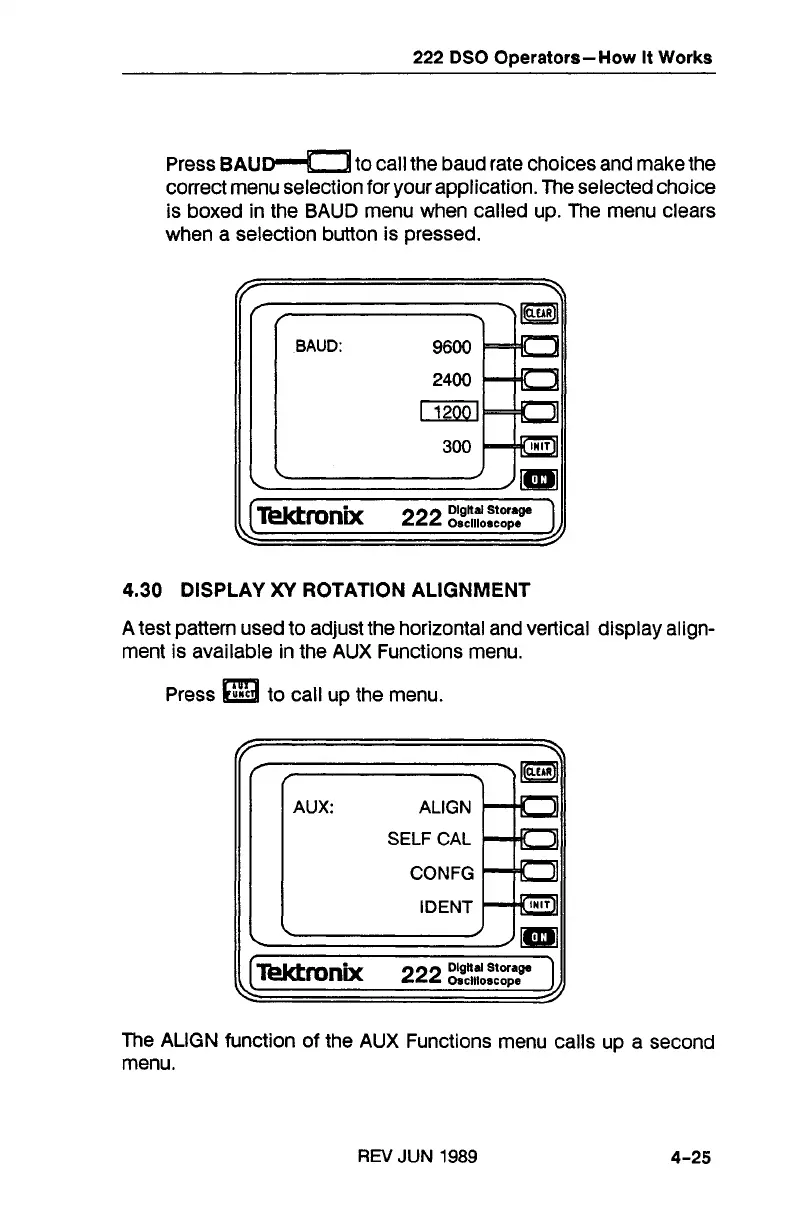222 DSO Operators-How It Works
Press
BAU~
to call the baud rate choices and make the
correct menu selection for your application. The selected choice
is boxed in the
BAUD
menu when called up. The menu clears
when a selection button is pressed.
4.30
DISPLAY
XY
ROTATION ALIGNMENT
A test pattern used to adjust the horizontal and vertical display align-
ment is available in the AUX Functions menu.
Press to call up the menu.
The ALIGN function of the AUX Functions menu calls up a second
menu.
REV
JUN
1989
4-25