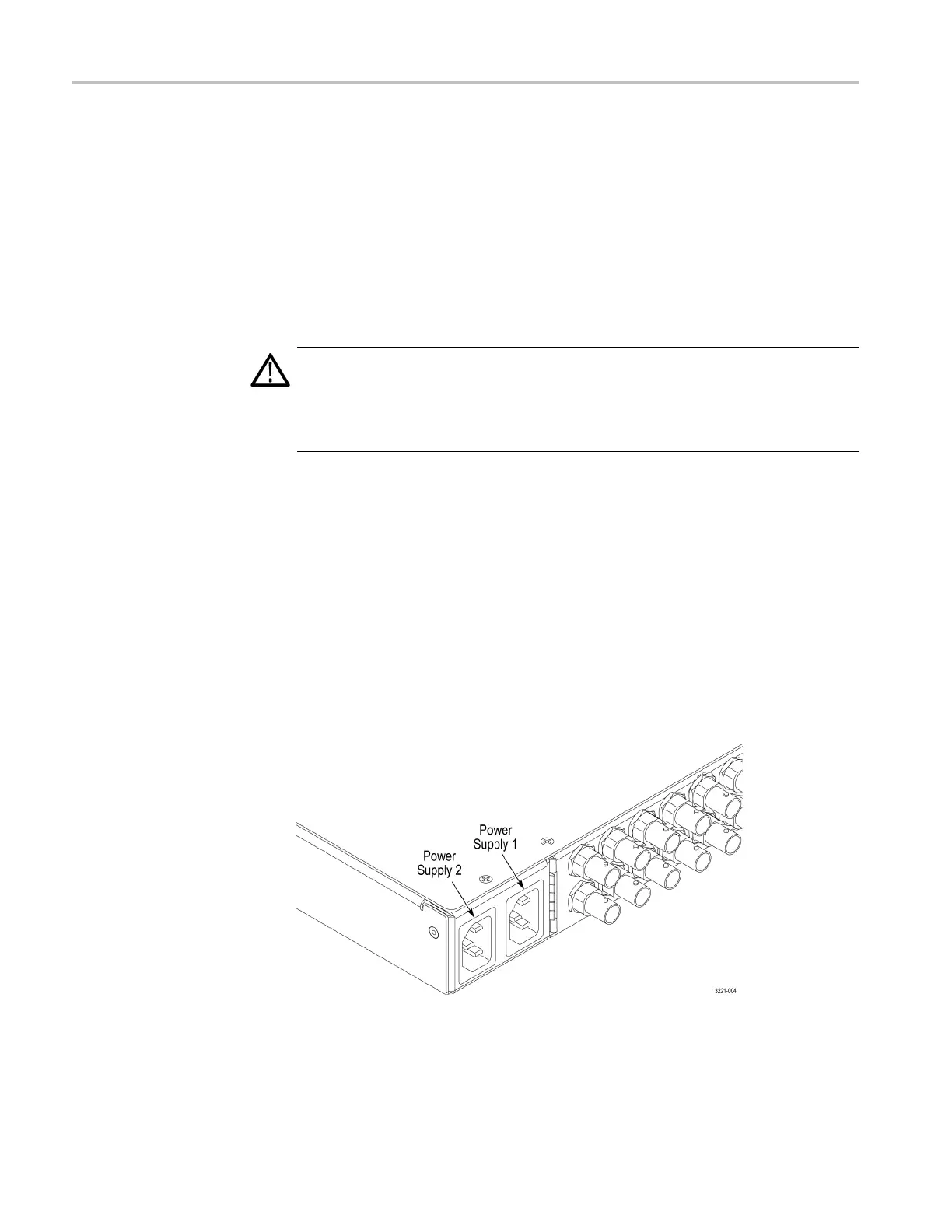Operating basics
Operation inf
ormation
For detailed information about operating the ECO8000 Series, refer to the
appropriate product manual. (See page xi, Product documentation.)
Power connec
tion
The ECO8000 Series operates from a single-phase power source with the neutral
conductor at or near earth ground. The line conductor is fused for over-current
protection. A protective ground connection through the grounding conductor in
the lockin
g power cord is essential for safe operation.
CAUTION. The instrument does not have a power switch. When you connect
the power plug to one of the AC line connectors, and the Power Supply module
for that slot is installed, the instrument powers on. If you have only one power
supply installed, be sure to connect the power plug to the correct rear-panel
power connector.
Connect the power cable(s). Standard instruments are shipped w ith one Power
Supply module installed in slot 1. If you ordered Option DPW, your instrument
was shipped with two Power Supply modules installed.
Connect the power cable(s) to the instrument first, and then connect it to the AC
power source. Connecting the power cable causes the instrument to p ower on.
After connecting the power, make sure that the fan in the instrument is working.
If the fan is not working, turn off the power by disconnecting the power cable
fro
m the AC power source, and then contact your local Tektronix Field Office
or representative.
Ap
ower-on self test is run when the instrument first boots up.
Figure 1-1: Location of rear panel power connectors (ECO8000 shown)
1–2 ECO8000 Series Service Manual
