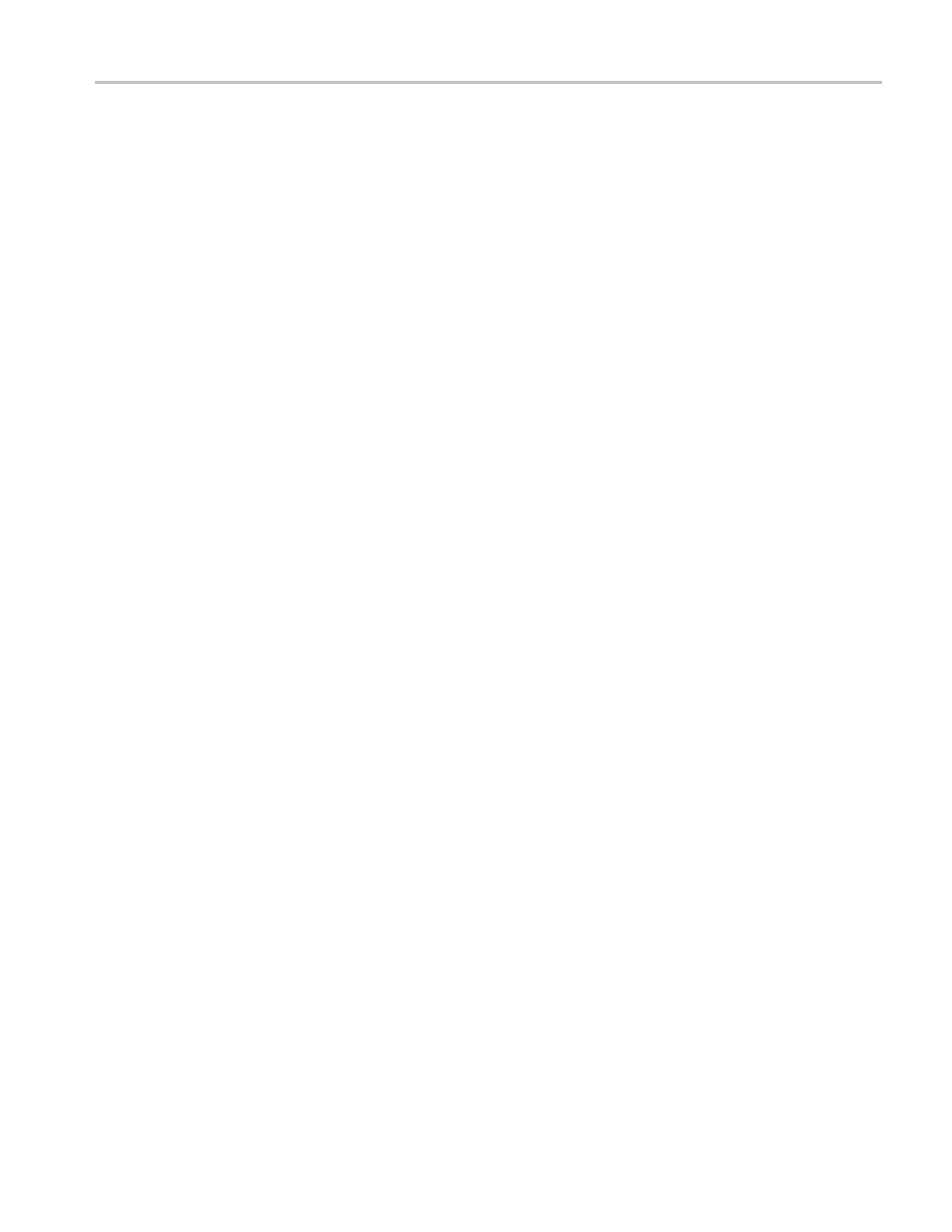Theory of operation
Sync source switching
Sync source swi
tching is an interaction between the Main board and the Channel
modules. The Main board PLD always asserts either the primary or backup select
line. The modules PLDs convert that to the pulse or state needed to drive the relays
and electronic switches. If a Channel module detects a low signal level, then it
asserts the appropriate fault line back to the Main board PLD. If the instrument is
in AUTO mode, that PLD will then see if the conditions are correct for a switch.
If a switch i
s indicated, then it will swap which of the primary and backup lines
are high and thus cause a sync source change on each Channel module.
Front Panel assembly
The Front Panel assembly includes both keypads and the channel-status LED
indicators. One cable connects the Front Panel to the Main board. The d isplay
wires directly to the Processor board. All of the display signals come from the
Processor board.
Buttons
The left-hand buttons and LEDs (Channel Control system) are connected to the
PLD on the Main board. The connections for the right-hand buttons pass through
the Main board and connect only to the Processor.
Each button signal is n ormally pulled up by a resistor and connected to ground
when the button is pressed. The buttons are not in a matrix, each button connects
to the destination directly. The buttons are backlit by LEDs. A small current
is al
ways supplied b y a resistor. On the left keyboard, a larger current can be
switched in to increase the illumination.
LED drivers
The channel-status LEDs and the larger button current are all driven from LED
dr
iver chips on the Front Panel board. These drivers are connected serially in one
long chain, with the input and output of the serial chain connected to the PLD on
the Main board. The PLD shifts the drive level for each LED into the drivers, then
latches the levels in to drive each output.
ECO8000 Series Service Manual 2–7
