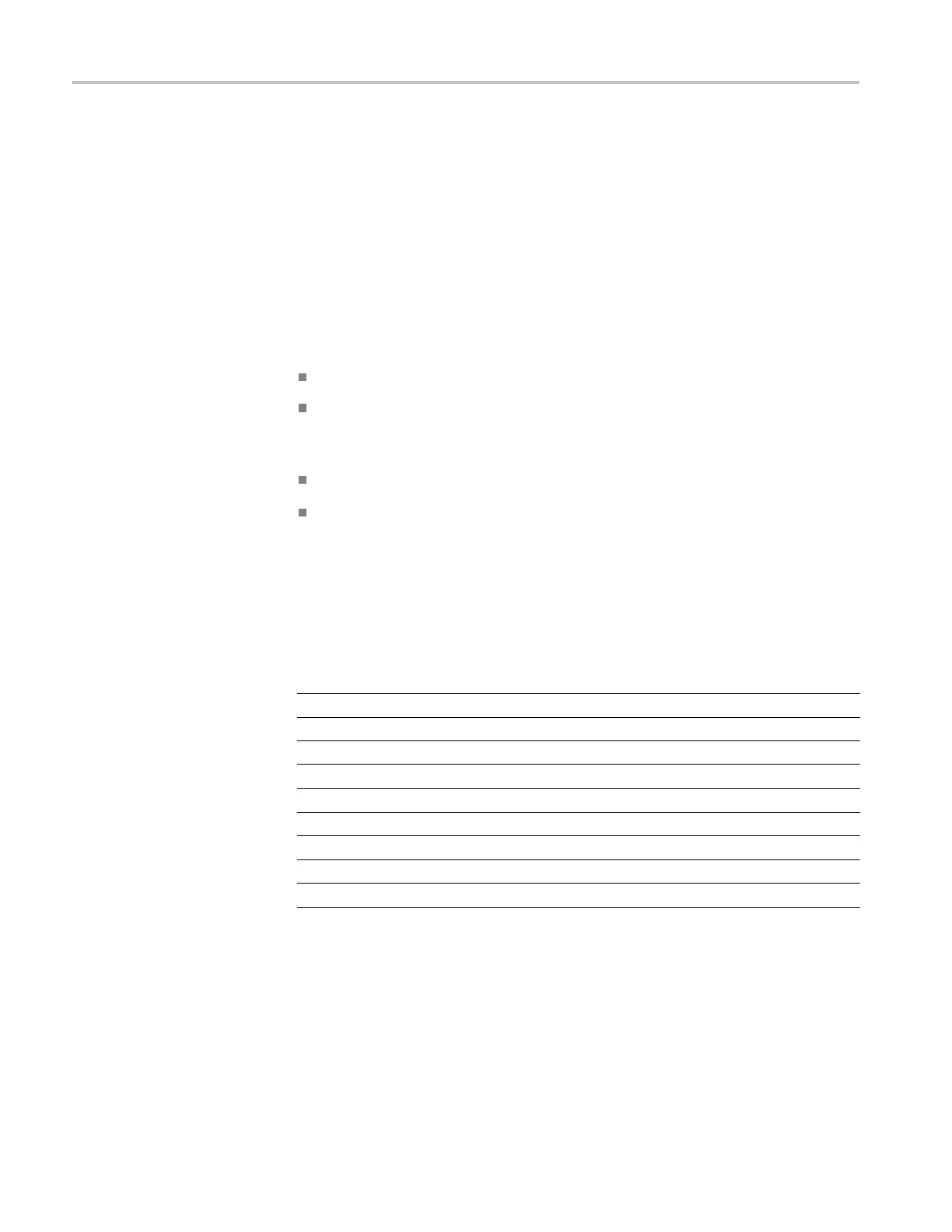Troubleshooting
Troubleshooting procedures
This section contains procedures for troubleshooting problems.
Check the power-on self
test
The power-on
self test is run when the Configuration and Monitoring system first
boots up (See page 2-2, Configuration and Monitoring system.). The test is run
regardless of whether the reboot is caused by cycling power or by other means,
such as a watchdog timeout or by pressing and holding the ENABLE and RESET
keys.
If any failure occurs, it will be reported in the following ways:
An error message is written on the LCD display and is visible for 2 seconds.
The STATUS menu FAULT display will indicate that the self-test has failed
and display the event code. This display will not be erased until instrument
power is cycled.
A similar message, which includes the event code, is entere d in the Event Log.
If the u ser-configurable event reporting methods (SNMP trap, e-mail, GPI
signal, instrument beeper) are enabled to notify in the event of a voltage error,
then a message is sent using the e nabled method(s).
The self-test event code is a bit-wise value with each fault type assigned a bit. The
following table lists the possible e rror codes.
Table 4-2: Self test error codes
Tes
ttype
Cod
e
Front panel communications
0(L
SB)
Main board communications 1
Module 1 communications 2
Module 2 communications (if installed)
3
Module 3 communications (if installed)
4
Module 4 communications (if installed)
5
Power Supply combiner communications
6
MRAM communications
7
RTC communications 8 (MSB)
4–4 ECO8000 Series Service Manual
