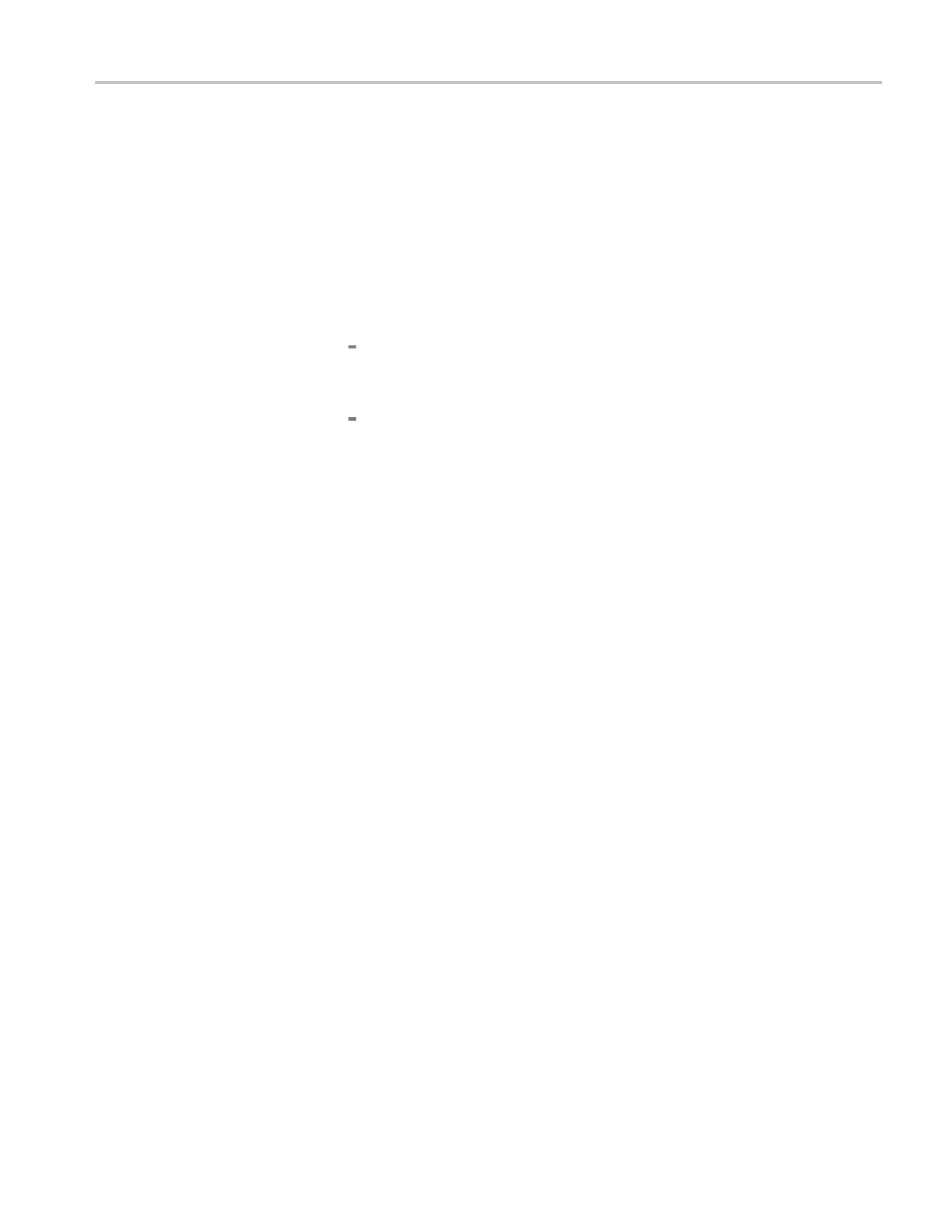Troubleshooting
Check the Processor board
1. The Processor b
oard drives the display and reads the right side buttons
(ENTER, BACK, and the four navigation arrows). If the display is working
and responding to buttons, then the CPU is at least partially working.
2. Check the 5 V input on pin 20 of JR1, the large connector from the Main
board. If the 5 V is bad or not present, then check the Main board and the
Combiner board.
3. Check the voltage on the battery. The voltage should be 3 V nominal.
4. During the power-on process, both DS1 and DS2 should light up as follows:
DS2 is the power status LED. If all of the rails on the power management
chip are nominal, then the chip turns on the 3.3 VA and drives the DS2
LED on. If the DS2 LED is off, replace the Processor board.
DS1 is the processor heartbeat. After a power cycle, the DS1 LED should
be on steady for about 13 seconds, then go off for about 12 seconds, then
start flashing at about 2x per second. The completion of this sequence
indicates that the processor has booted and is running normally. If DS1
flashes slowly, or does not follow the normal p ower-on pattern, replace
the Processor board.
5. The instrument display should show messages during the boot up process. If
the power is there but the display is not running, then replace the Processor
board.
Check a channel threshold
level
For each channel, the threshold setting must match the type of signal that is
connected to that channel.
1. If necessary, set the instrument to Manual mode:
a. Press and hold the PANEL ENABLE button to enable the front-panel
control b uttons. The instrument beeps when the control buttons are
enabled.
b. Press the MANUAL MODE button to put the ECO8000 Series in Manual
mode.
2. Press BACK as necessary to access the top-level menu.
3. Press the up (▲)ordown(▼) arrow to select the Channel menu. The top
line will begin with “LTC” or “CH”.
4. Press the left (◄)orright(►) arrow button to select the channel that has a
problem, and then press ENTER to enter the submenu for that channel.
5. Verify that the channel is enabled. If the channel is disabled, press the left
(◄)orright(►) arrow button to select Enabled, and then press ENTER
to make the change.
6. Press the down (▼) arrow twice to select THRESHOLD.
ECO8000 Series Service Manual 4–19
