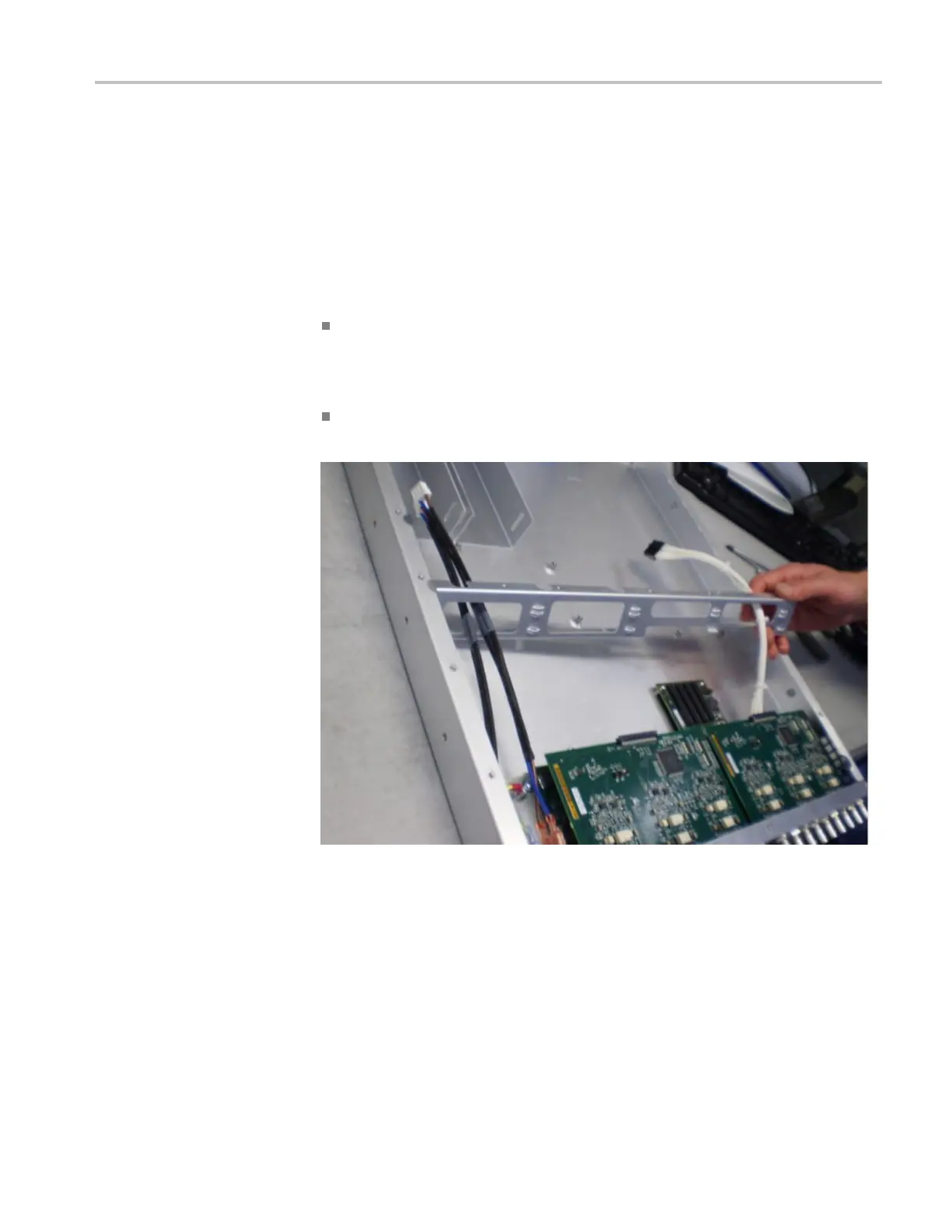Maintenance
12. Remove the two s
crews from the Main board, near the channel cable
connectors (reassembly torque: 4.0 in/lb.).
13. Lift the rear e
dge of the Main board slightly while pulling it away from the
rear panel. Do not drag the board across the c hassis standoffs. Place the board
on a static-free work surface.
Reassembly. Assemble in the reverse order of the disassembly procedure. The
following areas require attention while reassembling:
Main board power cable: Be sure to connect the white power cable to the
Main board before you install the Main board into the chassis. This cable
mounts in
the center of the board and cannot be accessed once the Main board
is installed under the slot 1 Channel board.
Cable ro
uting: Route the three power cables through the slots in the support
bracket.
Figure 3-11: Threading the power cables through the circuit board support bracket
ECO8000 Series Service Manual 3–17
