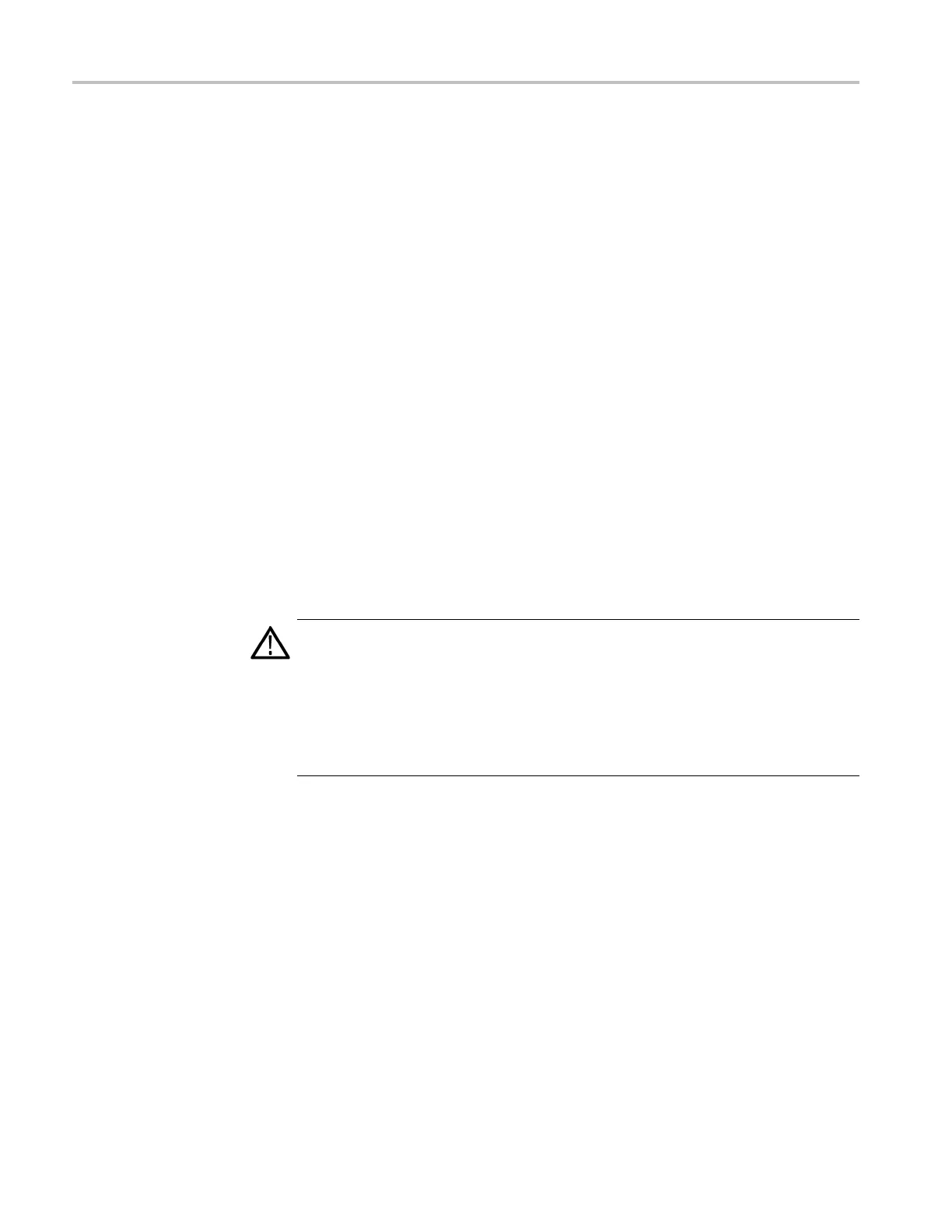Troubleshooting
Check the Diagn
ostics for miss-connected modules.
1. Press BACK as necessary to access the top-level menu.
2. Press the up (▲)ordown(▼) arrow to s elect SYSTEM CONFIG,andthen
press ENTER to access the SYSTEM CONFIG menu.
3. Press the up (▲) arrow to select DIAGNOSTICS, and then press ENTER to
access the DIAGN OSITCS submenu.
4. Press the down (▼) arrow several times to select MAIN BOARD.
5. Press the down (▼) arrow to select MODULE 1.
6. Press the down (▼) arrow three more times to see which slots have modules
installed.
7. You should see the same number of m odules that are installed in the
instrument, and they should all be consecutive. You should not see a slot
without a module followed by a slot that does have a module installed. For
example, if the rea dout for Module 2 is “No module present,” then there
should be no modules installed in slots 3-4.
Check
the Combin er board
voltages
1. Leave the instrument powered on and remove the instrument top cover. (See
Figure3-2onpage3-8.)
CAUTION. Line voltages of 100 to 240 VAC are present on the Combiner board.
Alth
ough most of the line voltage circuits are on the back side of the circuit board,
be care ful to avoid contact with these voltages.
Add
itionally, C7 stores a charge from the 1 2 V supply to power the front-panel
power supply LEDs for up to 10 minutes after the instrument is powered off. If you
need to remove the Combiner board , you should press and hold S1 for 5 seconds
to discharge C7 before removing the board. (See Figure 4-1.)
2. Locate the Combiner board. (See Figure 3-3 on page 3-10.)
3. On the Power Combiner board, measure the output of the DC supply on pin
P4 on both J100 and J200. (See Figure 4-1.) The voltage should be 12 V
for a supply that is running or about 1.5 V on the second supply if only one
supply is running.
4. If the 12 V supply voltages are bad, check the 110-240 VAC input on J100
and J200 pins P2 and P3. If the voltage is good, replace the supply m odule.
4–16 ECO8000 Series Service Manual
