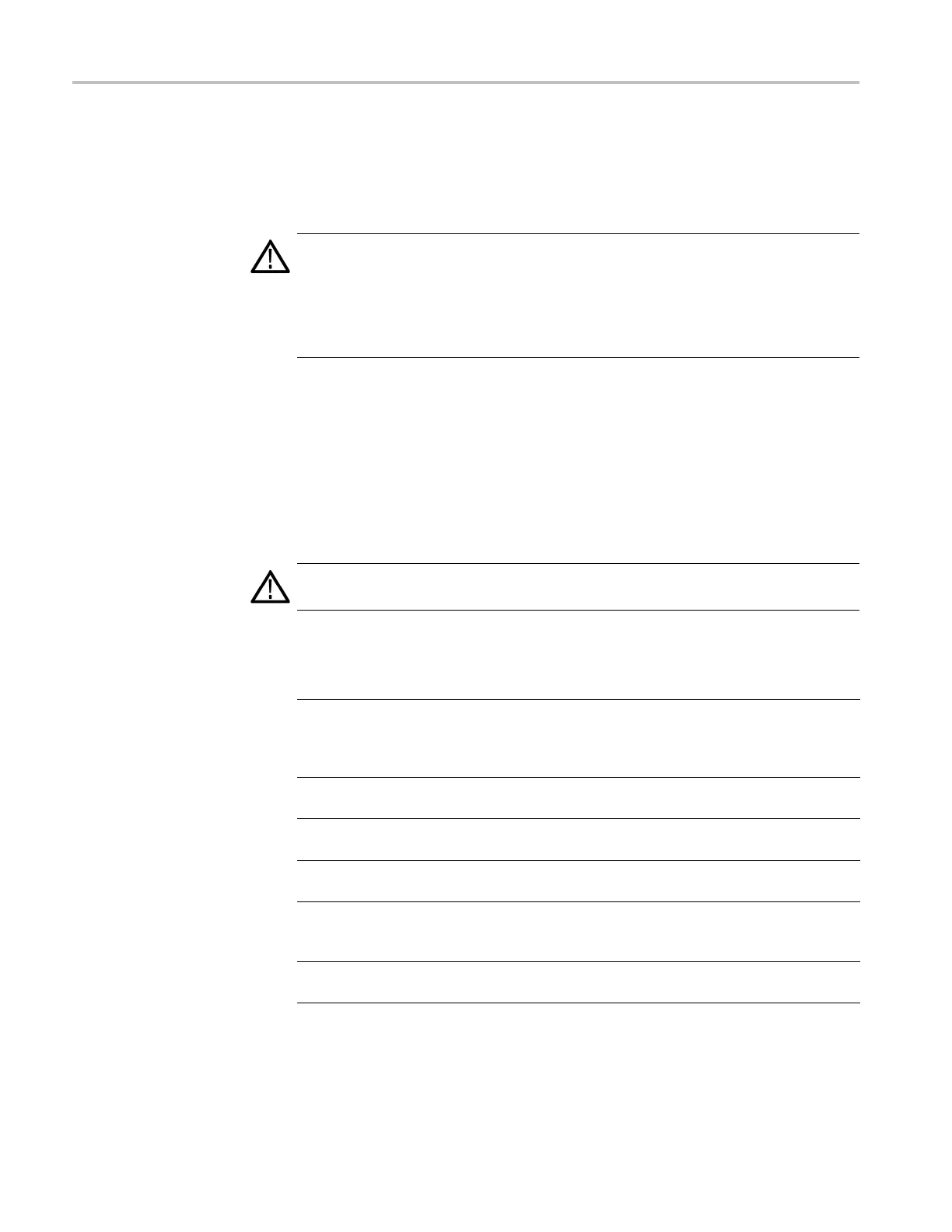Maintenance
Exterior cleaning
Clean the exter
ior surfaces of the chassis with a dry lint-free cloth or a soft-bristle
brush. If any dirt remains, use a cloth or swab dipped in a 75% isopropyl alcohol
solution. Use a swab to clean narrow spaces around controls and connectors. Do
not use abrasive compounds on any part of the instrument that may damaged by it.
CAUTION. Avoid the use of chemical cleaning agents that might damage the
plastics used in the instrument. Use only deionized water when c leaning the
front-pane
l buttons. Use a glass cleaner to clean the LCD. For the rest of the
instrument, use a 75% isopropyl alcohol solution as a cleaner and rinse with
deionized water. Before using any other type of cleaner, consult your Tektronix
Service Center or representative.
Interior inspection
To access the inside of the instrument for inspection and cleaning, you must
remove the top cover.
Inspect the internal portions of the instrument for damage and w ear, using Table
4-2 as a guide. Defects found should be repaired immediately.
If any circuit board is repaired or re placed, check to see if it is necessa ry to adjust
the instrument. (See Table 3-2 on page 3-4.)
CAUTION. To prevent damage from electrical arcing, make sure that c ircuit
boards and components are dry before applying power to the instrument.
Table 3-2: Internal inspection checklist
Item Inspect for Repair action
Circuit
boards
Loose, broken, or corroded solder
connections. Burned circuit boards.
Burned, broken, or crac ked circuit-run
plating.
Remove and replace damaged
circuit board.
Resistors Burned, cracked, broken, blistered
condition.
Remove and replace damaged
circuit board.
Solder
connections
Cold solder or rosin joints.
Resolder joint and clean with
isopropyl alcohol.
Capacitors Damaged or leaking cases. Corroded
solder on leads or terminals.
Remove and replace damaged
circuit board.
Wiring and
cables
Loose plugs or connectors. Burned,
broken, or frayed wiring.
Firmly seat connectors. Repair
or replace modules with defective
wires or cables.
Chassis Dents, deformations, and damaged
hardware.
Straighten, repair, or replace
defective hardware.
3–4 ECO8000 Series Service Manual
