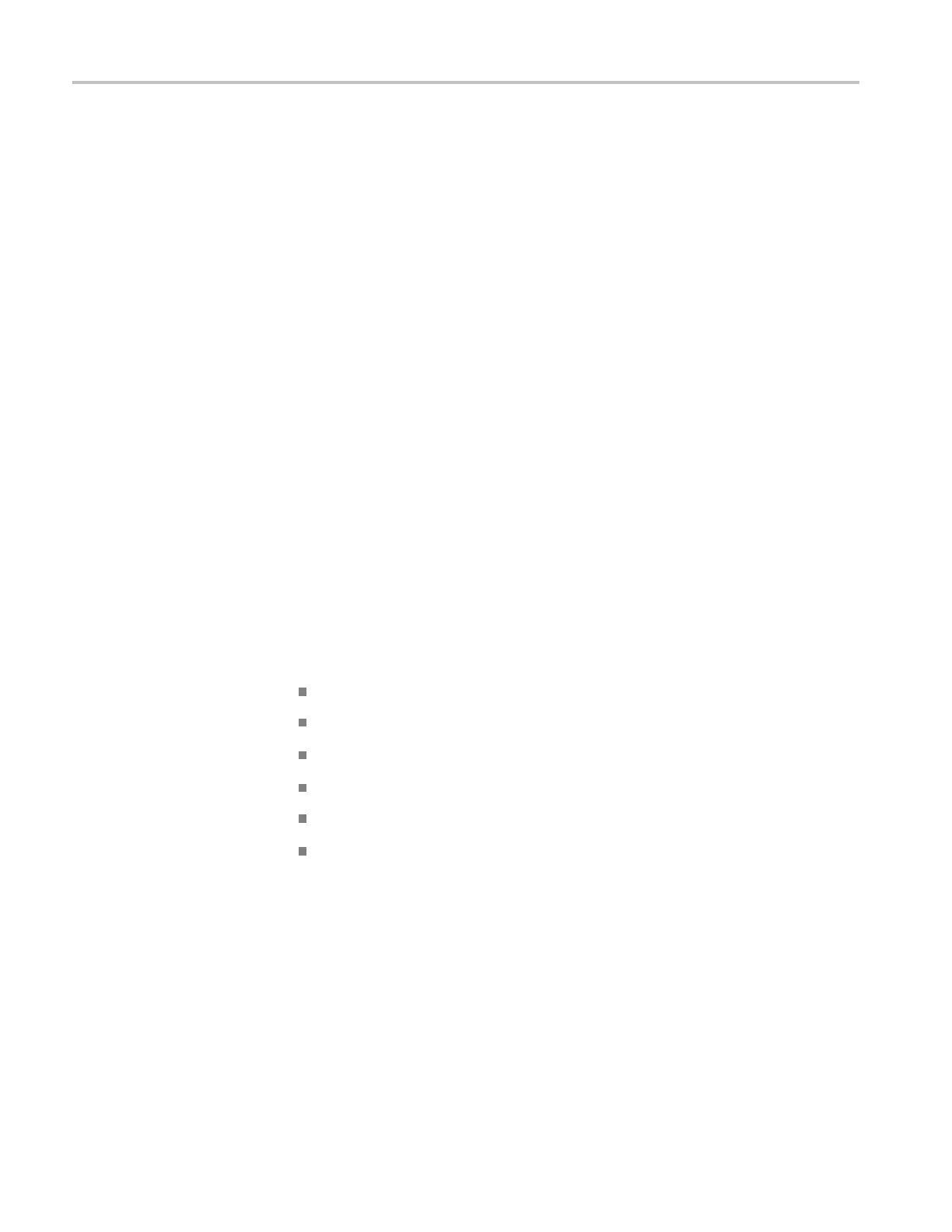Theory of operation
Configuration and
Monitoring system
The Configurati
on and Monitoring system is software-based and includes the
user interface menus. This s ys t em is accessed via the right keyboard, the LCD,
andtheWebInterface.
MANUAL mode. When the instrument is in MANUAL mode, the Configuration
and Monitoring system can program the settings in the Channel Control system.
For example
, it can set the level threshold on each channel or disable unused
channels.
AUTO mode. When the instrument is in AUTO mode, most of the Configuration
and Monitoring system is disabled and the subsystem is used for monitoring only.
Wa tchdog
timer. If the Configuration and Monitoring system processor stops
running, a 20 minute watchdog timer in the Channel Control System will
automatically cause a processor reboot. If the watchdog timer causes a reboot,
the event is entered in the Event Log.
Redundant Power system
The Redundant Power system monitors each Power Supply module (Option DPW
provides a second supply as a backup supply) and switches to the backup supply
if the preferred supply has a problem. This subsystem is independent of the other
two systems. The Configuration and Monitoring system can set some parameters
in the Redundant Power system and display its status.
Boar
ds and modules
As indicated in the high-level block diagram (See Figure 2-2.), the ECO8000
Series implements these subsystems with the following boards and modules:
Main board
Processor board
Channel modules, either REF/ELSW or HREF/Relay
F
ront Panel module
Power supply module(s)
Combiner board
2–2 ECO8000 Series Service Manual
