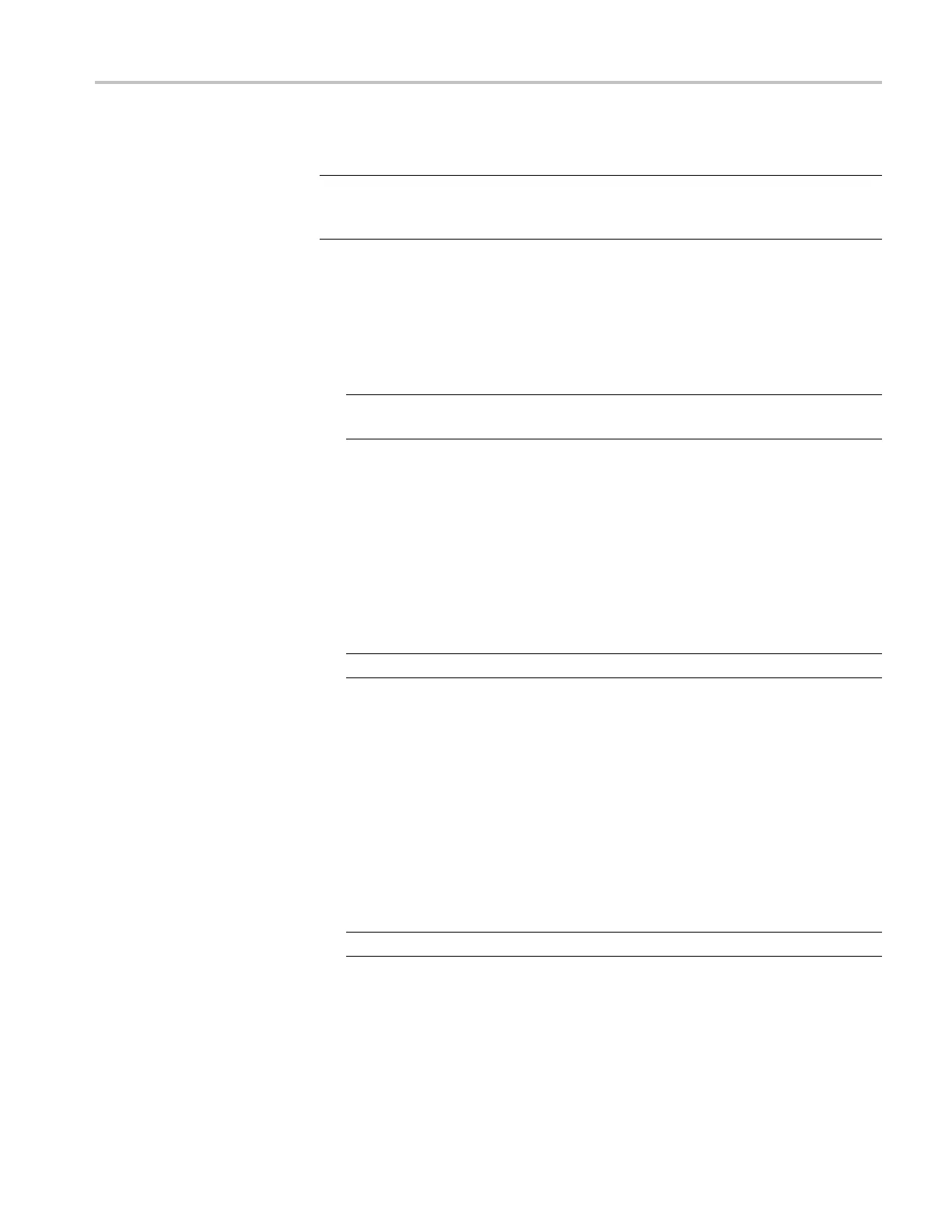Troubleshooting
7. Check the Modul
e 1 and REF/ELSW optional module readouts:
NOTE. Module 1 is always installed and always contains REF/ELSW channels.
For the ECO8000, each channel module has three channels per module. For the
ECO8020, each channel module has five channels per module.
a. Press the down (▼) arrow to select MODULE 1.
b. Press the right (►) arrow to scroll through each of the voltage readouts
(+5.2 V raw, +3.3 V, +5.0 V, –5.0 V, +4.0 V, +7.0 V). If a voltage is good,
OK is displayed.
NOTE. If the +4.0 V voltage is bad, replace the module board. If any of the
other voltages are bad, replace the Main board.
c. Press the right (►) arrow to scroll through each of the channel threshold
readouts.
The voltage displayed is a function of the threshold that is set. A readout
of 0.69 V is nominal for an NTSC threshold. Other signals have different
thres
holds as a function of their level and bandwidth. It is very useful
to compare levels from different channels that have the same threshold
setting.
NOTE. If the channel thre shold levels are not correct, replace the module.
d. Press the right (►) arrow to scroll through e ach of the detec ted pea k
levels for the Module 1 Primary and Backup inputs. For example, the
Channel 1 Primary input is indicated b y CH1 P PK and the Backup input
is indicated by CH1 B PK.
If no signal is present, the readout will be near 0 V. If a signal is applie d,
then a detected level will be present. For an NTSC signal, the detected
level will be about 1 V. Ot her signals have different detected levels as a
function o f their level and bandwidth. It is very useful to compare levels
from different channels with the same signal applied.
NOTE. If the channel peak levels a re not correct, replace the module.
ECO8000 Series Service Manual 4–9