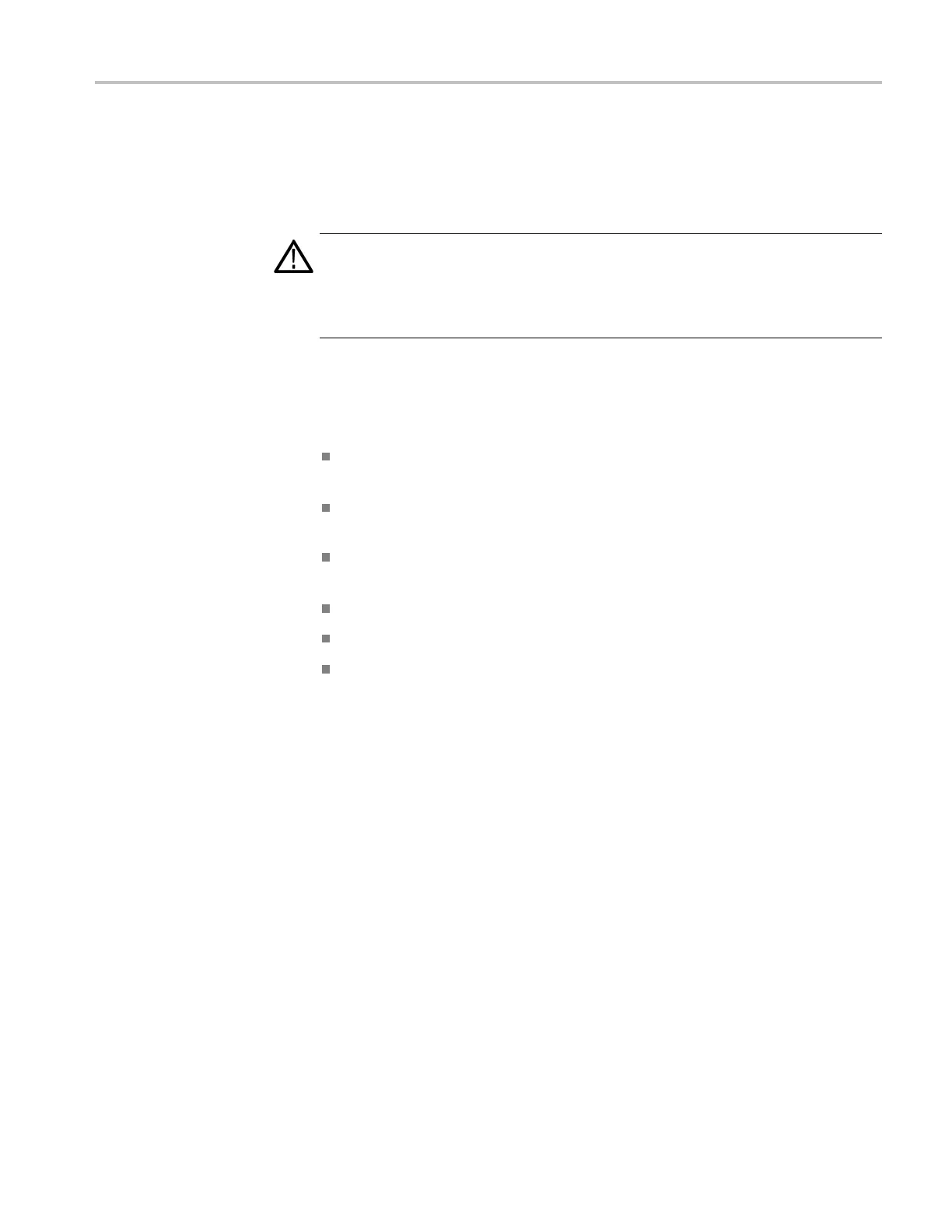Troubleshooting
Execute the I nitialize
Hardware function
There are multi
ple settings that can affect the operation of each channel. In the
event that it is unclear why a channel is not working, it is possible to restore
many settings back to a factory default state. The Initialize Hardware function is
intended for use only during the manufacturing and service of the instrument.
CAUTION. To prevent a loss of instrument configurationandadisruptionin
the output signals, do not p erform the Initialize Hardware function while the
instrument
is in service. Executing the Hardware Initialization function will
override many user settings. Only perform this function if you are sure it is
necessary.
When this function is activated, the CPU determines which hardware and software
options are installed and then configures the following system parameters to a
default state:
Enables all of the installed channels including the LTC channels if Option LTC
is installed
Arms all o f the installed BNC channels as switchover triggers (but not the
LTC channels if Option LTC is installed)
Sets all thresholds to the default values (NTSC for BNC channels, 2 V for
LTC channels if Option LTC is installed)
Disables the Relay Check function
Disables the SPG input trigger function
Sets the Startup Delay setting to 15 seconds
Procedure.
1. If necessary, set the instrument to Manual mode:
a. Press and hold the PANEL ENABLE button to enable the front-panel
control b uttons. The instrument beeps when the control buttons are
enabled.
b. Press the MANUAL MODE button to put the ECO8000 Series in Manual
mode.
2. Press BACK as necessary to access the top-level menu.
3. Press the up (▲)ordown(▼) arrow to select SYSTEM CONFIG,andthen
press ENTER to enter the SYSTEM CONFIG menu.
4. Press the up (▲)ordown(▼) arrow to select INITIALIZE HW,andthen
press ENTER to start initialization process.
5. Aconfirmation message is displayed. Press ENTER again to perform the
initialization of the hardware or press BACK to exit without performing the
function.
ECO8000 Series Service Manual 4–23
