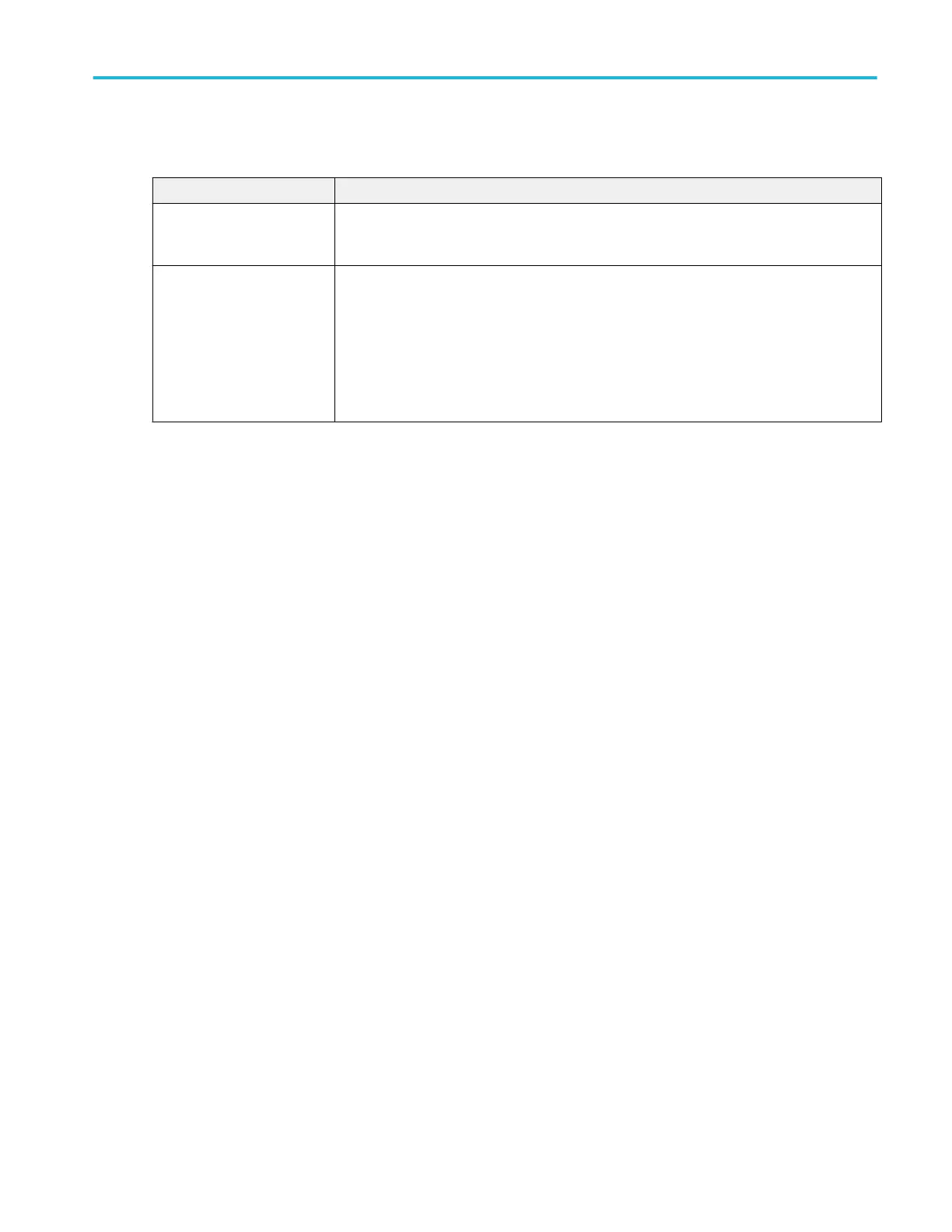Autoset panel fields and controls.
Field or control Description
Autoset Adjusts Selects which controls to change as part of the Autoset operation (Vertical Settings,
Horizontal Settings, Trigger Settings, and Acquisition Settings). The default is for all
adjustments to be enabled.
Autoset in Overlay Display
Mode Optimizes
Sets whether to optimize waveform resolution or visibility when doing an Autoset while in the
Overlay display mode.
Resolution uses as much of the ADC's range as possible to provide the best vertical resolution
and measurement accuracy, but waveforms will overlap each other.
Visibility scales and positions waveforms so they are visually separated from each other at the
expense of vertical resolution and measurement accuracy.
Autoset guidelines:
■
Autoset uses the current trigger source as its reference for various operations such as setting horizontal scale.
■
If the current trigger type is Bus or Sequence, or if trigger type is Edge and the trigger source is AC Line, Autoset uses the
lowest-numbered active channel as its reference.
■
Autoset changes the acquisition mode to Sample.
■
Doing a Default Setup operation does not change Autoset panel settings.
■
All analysis and measurements abort immediately when an Autoset is started, and then restart upon Autoset completion.
Menus and dialog boxes
MSO54, MSO56, MSO58, MSO58LP, MSO64 Help 291
