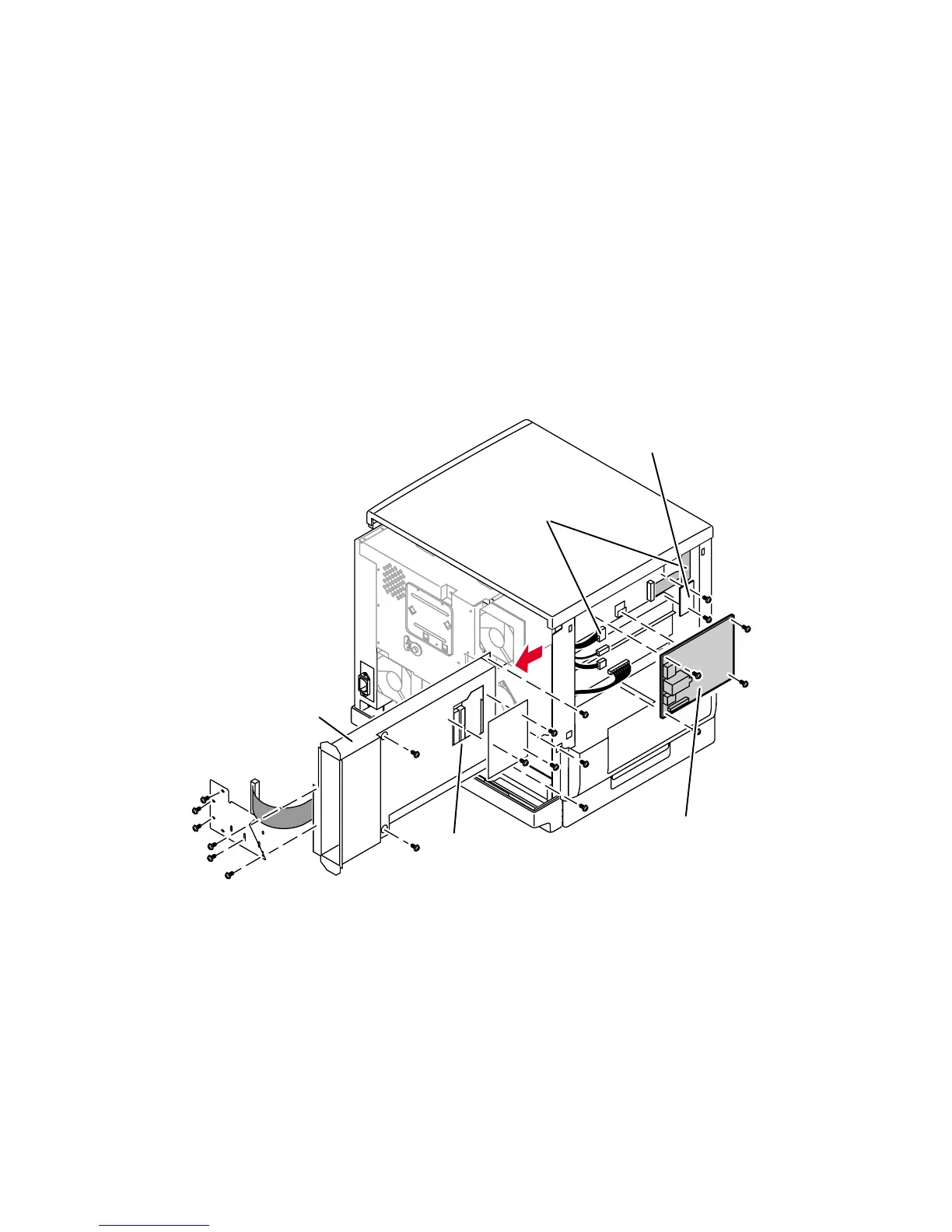Service Guide
109
High-voltage board
Warning
The edges on the inside of the card cage are ragged and sharp and can
cut you.
Caution
When installing the wiring harness retainer, be careful not to press the
wiring harness against the tip of a near by screw which will short the
harness. The bent edge of the restraint faces the front of the printer.
Note
The colored orientation stripe of the front panel wiring harness must be
oriented up to properly connect with the connector inside the card
cage.
Removing the high-voltage board
740-7-16
Card cage
High-voltage
board
Wiring
harnesses
Cut hazard
here
Be careful not to
short harness
here to nearby
screw tip