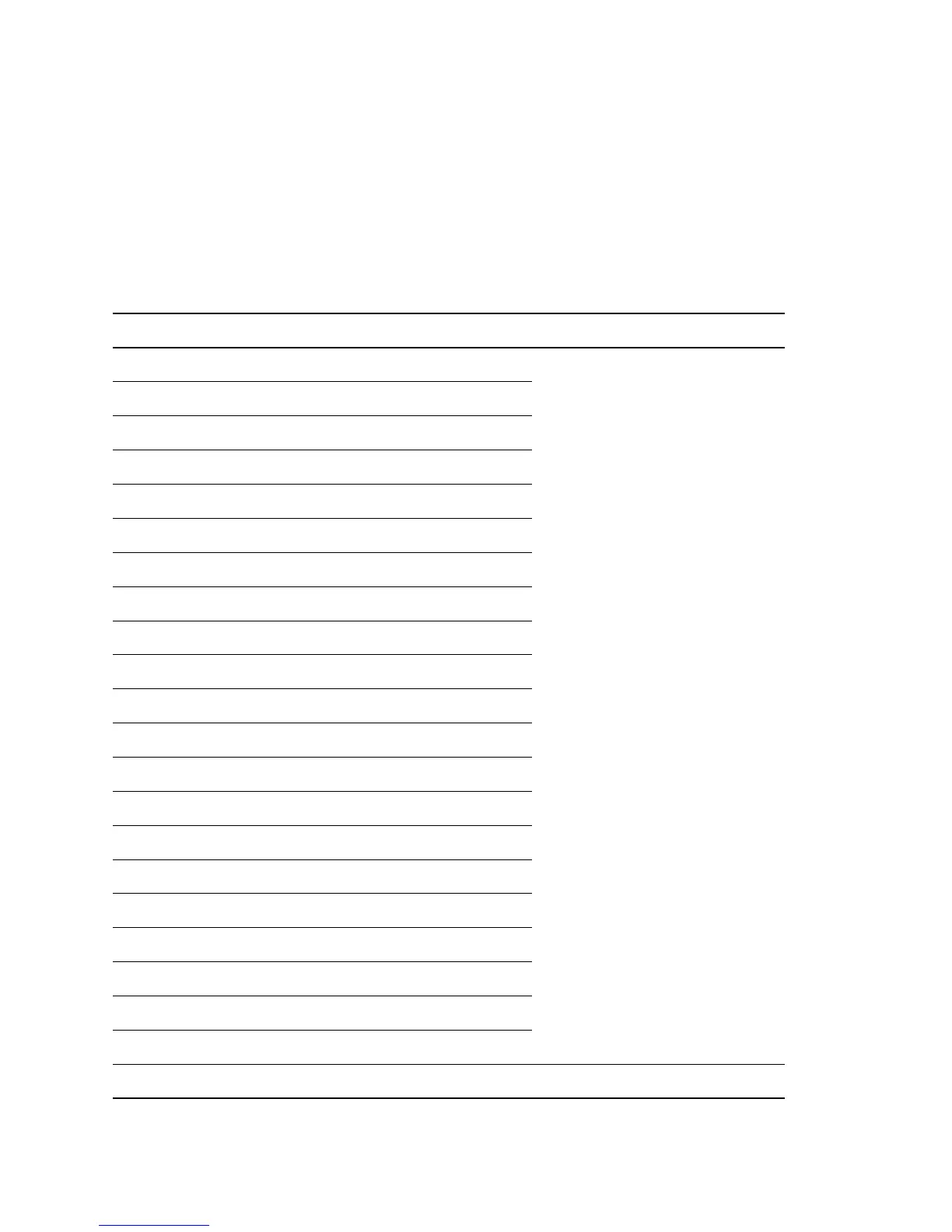Service Guide 35
Normal power-up self-tests
This test requires no paper or customer interaction. If a problem is encountered with
the image processor's expansion memory or other options, then the information is
printed on the printer's startup page. Normal power-up tests take slightly longer
than one minute to complete.
Any failure not allowing the printer to print the start page are displayed on the
printer’s front panel with a two-digit hex code indicating what the error is. A two
digit hex code with the suffix “p” indicates the failure occurred during normal power-
up self test.
Normal power up error codes
Code Power-up test Corrective action
10p Image Processor CPU Interrupt 1. Ensure that correct RAM
DIMMs, Code ROM SIMM,
SCSI card and network
card are installed
2. Reset the NVRAM
3. Replace the Code ROM
SIMM
4. Replace the RAM DIMMs
5. Replace the image
processor board
6. Replace the font SIMM (if
installed on Phaser 740)
7. Replace the image
processor to engine board
cable
8. Replace the engine control
board
11p Instruction ROM Checksum
13p NVRAM Acknowledge
1bp PROM Data
1cp Font ROM Checksum
21p Write/Read Centronics
25p SCSI Interrupt
26p W/R SCSI Register
28p W/R LCA Registers
29p W/R CDU Register
2bp CDU Data Compression
2cp CDU Data Decompression
2ap DMA Address Test
2fp Network Card
1dp DRAM DIMM Configuration
31p Base DRAM Address Paths
32p Expansion DRAM Data Paths
36p DIMM1 Data Paths
37p DIMM1 Address Paths
3ap DIMM2 Data Paths
3bp DIMM2 Address Paths
47p Engine Control Board Status
