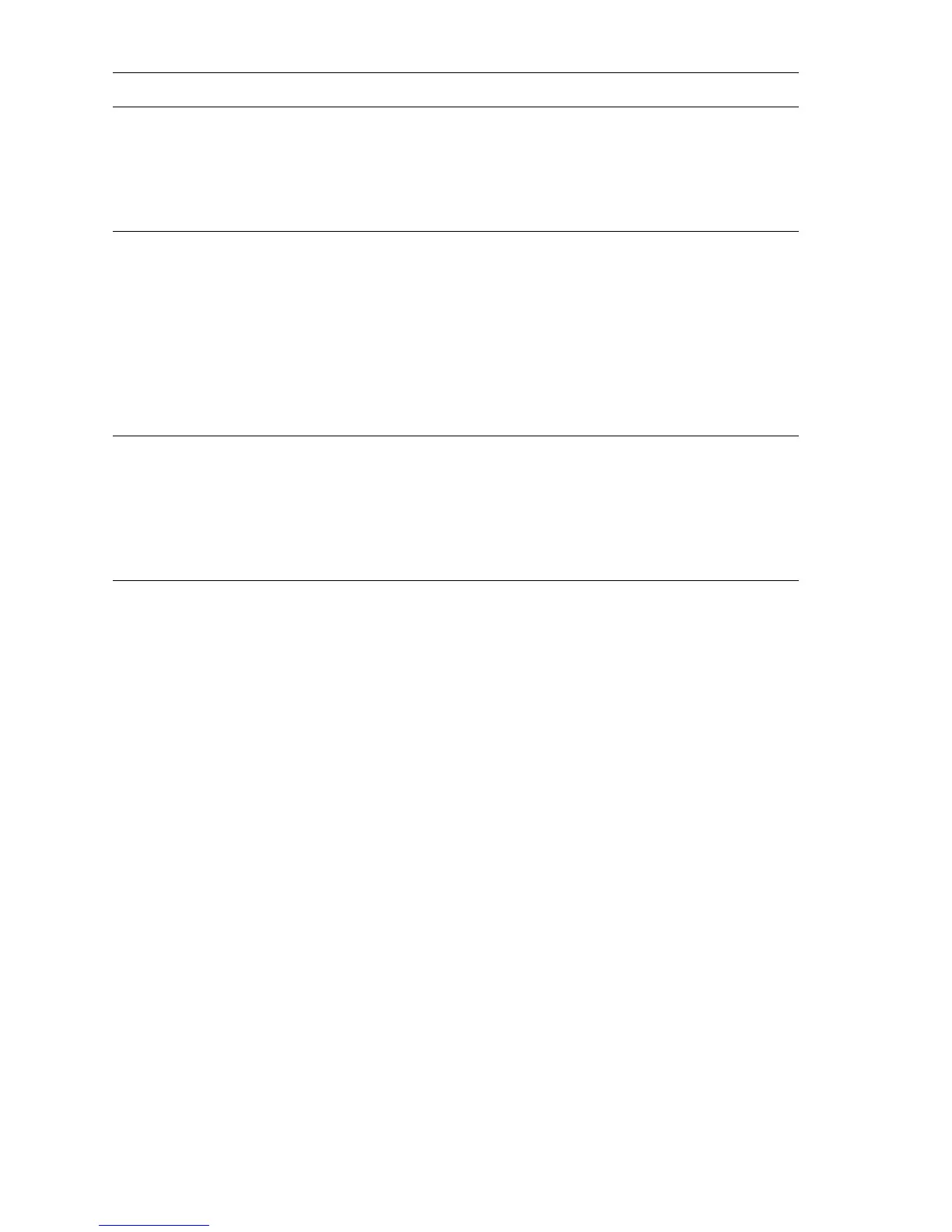34 Phaser 740 and 750 Color Printers
82 Serial time-out error.
1. Check the connection between the image processor board and
the engine control board.
2. Replace the image process board.
3. Replace the engine control board.
83 Command error. The image processor sent bad data to the
engine control board.
1. Make sure the toner cartridges are installed, then cycle printer
power.
2. Reset the image processor NVRAM.
3. Check the connection between the image processor board and
the engine control board.
4. Replace the image process board.
5. Replace the engine control board.
84 Parity error.
1. Reset the image processor NVRAM.
2. Check the connection between the image processor board and
the engine control board.
3. Replace the image process board.
4. Replace the engine control board.
Print engine service error codes
Error code Meaning of error code and what to do about it