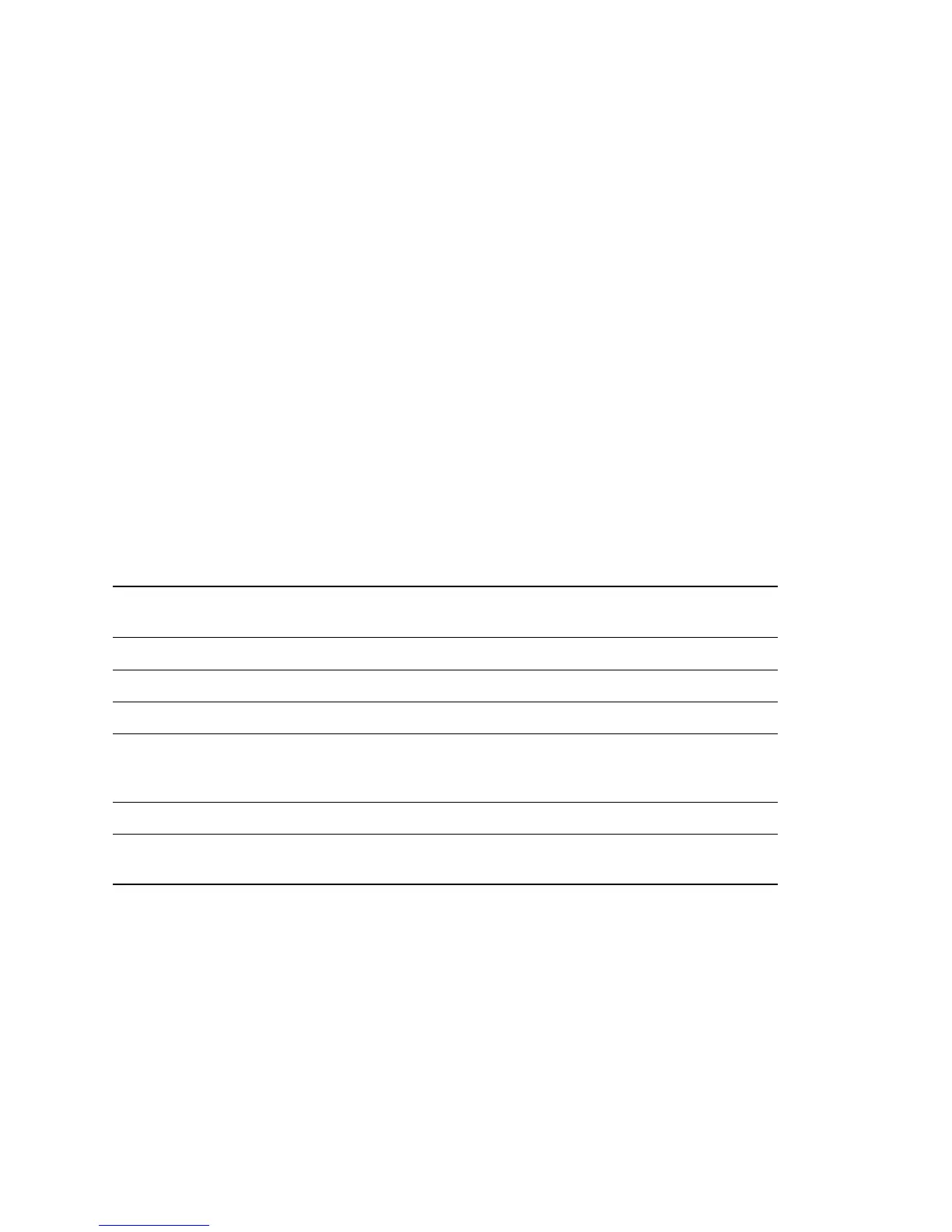8
Phaser 740 and 750 Color Printers
Phaser 750 printer RAM and printer capabilities
The Phaser 750 printer features two DIMM connectors which accept 32-, 64-, and 128-
Mbytes RAM modules. The printer can use off-the-shelf SODIMM meeting these
specifications:
■
144-pin SODIMM
■
Synchronous DRAM
■
PC-100 compliant
■
3.3 volt
■
Valid on-board Serial Presence Detect ROM.
The Configuration Page lists the amount of installed RAM and the details; such as
type, parity, size, and manufacturer, about the module installed in each slot.
With more memory the printer gains the capabilities of printing at higher resolutions,
printing without having to use image compression (which trades off less installed
RAM for longer image processing time) and dual frame buffers for printing one image
while processing a second image (which gives greater printing throughput). With
additional RAM memory the printer’s capabilities increase as detailed in the
following table:
Installed RAM and printer capabilities
Feature 750N
64 Mbytes
750P
96 MBytes
750DP/DX
128 Mbyte
1200 x 600 dpi Color/mono Color/mono Color/mono
1200 x 1200 dpi No Color Color
Pipelining Yes Yes
Frame buffer 1 Letter size image
with no
compression
2 Letter-size
images with
compression
2 Letter-sized frame
buffers with no
image compression
Check print No Yes Yes
Collation (requires hard
drive)
No Yes Yes
