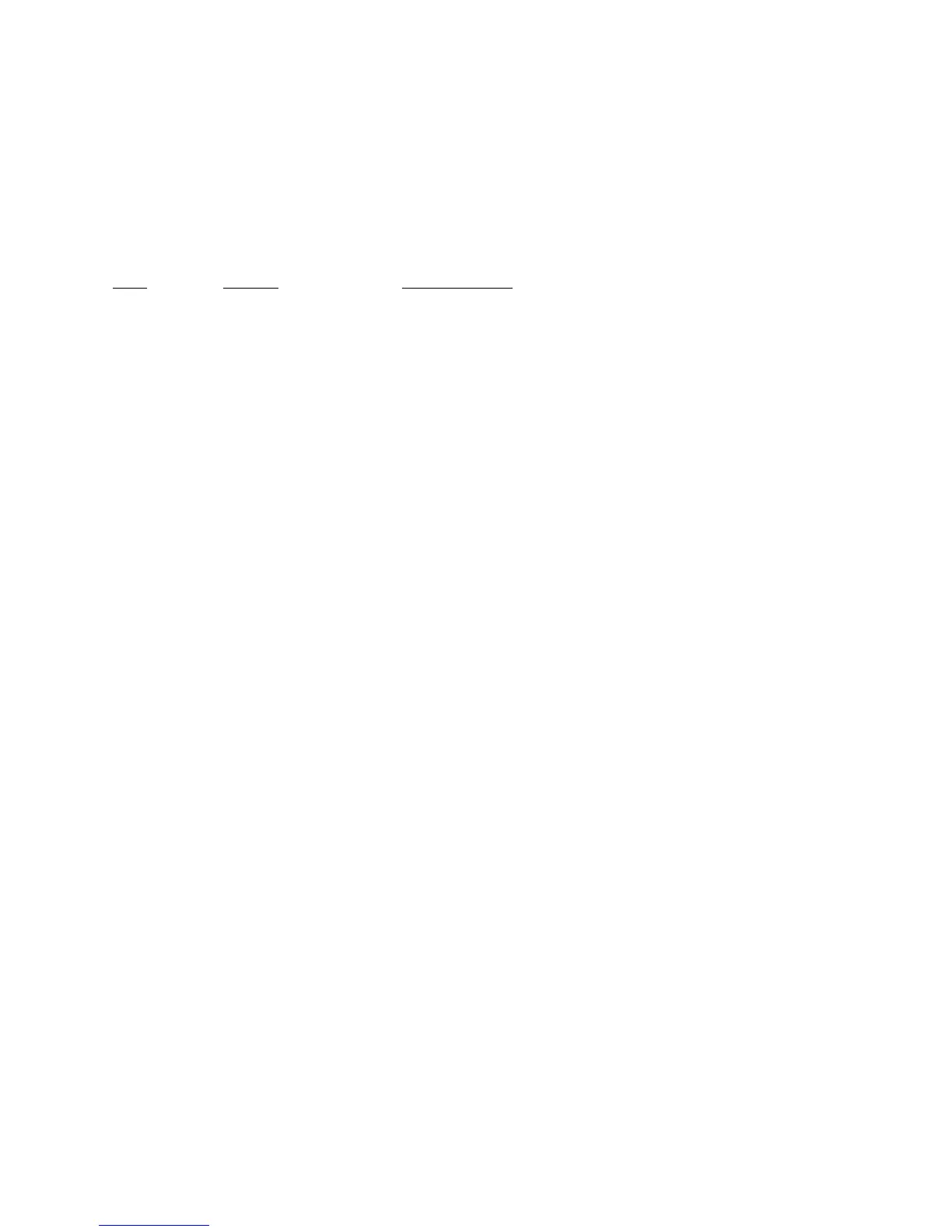Service Guide
9
Print the Configuration Page and check the item “installed RAM” to see what type of
RAM is installed.
For example:
Installed RAM: 64 Mbytes
Memory Slot 1: SDRAM/parity/64 MB/8LSDT864HG-10EB5
Memory Slot 2: empty
This is a list of DRAM SIMMs that are branded for use by Tektronix at the time this
guide was published:
Size
Maker Part Number
32MB Micron MT4LSDT464HG-10E
64MB Micron MT8LSDT864HG-10E
128MB Micron MT8LSDT1664HG-10E