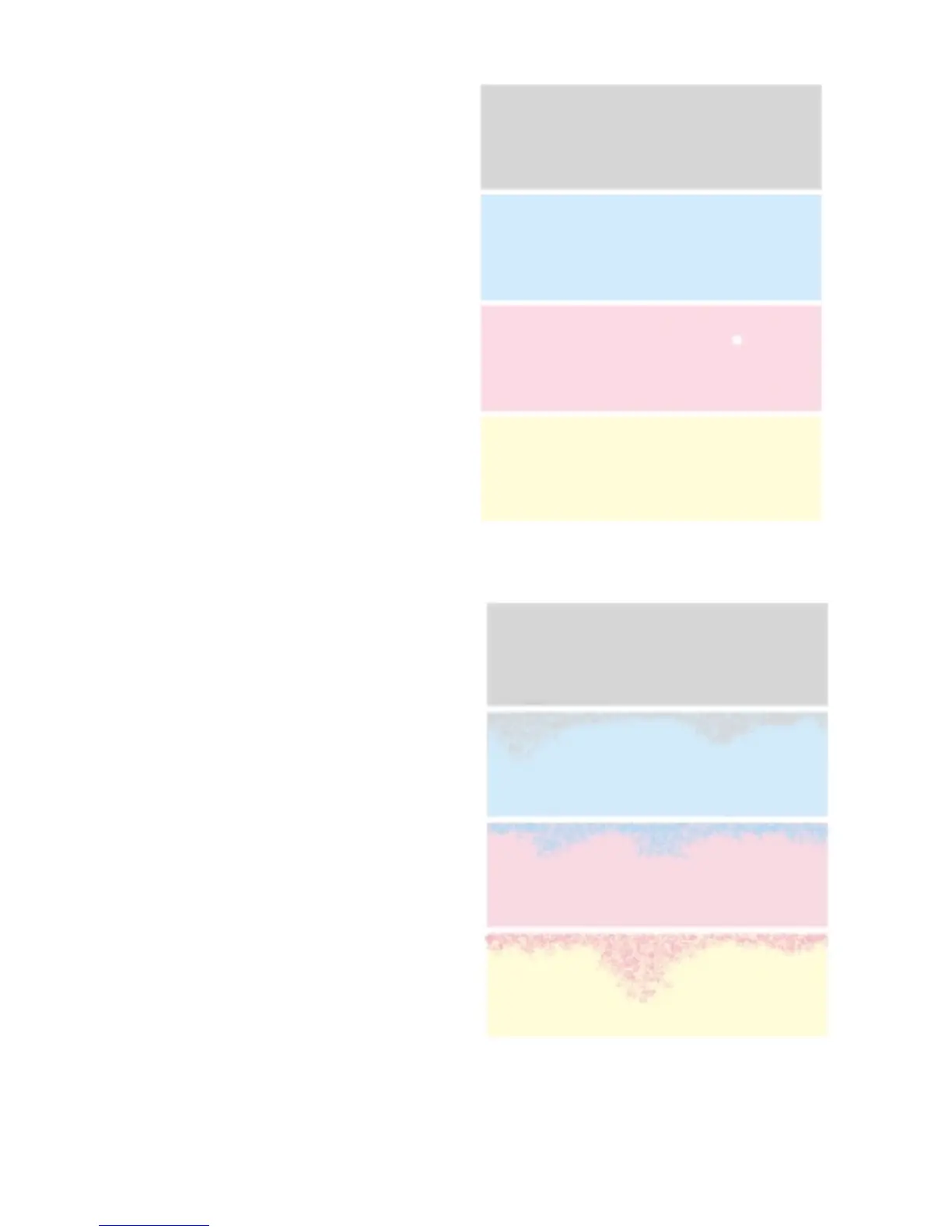64 Phaser 740 and 750 Color Printers
Single white spot appear in the same place on the print
This indicates a bad spot has developed
on the imaging unit’s photoconductive
belt which will not transfer toner. The
imaging unit must be replaced. If the
spot appears to migrate vertically from
print to print then the defect is on the
imaging unit’s accumulator belt. In
either case the imaging unit must be
replaced.
Contamination of one color by another
This is most noticeable on solid primary
fills. This is caused by a defective
photoconductive cleaning blade. The
blade is not scraping off all of the
untransferred toner from the previous
pass of the photoconductive belt to the
accumulator belt prior to the next
toner’s transfer to the photoconductive
belt. Replacing the imaging unit
corrects this problem.
Rarely, a sheet of paper can become
folded and jam in the imaging unit,
smudging the image.
9697-54
9322-90
