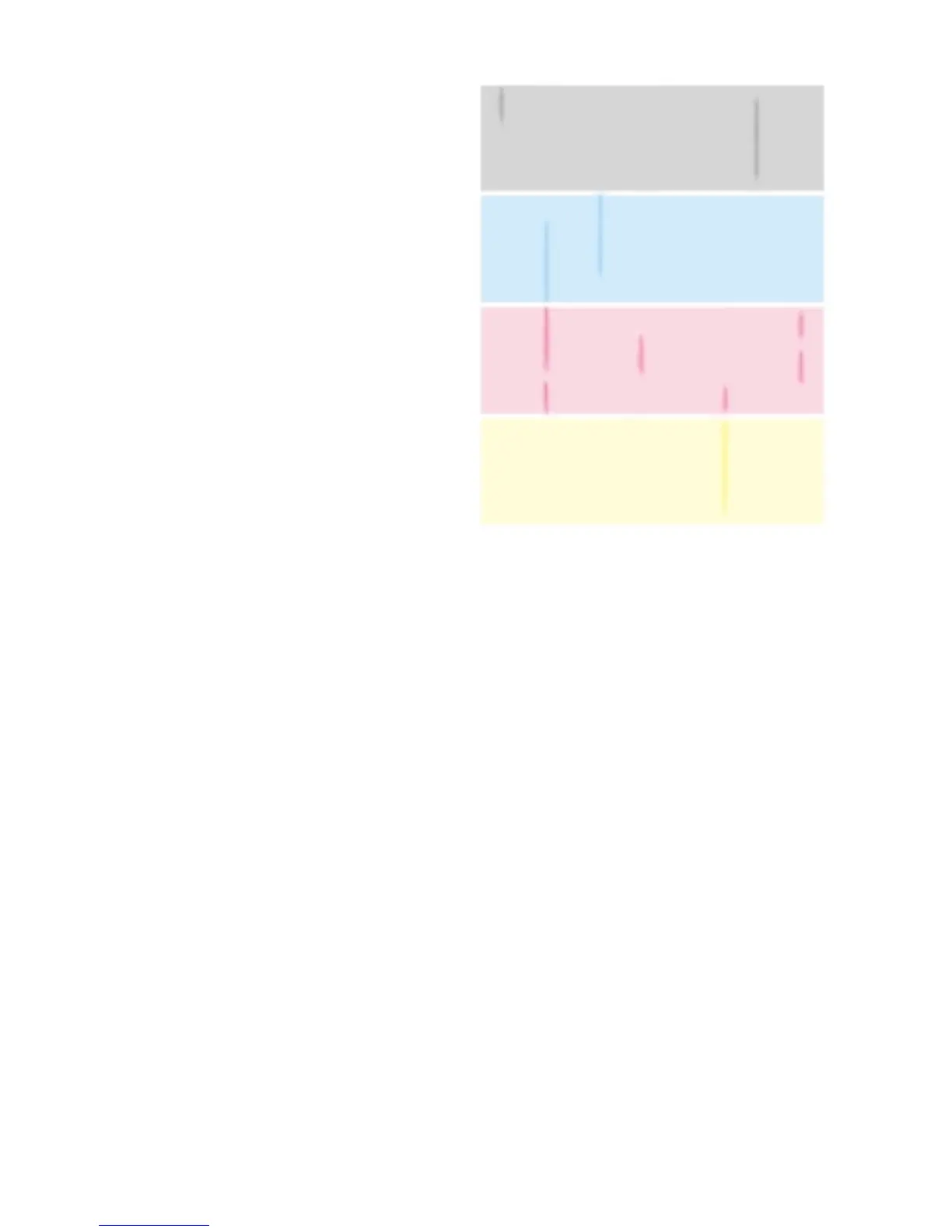Service Guide 61
One or more dark vertical line in all colors
This can often be traced to a dirty
scorotron charger (main charger) corona
wire. Contamination (dust or toner)
interferes with the flow of electrons
from the wire to the photoconductive
drum. Toner is then transferred to the
area of low electron charge and
consequently to the accumulator belt
and finally the print.
1. Inspect the main charger for toner
or other contamination. White
streaks are caused by a dirty grid.
Black streaks are caused by a dirty
wire. If contaminated, its charge
wire will appear fuzzy. Replace the
scorotron charger, if necessary.
1. Inspect the photoconductive belt for
damage. Replace the imaging unit
if necessary.
2. Inspect the path the laser beam
travels for foreign matter that could
block the beam from striking the
photoconductive belt.
3. If the line is colored, one toner cartridge may not be outputting toner correctly.
Replace the missing color’s toner cartridge.
4. Inspect the second bias transfer roller for a scratch or contamination. Replace
the roller if necessary.
5. Inspect the cleaning blade. Ensure no foreign matter is stuck to it.
6. Are the fuser rollers scratched? Replace the fuser.
9322-89