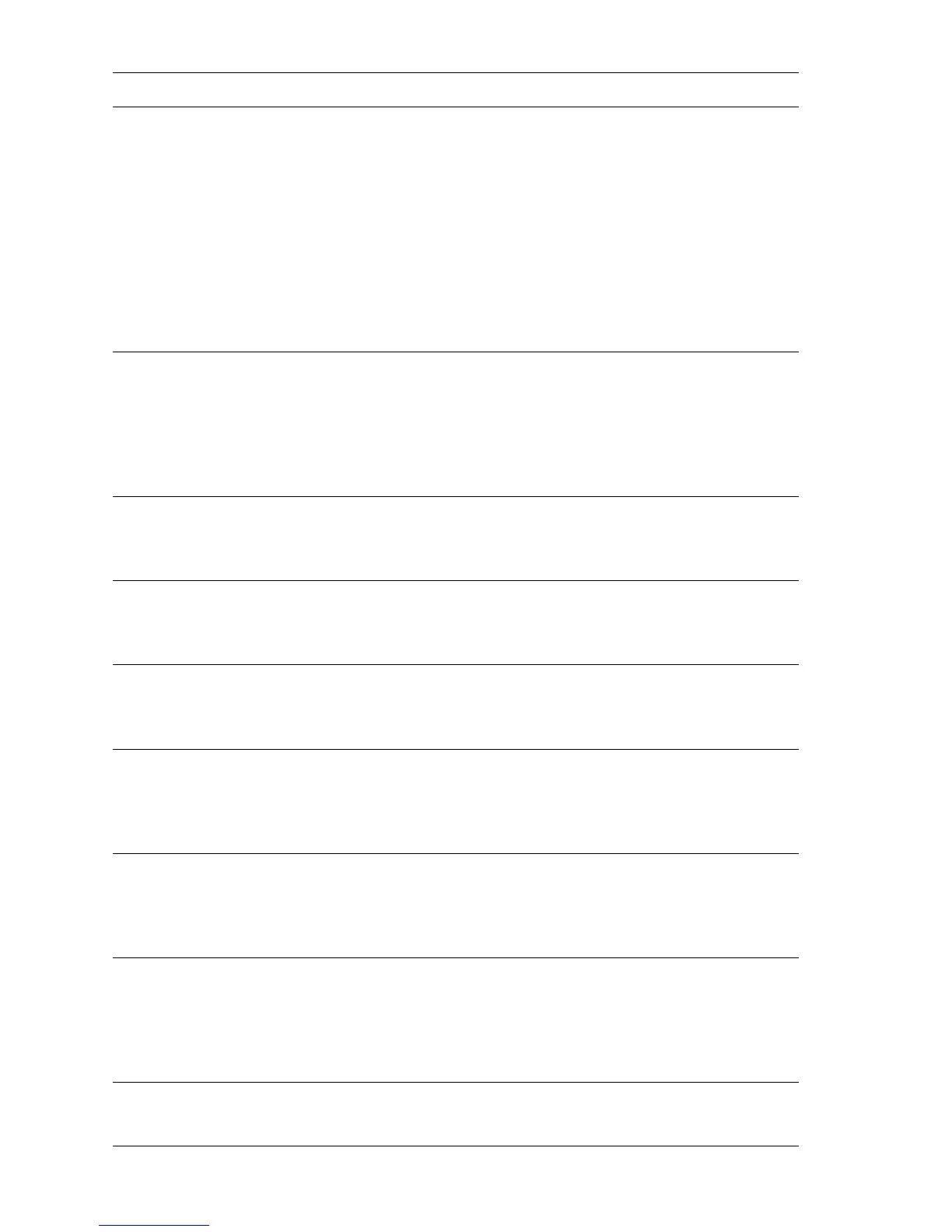Service Guide 33
63 Main motor lost sync.
1. Is the imaging unit properly installed and locked in position?
2. Do the photoconductive and accumulator belts rotate when
driven by the main motor? Manually turn the main drive gears
to rotate the belts of the imaging unit. If the gear is difficult to
turn, replace the imaging unit.
3. Inspect the drive gear for missing teeth.
4. Does the main motor rotate? Check the main motors wiring
harness to the engine control board at CN15. If the wiring
checks out, replace the main motor.
5. Replace the engine control board.
64 Lower Tray Assembly error.
1. Is the printer correctly installed on top of the lower tray
assembly?
2. Ensure that the Lower Tray Assembly is the correct model for the
printer. Lower Tray Assemblies for earlier model printers, such
as the Phaser 560, will not work with the Phaser 740.
70 Program ROM Checksum error.
1. Replace the engine control board.
2. Replace the engine board NVRAM.
71 Program SRAM Checksum error.
1. Replace the engine control board.
2. Replace the engine board NVRAM.
72 EEPROM Checksum error (ECU).
1. Replace the engine control board.
2. Replace the engine board NVRAM.
73 EEPROM Checksum error (imaging Unit).
1. Replace the imaging unit.
2. Replace the engine control board.
3. Replace the engine board NVRAM.
74 EEPROM Checksum error (fuser).
1. Replace the fuser.
2. Replace the engine control board.
3. Replace the engine board NVRAM.
80 VSYNC time-out.
1. Check connection between the image processor board and the
engine control board.
2. Replace the engine control board.
3. Replace the image process board.
81 Power missing error. Engine control board not powered.
1. Check wiring harness CN25 to the engine control board.
Print engine service error codes
Error code Meaning of error code and what to do about it