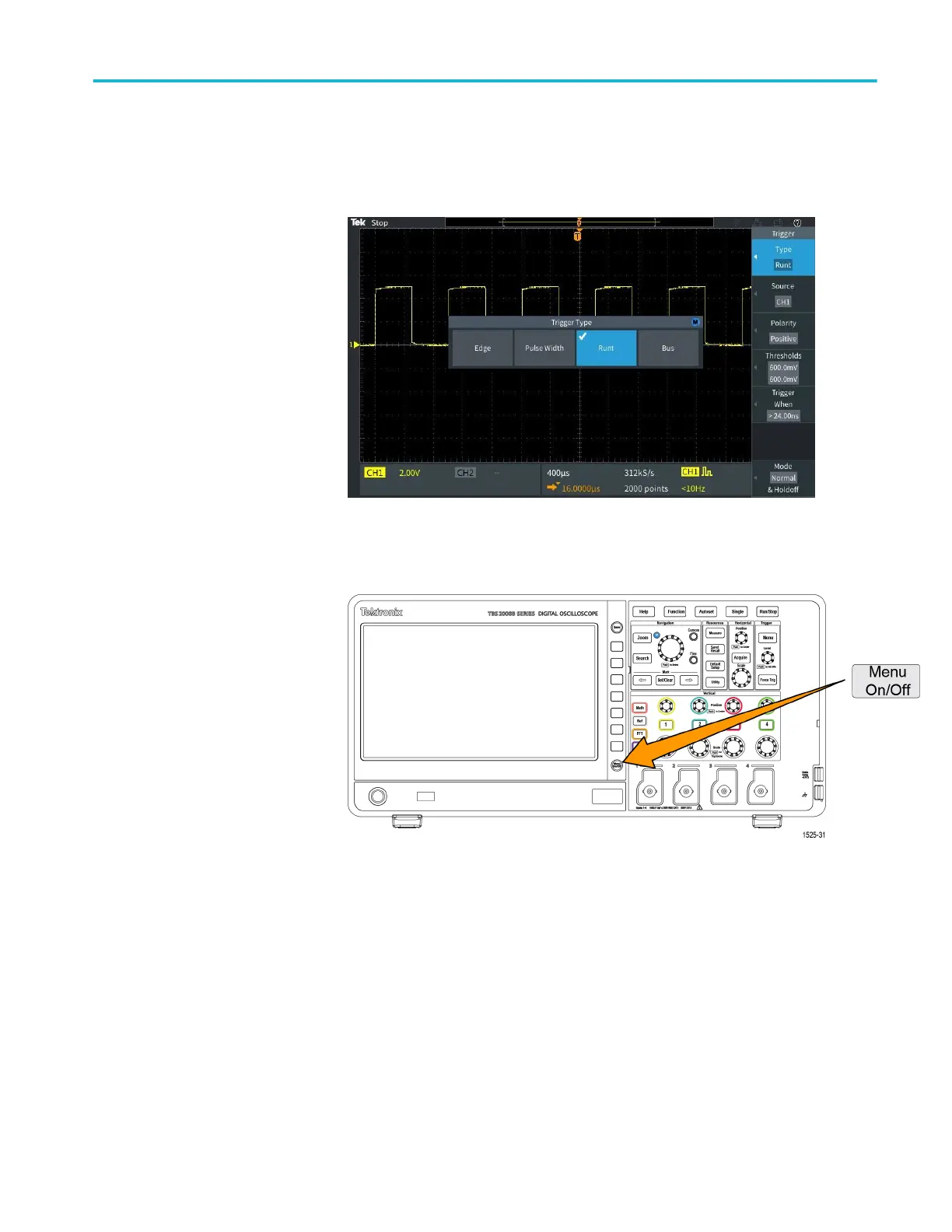4. When the item is highlighted, click the Multipurpose knob to enter that item
and set the oscilloscope.
5. Push the Menu On/Off to close menus, messages, and other on-screen items.
6. Certain menu choices require you to set a numeric value to complete the
setup. Use the Multipurpose knob and side-menu buttons to highlight,
select, and adjust those settings.
7. Push Fine to turn off or on the ability to make smaller adjustments with the
Multipurpose knob. Fine works with the Multipurpose knob, Horizontal
and Vertical Position knobs, Vertical Scale knob, and the Trigger Level
knob.
The following topics provide hands-on experience with using the menu system:
Appendices
TBS2000B Series Oscilloscopes User Manual 181
