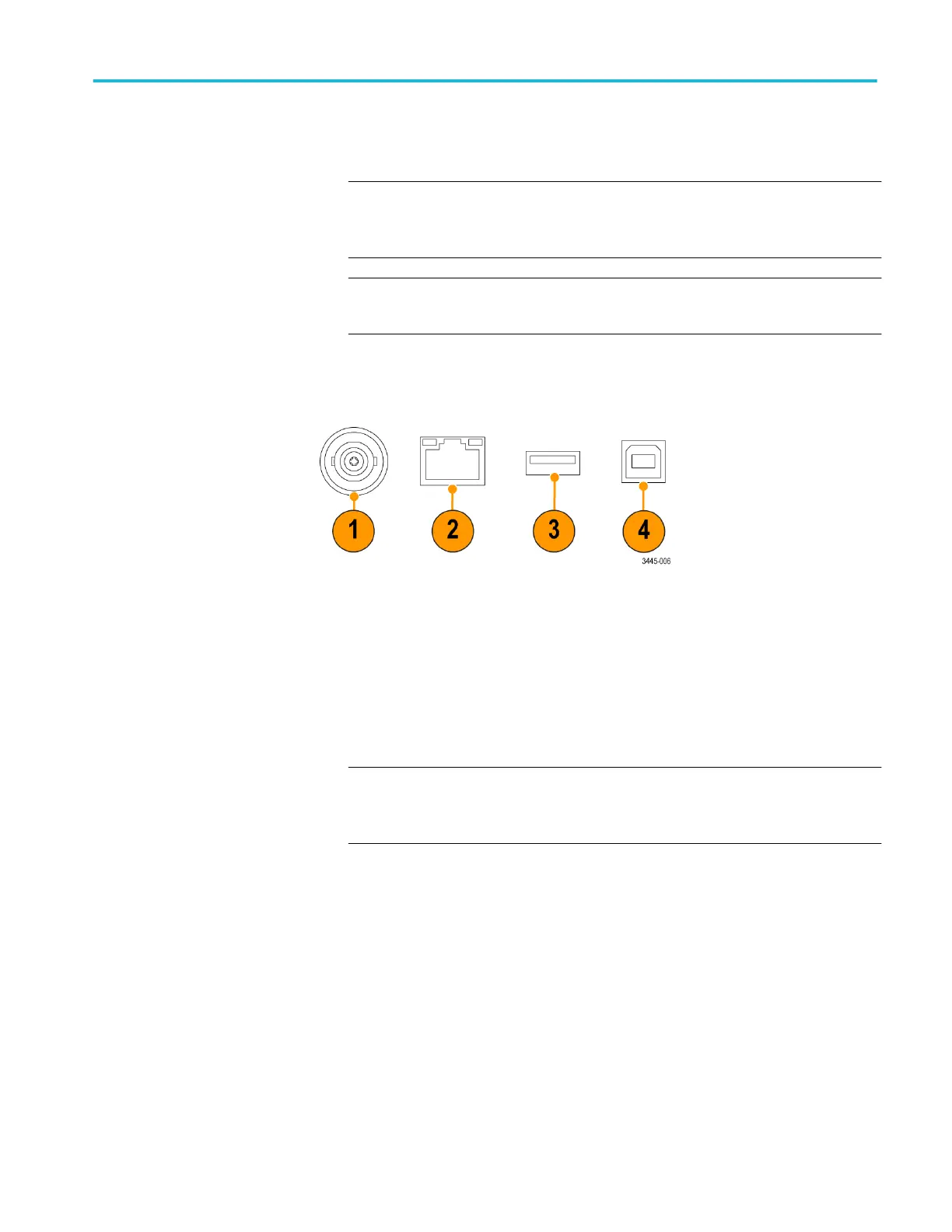Rear-panel connectors
1. Aux Out. Sends a negative pulse (high-to-low transition) when a trigger
occurs, to synchronize other test equipment to trigger events.
NOTE. The Aux Out sends out a trigger signal from the last active channel as
long as the signal it was triggering on is still connected, even if that channel
is turned off.
NOTE. The Aux Out sends out random pulses when there are no signals
connected to the oscilloscope.
2. LAN. Connects to a 10/100 Base-T local area network for file or printer
access.
3. USB 2.0 Host port. A standard USB host port which lets you connect a USB
Wi-Fi transceiver adapter (dongle) for wireless connectivity (A Tektronix
TBS2000B series exclusive feature), or to USB flash drives with which to
save or recall waveforms, settings, screen images, and Courseware education
packages.
4. USB 2.0 Device port. Use the USB 2.0 Full Speed Device port to connect to
a PC for remote control.
NOTE. The cable connected from the USB 2.0 Device port to the host
computer must meet the USB2.0 specification for high speed operation when
connected to a high speed host controller.
Appendices
TBS2000B Series Oscilloscopes User Manual 183