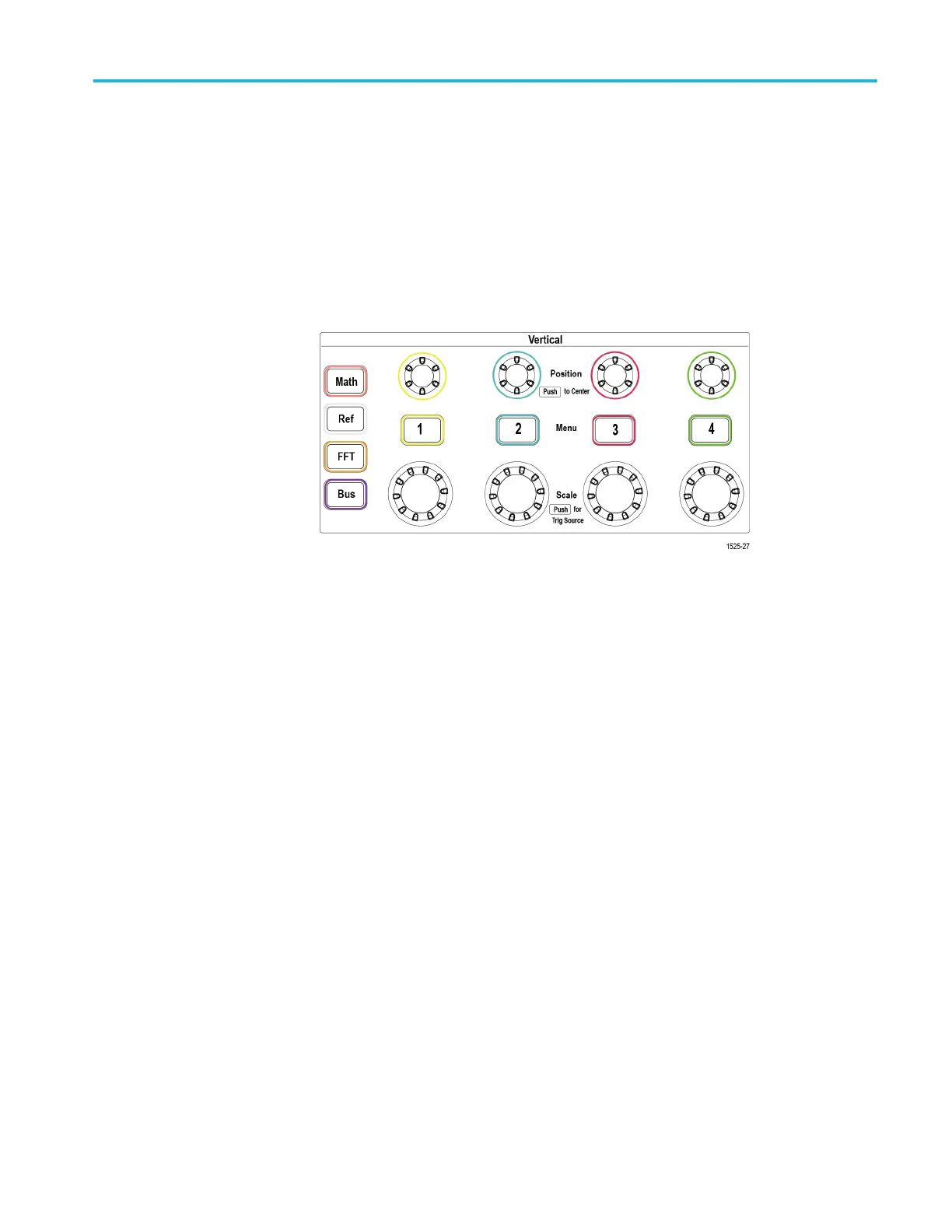Setting the measure current mode for voltage probes
If you are measuring current by using a standard voltage probe to measure the
voltage drop across a resistor, use the Measure Current field to set the Amps/
Volts or Volts/Amps ratio of your measurement setup. For example, if you are
measuring the voltage drop across a 2 Ω resistor to determine the current, set the
V/A ratio to 2.
1. Push the Vertical Menu button for the channel input that you want to set.
2. Push the Probe Setup side menu to display the Probe Setup submenu.
3. Use the Multipurpose knob to highlight the Measure Current submenu
item.
4. Push the Multipurpose knob to toggle between Yes and No.
5. If you select Yes, the area below the Measure Current submenu displays the
Amps/Volts or Volts/Amps ratio menu item. Use the Multipurpose knob to
select and change the current measurement parameter.
Setting channel input parameters
TBS2000B Series Oscilloscopes User Manual 53
