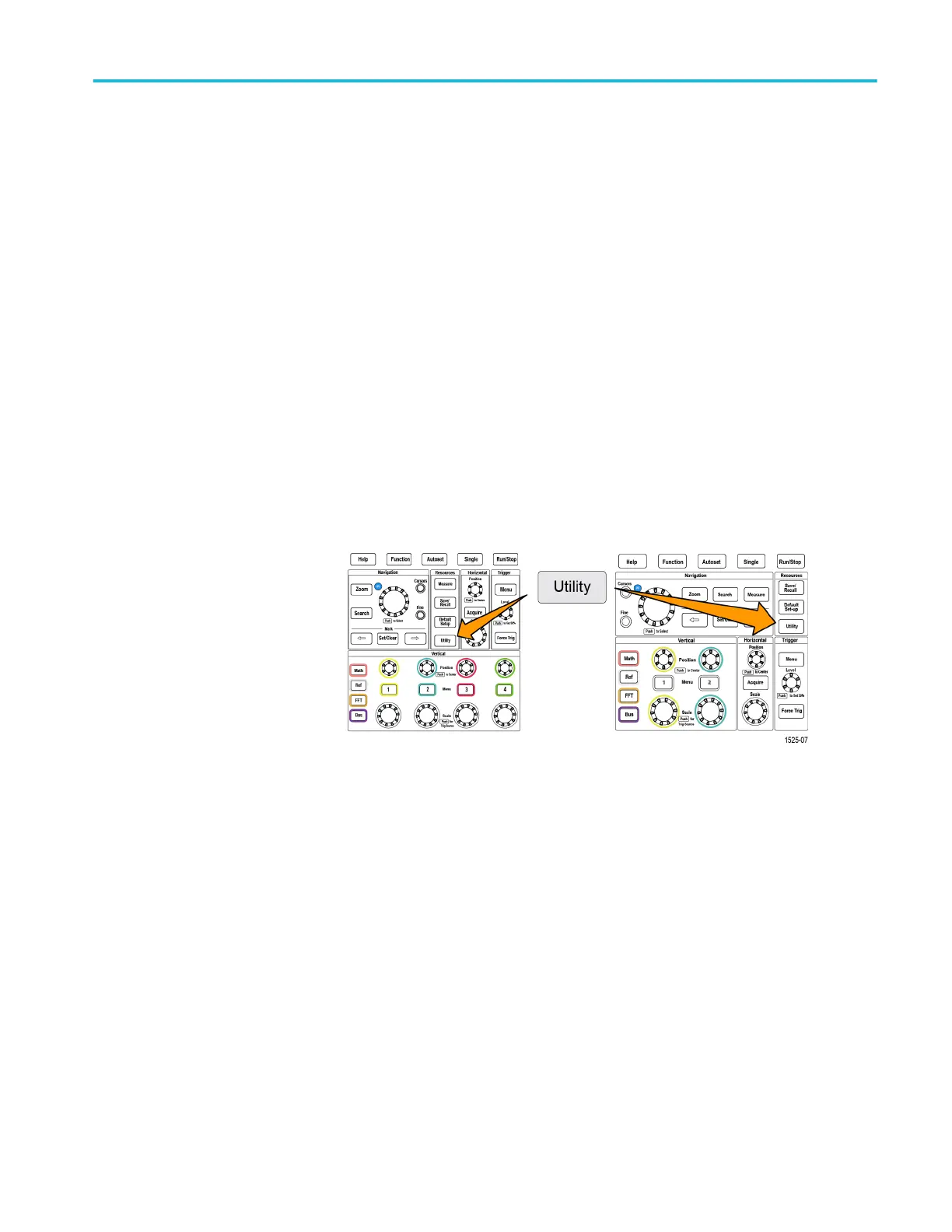Courseware file content
information
■
A Courseware file can contain up to 12 courses, with up to 100 MB total of
course file storage available on the oscilloscope.
■
Each course can have up to 14 labs, with each lab having overview and
procedure files.
■
Courses can contain example waveforms, data results, and waveform masks
for student reference use.
■
Refer to the Courseware and TekSmartLab documentation for more
information on these applications. You can download electronic versions of
these manuals from the Tektronix Web site (www.tek.com).
Loading a courseware file
from a USB drive
Use this procedure to load a Courseware file. A Courseware file can have up to
12 courses. Each course can contain up to 14 labs.
1. Insert the USB drive that contains the course folder into the front-panel USB
connector.
2. Push the Utility button.
3. Push the Update Course side-menu button.
4. Use the Multipurpose knob to scroll through the file list and open the course
folder to load. Folder and file names are shown in the Directory field at the
top of the screen as you highlight each one.
5. Look for and highlight the folder that contains the file with the .workspace
extension.
6. Push the Change Folder side-menu button to temporarily change the
working folder to this location for reading the courseware files. The selected
folder is highlighted in the list.
7. Push the Upload Course side-menu button to load the course into your
oscilloscope. The oscilloscope displays a brief message saying that the file
loaded successfully.
Appendices
TBS2000B Series Oscilloscopes User Manual 169
