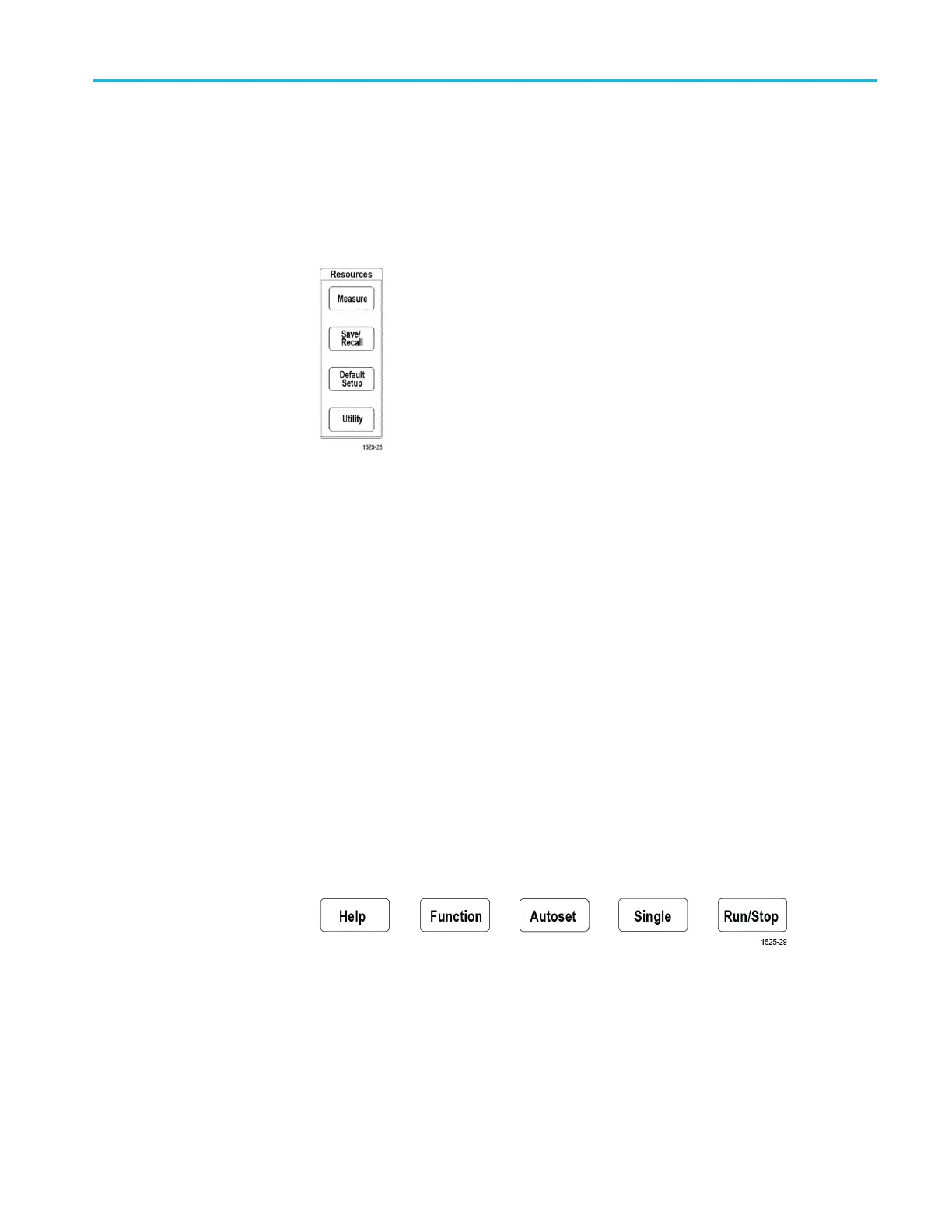The Resources controls
The Resources controls contain the menus to select automatic measurements,
save and recall files from internal memory and external USB drive, reset the
oscilloscope to a default setting, and configure system parameters such as the
oscilloscope user interface language, time and date, network settings, and much
more.
The Measure button opens a menu of automated measurements from which to
select and display. See Taking automatic measurements on page 89.
The Save/Recall button opens the side menu where you can set how to save and
recall data. You can save screen images to external files, and save and recall
waveform data and oscilloscope settings, to and from internal memory or external
files. See Recalling data on page 135.
The Default Setup button immediately restores the oscilloscope settings
(horizontal, vertical, scale, position, and so on) to the factory default settings.
You can use the side menu item to undo the default setting action. See Setting the
oscilloscope to factory default values - Default Setup on page 80.
The Utility button opens the side menu where you can configure system settings
such as user oscilloscope language, date and time, and connectivity (Wi-Fi, LAN,
Ethernet), load new oscilloscope software, and so on. The Utility button also
provides controls to access and manage files on a connected USB drive. See
Using the USB file utility functions on page 139.
Other front-panel controls
Appendices
TBS2000B Series Oscilloscopes User Manual 177