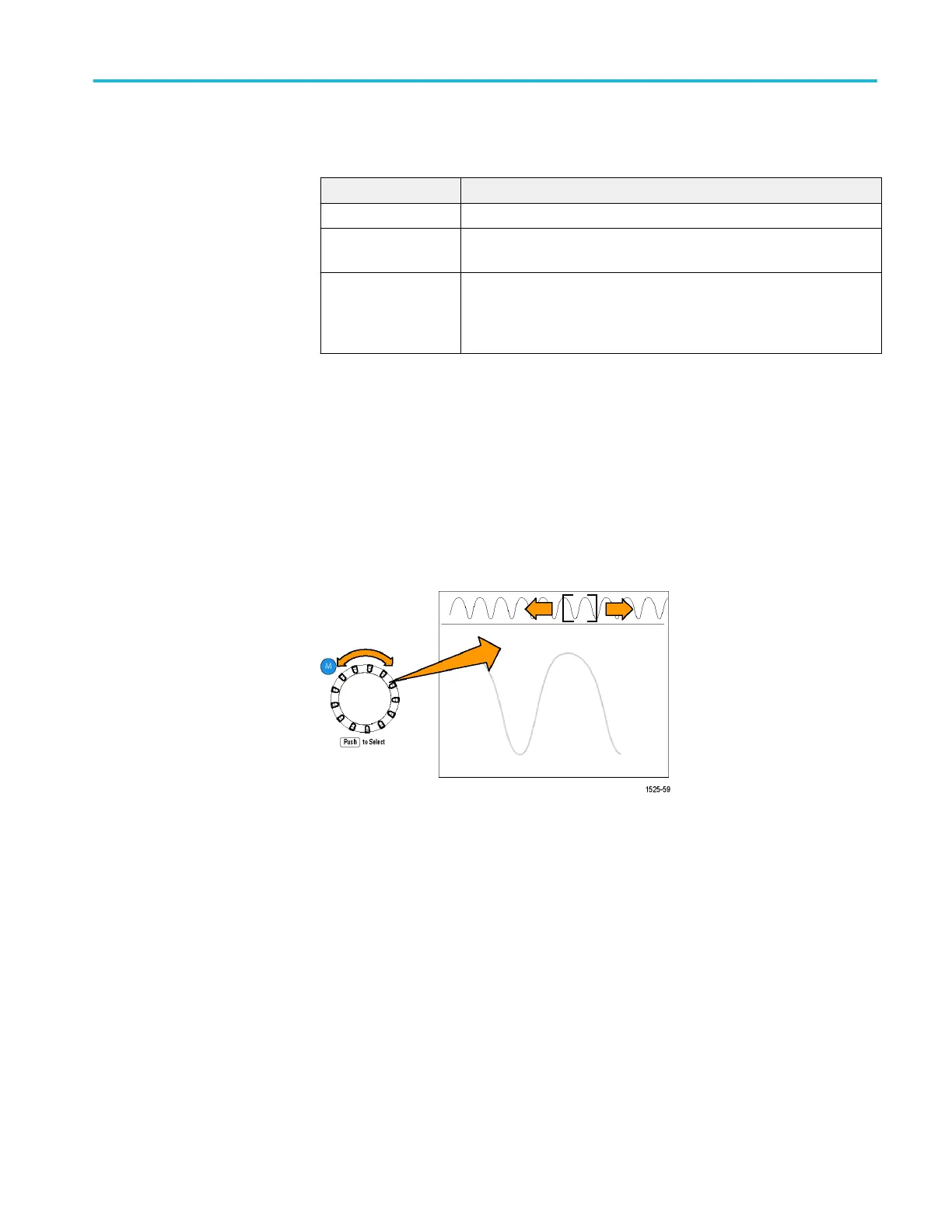The Wave Inspector includes the following search capabilities:
Search Description
Edge Searches for edges (rising or falling) with a user-specified threshold level.
Pulse Width Searches for positive or negative pulse widths that are >, <, =, or ≠ a
user specified pulse width.
Runt Searches for positive or negative pulses that cross one amplitude
threshold but fail to cross a second threshold before crossing the first
again. Search for all runt pulses or only those with a duration >, <, =, or ≠
a user specified time.
How to pan a waveform
While the zoom feature is on, you can use the pan feature to quickly scroll
through the waveform. To use pan:
To pan a waveform, turn the Multipurpose knob when the side-menu button of
Position is selected in the Zoom menu.
Turn the Multipurpose knob clockwise to pan forward. Turn it counterclockwise
to pan backwards. The further you turn the knob, the faster the zoom window
pans.
Analyzing a waveform
TBS2000B Series Oscilloscopes User Manual 125