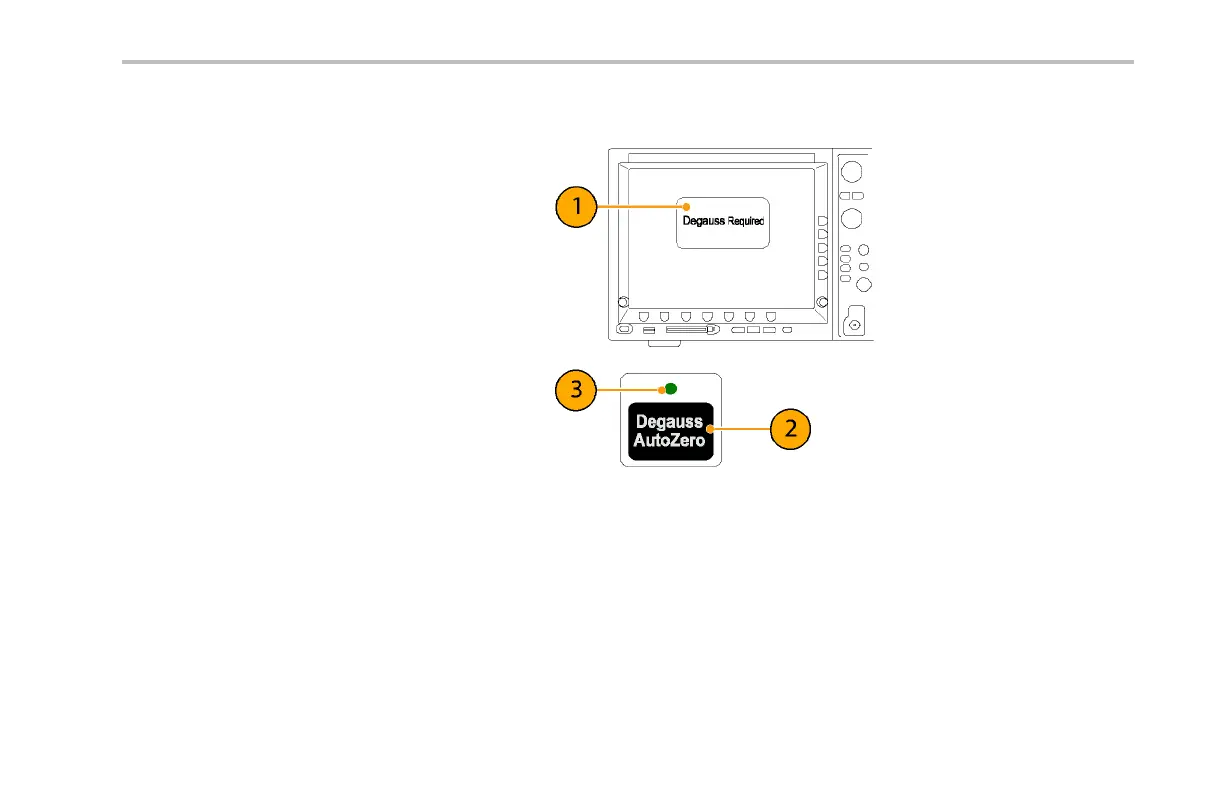Installation
Degaussing the Probe
1. After the probe is identified by the host
instrument, the screen display prompts you
to run a degauss routine.
The multicolor Degauss/AutoZero status
LED on the probe also indicates that a
degauss is need ed, by flashing red.
2. To degauss the pro be, press the
Degauss/AutoZero button on the probe
or in the Degauss window on the host
instrument.
NOTE. The DC gain and offset errors are not
guaranteed when this LED flashe s red.
3. The multicolor Degauss/AutoZero status
LED glows green to indicate a successful
degauss routine was run, and th at th e
probe is in normal operating mode.
TCP0030 C urren t Probe Instruction Manual 3
