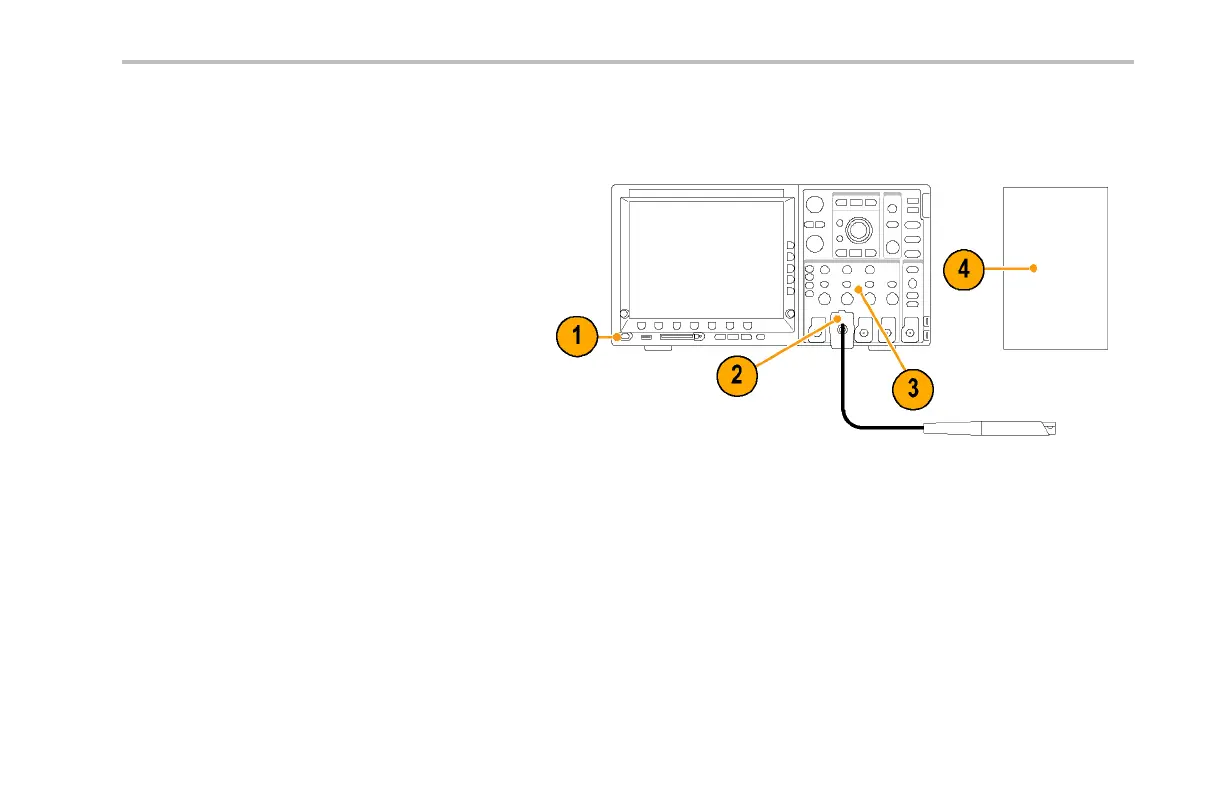Performance Verification
Equipment Setup
Use the following procedure to set up and warm up the equipment to te st the probe.
1. Turn on the oscilloscope.
2. Connect the p robe to any channel of the
oscilloscope.
3. Press the Degauss/Au tozero button.
4. Set the oscilloscope coupling to DC.
5. Power on the current source an d the pulse
generator.
6. Allow 20 minutes for the equipment to
warm up.
7. Photocopy the test record and use it to
record the test results. (See page 62.)
TCP0030 C urren t Probe Instruction Manual 53
