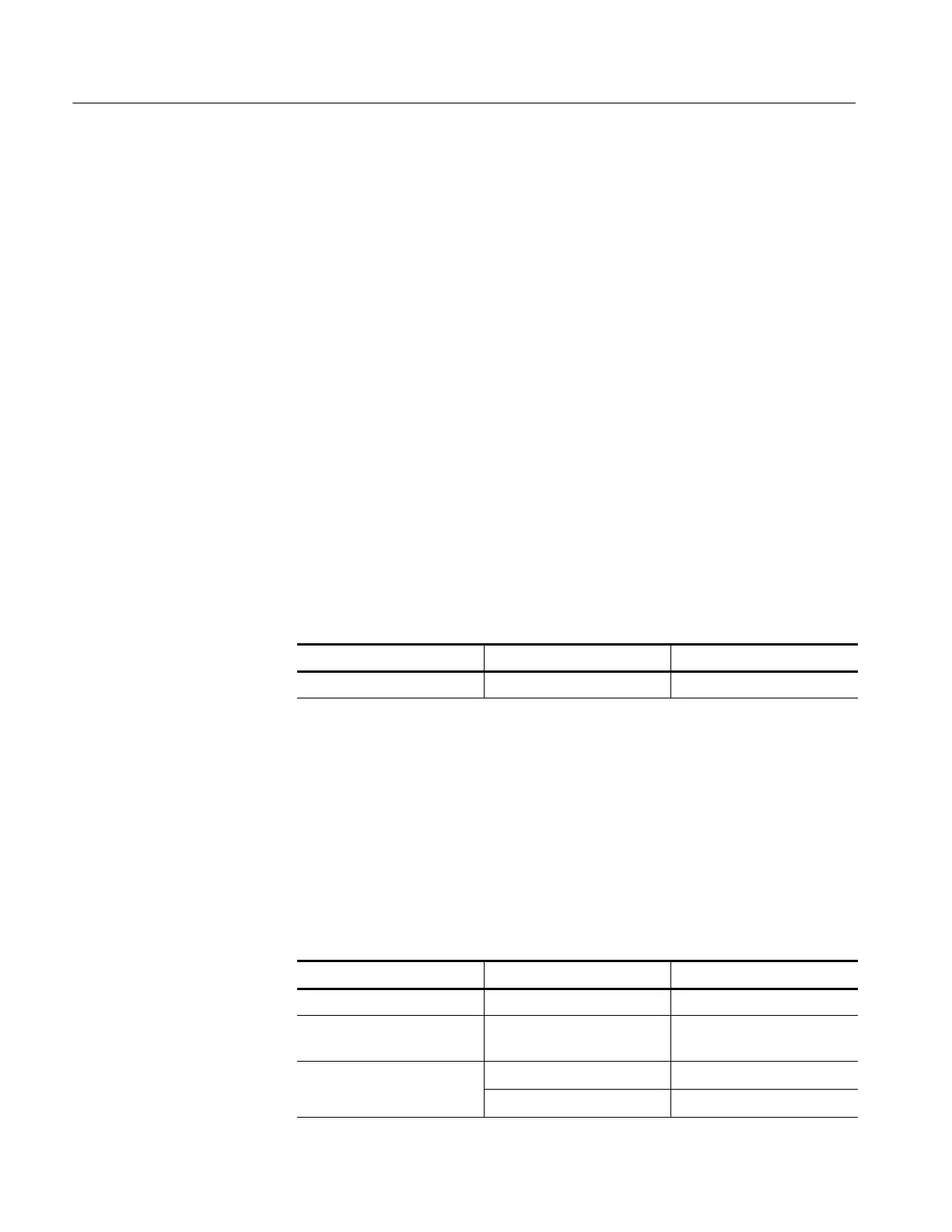Performance Verification
4-8
TPS2000 Series Digital Storage Oscilloscopes S ervice Manual
5. Set the leveled sine wave generator frequency to 10 MHz.
6. Set the leveled sine wave generator output level to approximately 500 mV
p-p
so that the measured amplitude is approximately 500 mV. (The measured
amplitude can fluctuate around 500 mV.)
7. Press SET LEVEL TO 50%. Adjust TRIGGER LEVEL as necessary and
then check that triggering is stable.
8. Set the leveled sine wave generator frequency to the following:
H 100 MHz if you are checking a TPS2012/2014
H 200 MHz if you are checking TPS2024.
9. Set the oscilloscope SEC/DIV to 10 ns/div.
10. Set the leveled sine wave generator output level to approximately 750 mV
p-p
so that the measured amplitude is approximately 750 mV. (The measured
amplitude can fluctuate around 750 mV.)
11. Press SET LEVEL TO 50%. Adjust TRIGGER LEVEL as necessary and
then check that triggering is stable.
12. Change the oscilloscope setup using the following step:
Press menu button Select menu option Select setting
TRIGGER Slope Falling
13. Press SET LEVEL TO 50%. Adjust TRIGGER LEVEL as necessary and
then check that triggering is stable.
14. Disconnect the test setup.
15. Repeat steps 1 through 14 until all input channels have been checked.
This test checks the edge trigger sensitivity for the external trigger.
1. Set up the oscilloscope using the following steps:
Press menu button Select menu option Select setting
DEFAULT SETUP — —
CH 1 (or whatever channel is
currently being tested).
Voltage Probe 1X
TRIGGER
Source Ext
Mode Normal
Check External Edge
Trigger Sensitivity
