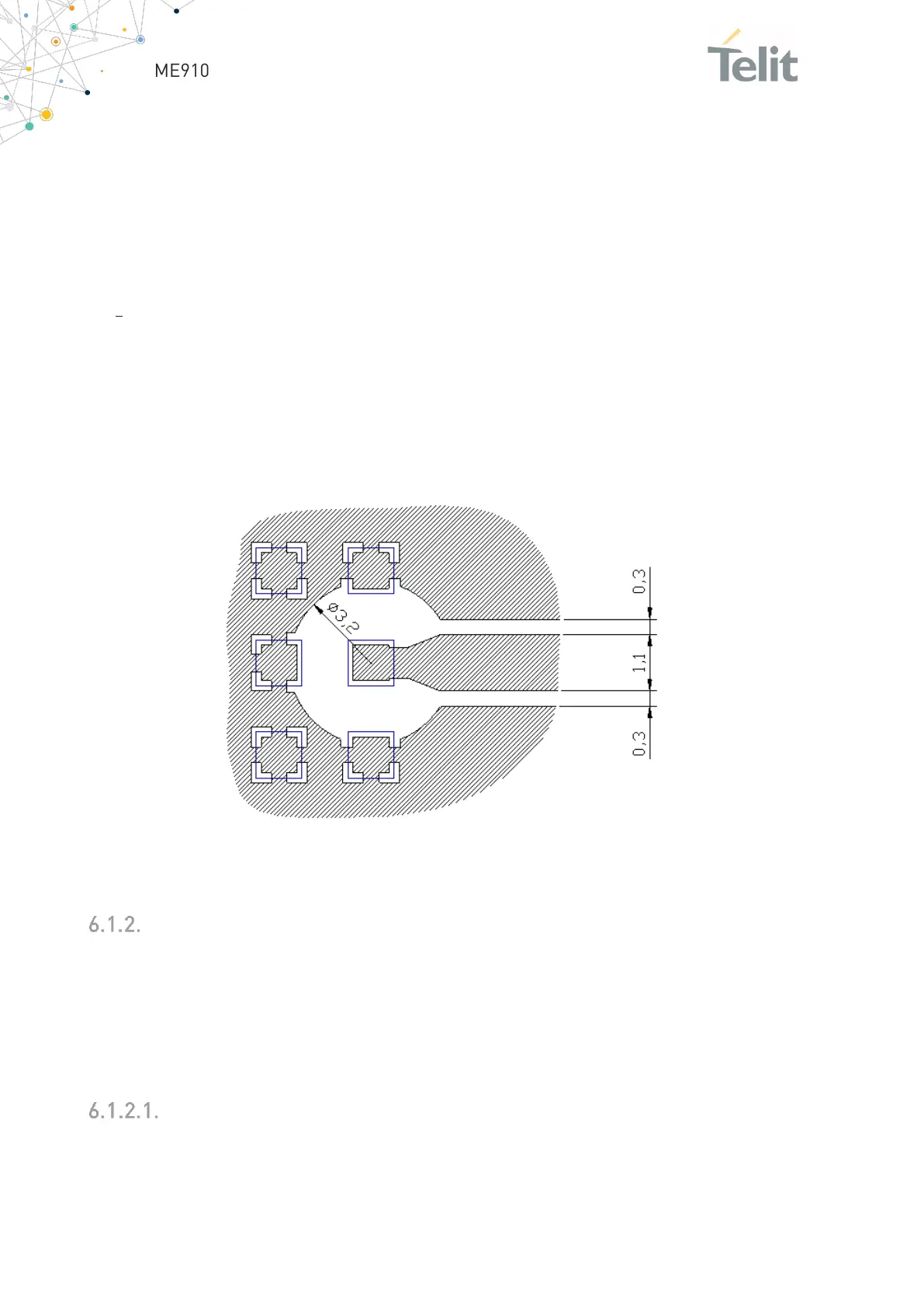• Place the noisy EM devices as far as possible away from the ME910G1 antenna line;
• Keep the antenna line far away from the ME910G1 power supply lines;
• If there are noisy EM devices (such as fast switching ICs, LCD and so on) on the
PCB hosting the ME910, shield the antenna line by burying it in an inner layer of
the PCB and surrounding it with the Ground planes, or shield it with a metal frame
cover.
• If noisy EM devices are not present around the line, it is preferable to use
geometries such as Microstrip or Grounded Coplanar Waveguide, as they typically
ensure less attenuation than a Stripline of the same length.
The following image is showing the suggested layout for the Antenna pad connection:
Figure 17: Layout for the Antenna pad connection
PCB Guidelines in Case of FCC Certification
In case FCC certification is required for an application using ME910G1, according to FCC
KDB 996369 for modular approval requirements, the transmission line must be similar
to the one implemented on the ME910G1 interface board and described in the following
chapter.
Transmission Line Design
When designing the ME910G1 interface board, the placement of components was chosen
properly, in order to keep the line length as short as possible, thus leading to the lowest
