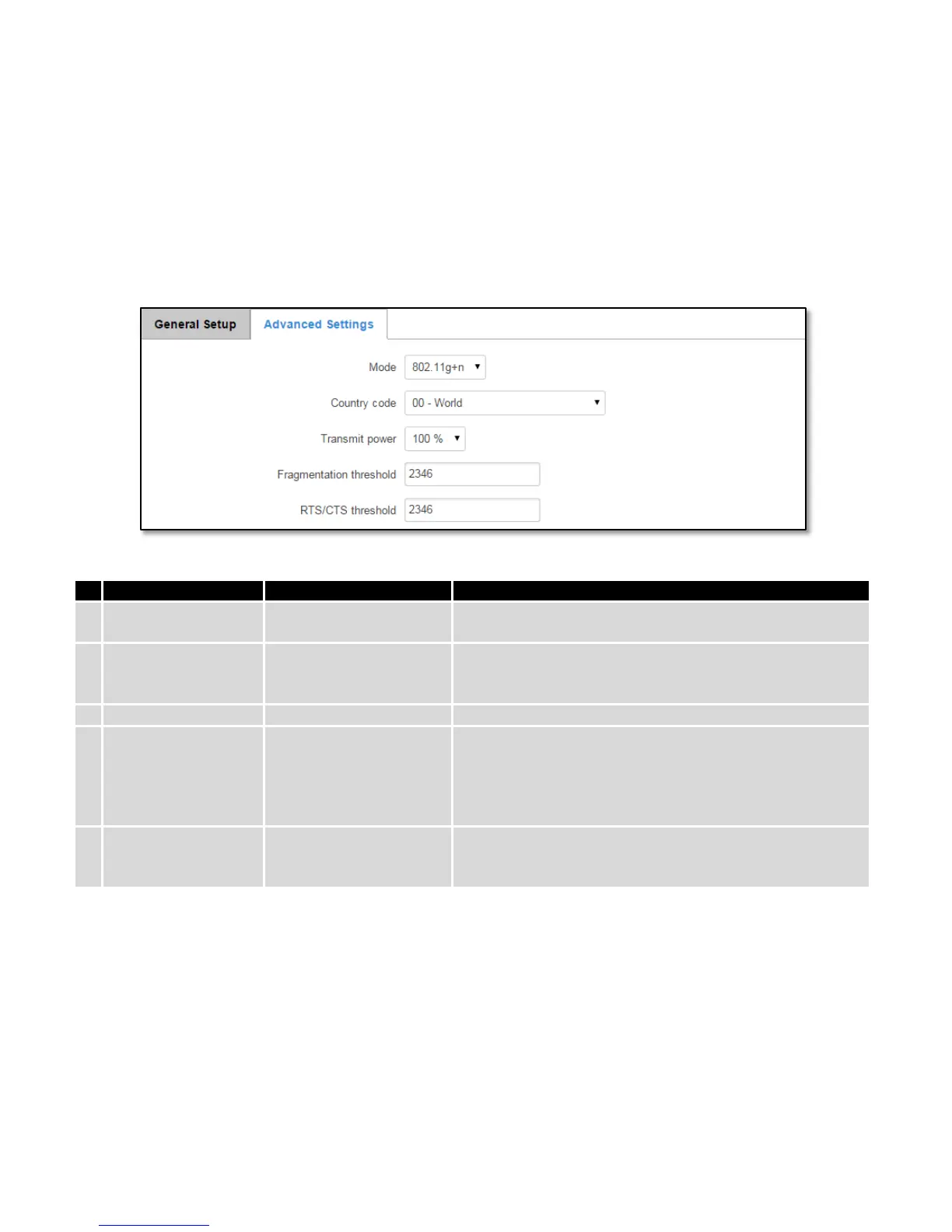Important note: As seen in the picture you should always Savebefore toggling the radio on and off.
ESSID – Your wireless networks identification string. This is the name of your Wi-Fi network. When other Wi-Fi
capable computers or devices scan the area for Wi-Fi networks they will see your network with this name.
Hide ESSID – Will render your SSID hidden from other devices that try to scan the area.
7.5.1.1 Device
7.5.1.1.1 Advanced Settings
Here you can configure more advanced parameters:
Different modes provide different throughput and security
options.
Selecting this will help the wireless radio configure its
internal parameters to meet your countries wireless
regulations.
The smallest packet size that can be fragmented and
transmitted by multiple frames. In areas were interference is
a problem, setting a lower fragment threshold might help
reduce the probability of unsuccessful packet transfers, thus
Request to send threshold. It can help resolve problems
access points are in the same area,
contending.
