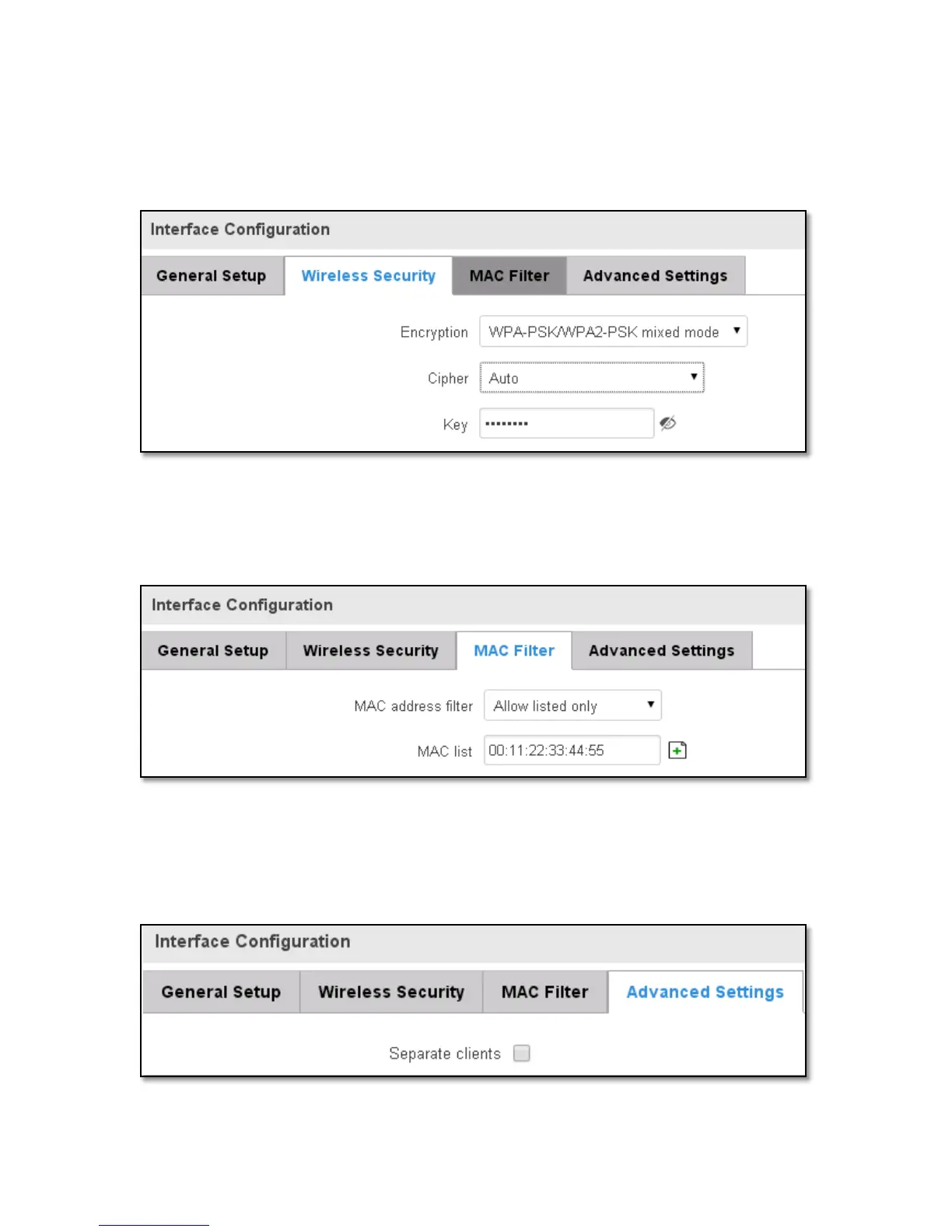7.5.1.2 Interface
7.5.1.2.1 Security
Encryption – There are many modes of encryption, a distinctive classis pointed out below.
First select an encryption method: TKIP, CCMP, TKIP&CCMP and auto. Note: Some authentication methods won’t
support TKIP (and TKIP&CCMP) encryption. After you’ve selected your encryption method, you should enter your
passphrase, which must be at least 8 characters long.
7.5.1.2.2 MAC-Filter
Filter – you can define a rule for what to do with the MAC list you’ve defined. You can either allow only the listed
MACs or allow ALL, but forbid only the listed ones.
7.5.1.2.3 Advanced settings
Separate clients – prevents Wi-Fi clients from communicating with each other on the sane subnet.
65
