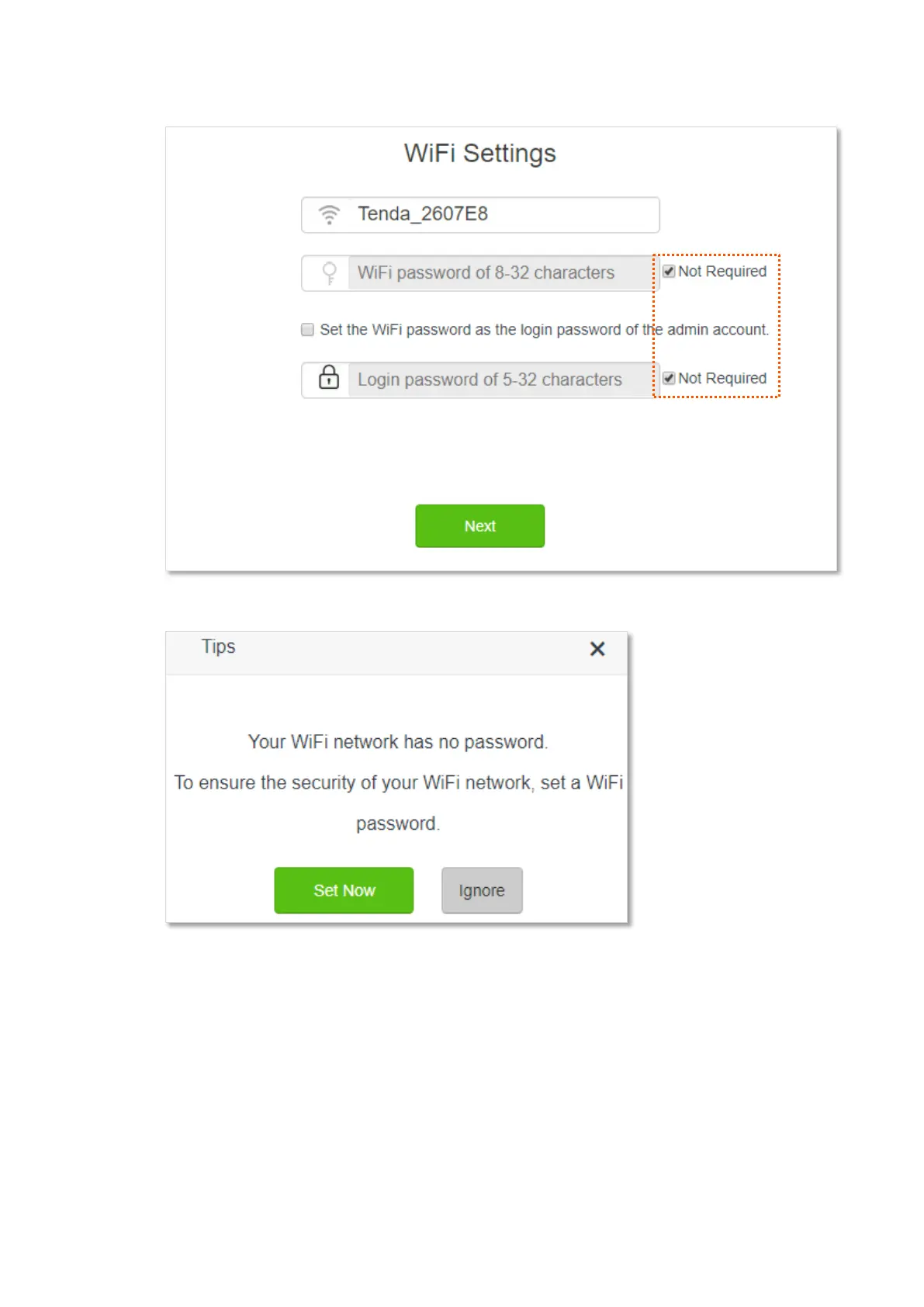45
5. Do not set login and WiFi password now by ticking Not Required, and click Next.
6. Click Ignore.
Step 2 Set the new router to Client+AP mode.
1. Choose WiFi Settings > Wireless Repeating.
2. Enable Wireless Repeating, and choose Client+AP.
3. Click Select to select the existing WiFi network, which is Home_WiFi in this example.
