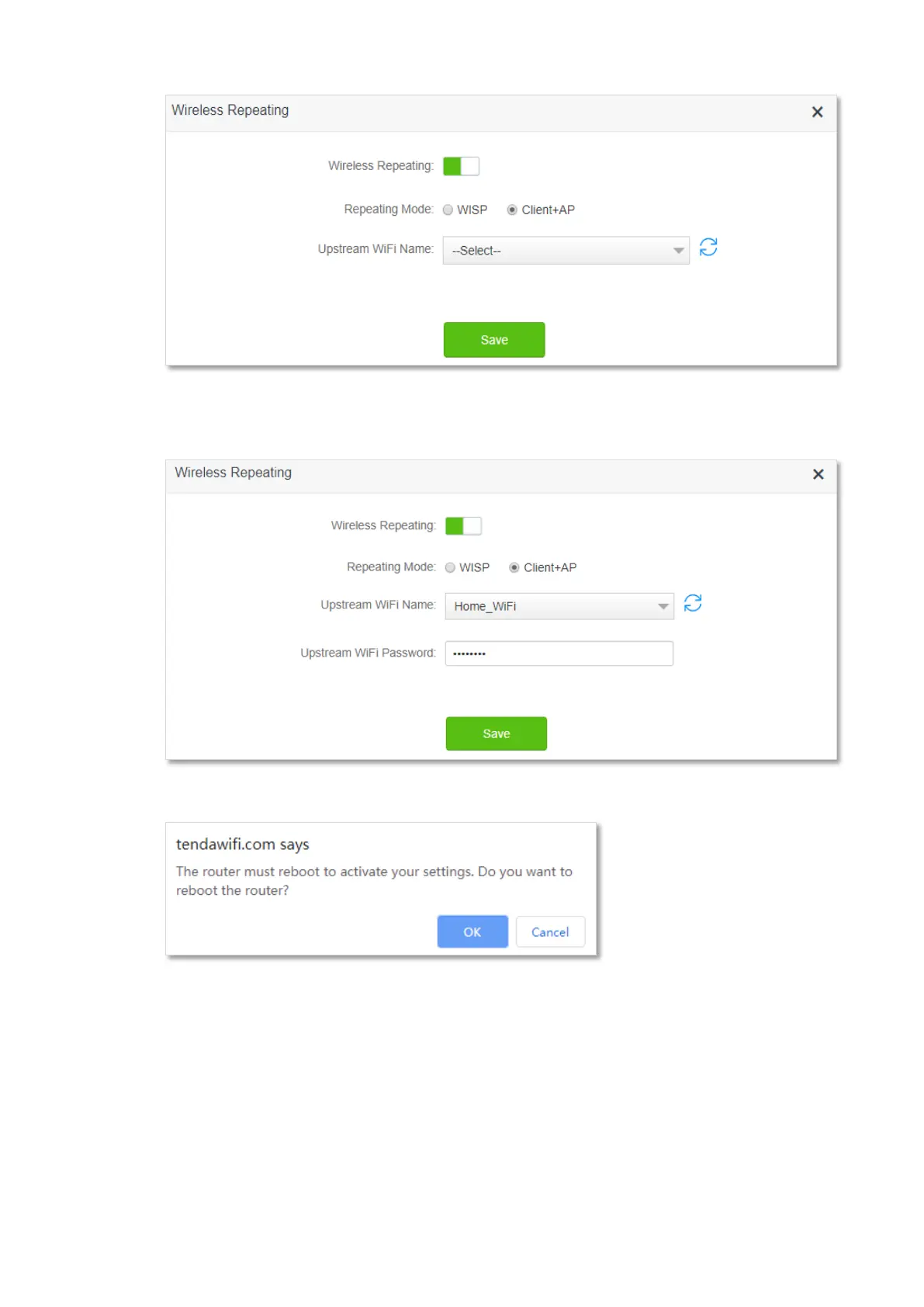46
Step 3 Enter the Upstream WiFi Password, which is Tenda+245 in this example.
Step 4 Click Save.
Step 5 Click OK, and wait for the router to reboot.
Step 6 Log in to the web UI of the router again, navigate to Internet Status to check if the
wireless repeating succeeds. Locate the new router in the area with weak WiFi signal and
power it on again.
