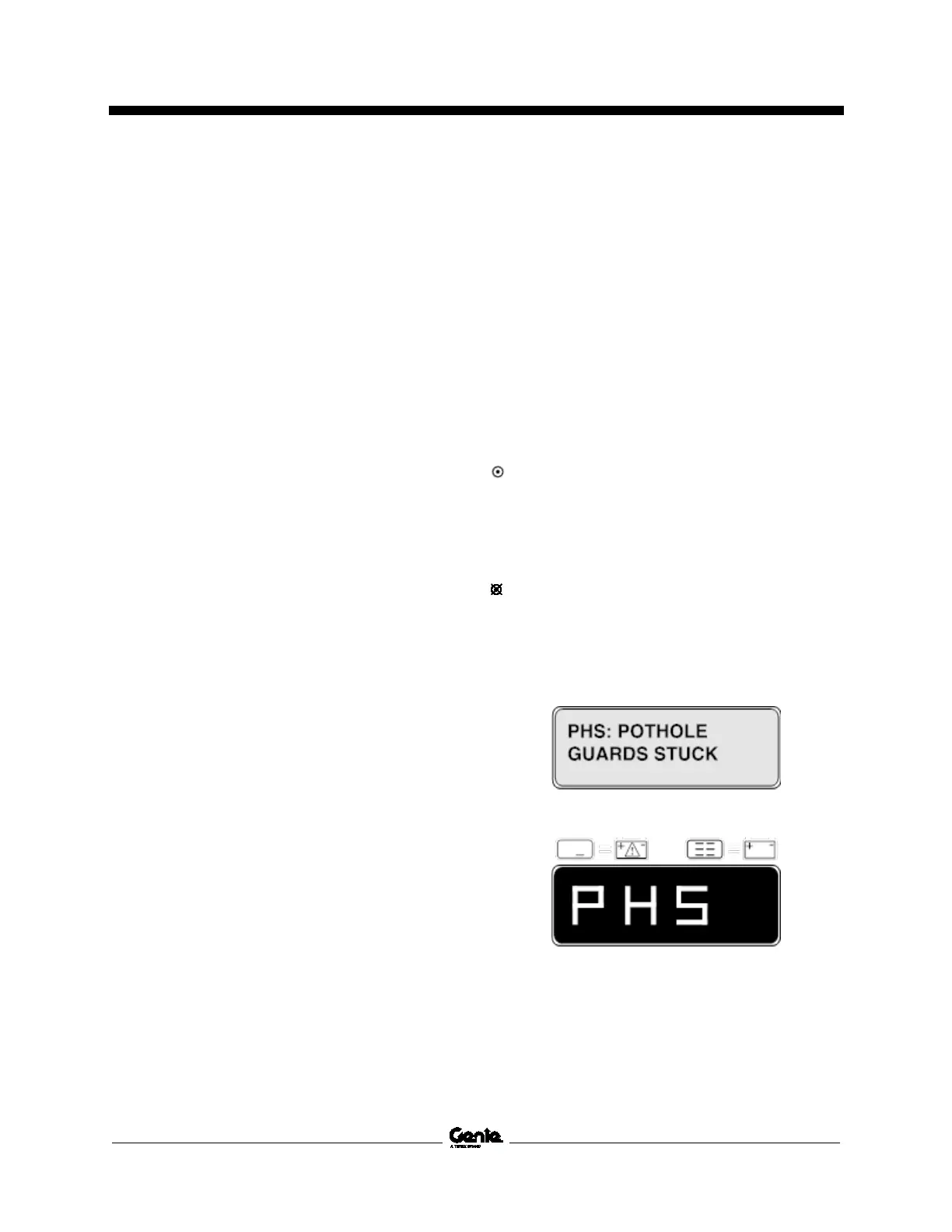Maintenance Manual November 2021
Quarterly Maintenance Procedures
46 Scissor Lifts Part No. 1305686GT
6 Tag and disconnect the platform control box
at the platform.
7 Follow the platform control cable down the
scissor stack to the alarm bracket on the
chassis deck. Tag and disconnect the
platform control cable from the GCON power
control harness at the 6-pin Deutsch
connector.
8 Securely install the platform control box
harness plug into the 6-pin Deutsch connector
of the GCON power control harness.
Down Limit Switch
9 Disable the down limit switch. Loosen the
fastener securing the roller arm to the limit
switch, and rotate the roller arm 90 degrees in
a downwards direction. Do not activate the
switch contacts.
10 Turn the selector/key switch to platform
control.
11 Raise the platform and rotate the safety arm
to the stowed position.
12 Working at the platform controls, lower the
platform to the stowed position.
Result: The ground controls LCD displays
"PHS: POTHOLE GUARDS STUCK" and the
platform controls LED displays "PHS". The
alarm sounds and the lift function operates.
The machine is functioning properly. Refer to
the Operation Indicator Codes below.
Result: The ground controls LCD does not
display "PHS: POTHOLE GUARDS STUCK"
and the platform controls LED does not
display "PHS". The alarm does not sound and
the lift function does not operate. Replace the
down limit switch.
LCD display
LED display
