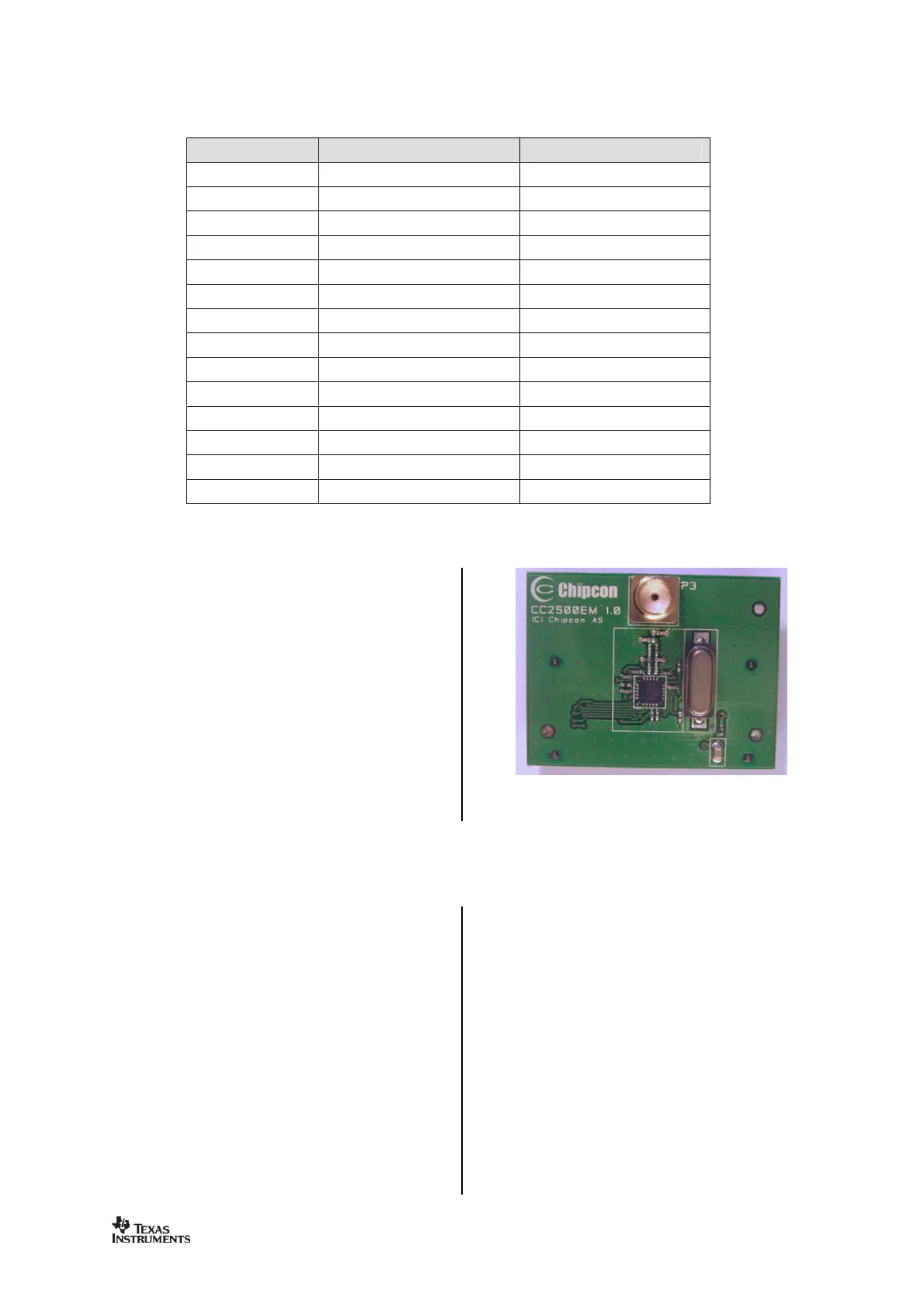1.0 pF ±0.25 pF, 0402 NP0
1.8 pF ±0.25 pF, 0402 NP0
1.5 pF ±0.25 pF, 0402 NP0
1.0 pF ±0.25 pF, 0402 NP0
1.2 nH ±0.3 nH, 0402 monolithic
1.2 nH ±0.3 nH, 0402 monolithic
26.0 MHz surface mount crystal
: Bill Of Materials for the
Measurements have been performed with
layer inductors from other manufacturers
(e.g. Würth) and the measurement results
were the same as when using the Murata part.
The Gerber files for the CC2500
performance for many different applications.
Configuration is done using the SPI interface.
The following key parameters can be
RX channel filter bandwidth
Data buffering with separate 64
receive and transmit FIFOs
Packet radio hardware support
Details of each configuration register can be
shows a simplified state diagram th
typical usage and current consumption. For
detailed information on controlling the
state machine, and a complete state diagram,