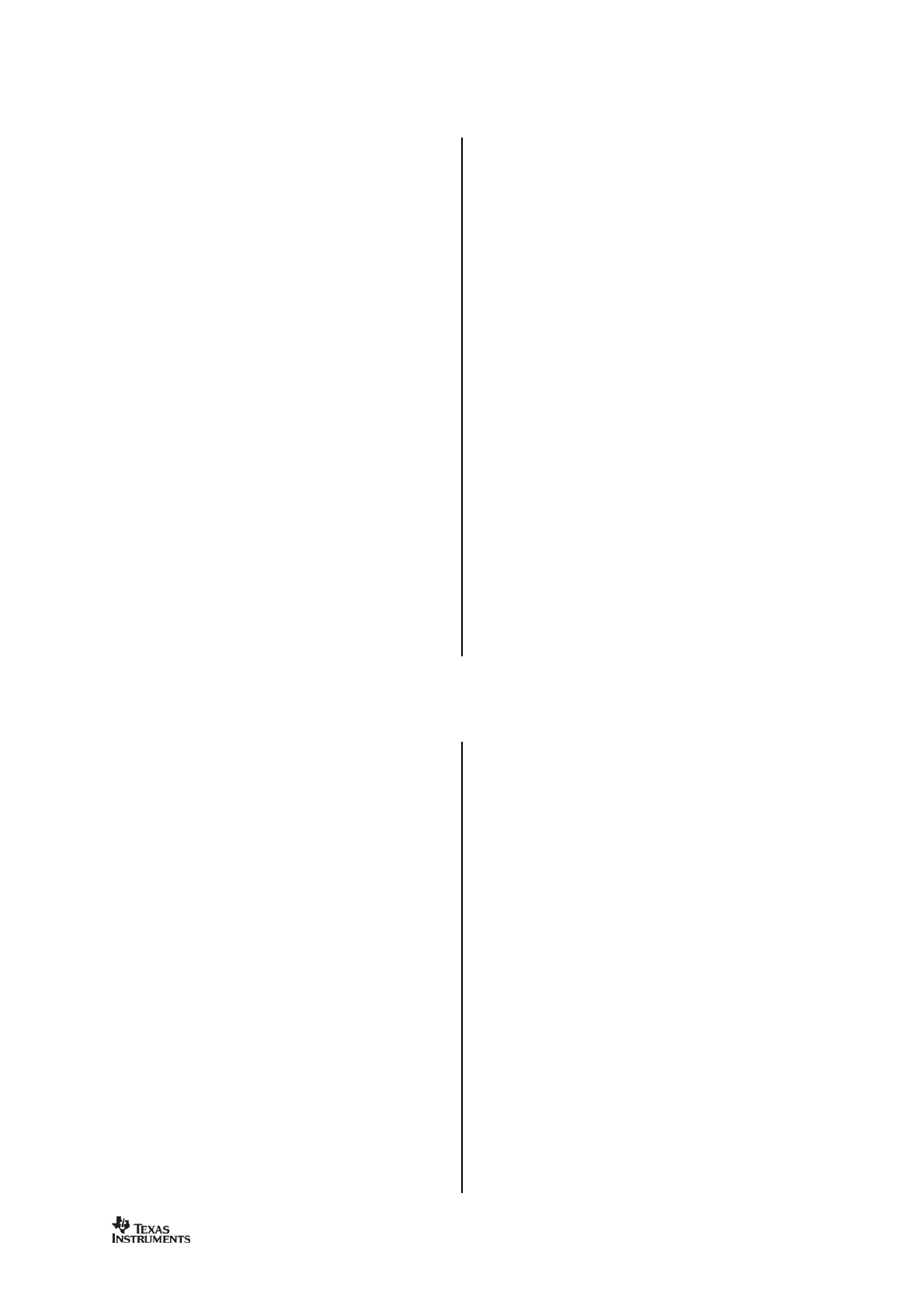has optional functions for automatic
termination of RX after a programmable time.
e for this functionality is wake
radio (WOR), but it may be useful for other
applications. The termination timer starts when
in RX state. The timeout is programmable with
dio controller will check the
condition for staying in RX; if the condition is
not met, RX will terminate.
The programmable conditions are:
receive if sync word has been found
receive if sync word has been found or
preamble quality is above threshold (PQT)
If the system can expect the transmission to
have started when enabling the receiver, the
The radio controller will then terminate RX if
the first valid carrier sense sample indicates
no carrier (RSSI below threshold). See Section
details on Carrier Sense.
For OOK modulation, lack of carrier sense is
only considered valid after eight symbol
function can be used in OOK mode when the
distance between “1” symbols is 8 or
If RX terminates due to no carrier sense when
or if no sync word was found when using the
timeout function, the chip
and back to SLEEP if WOR is enabled.
determines the state to go to when RX ends.
This means that the chip will not automatically
It is therefore recommended to
always wake up the microcontroller on sync
word detection when using WOR mode. This
can be done by selecting output signal 6 (see
programming the microcontroller to wake up
triggered interrupt from this
contains two 64 byte FIFOs, one
for received data and one for data to be
ted. The SPI interface is used to read
from the RX FIFO and write to the TX FIFO.
contains details on the SPI FIFO
access. The FIFO controller will detect
overflow in the RX FIFO and underflow in the
When writing to the TX FIFO it is the
responsibility of the MCU to avoid TX FIFO
overflow. A TX FIFO overflow will result in an
error in the TX FIFO content.
Likewise, when reading the RX FIFO the MCU
must avoid reading the RX FIFO past its
ty value, since an RX FIFO underflow will
result in an error in the data read out of the RX
The chip status byte that is available on the
pin while transferring the SPI
the fill grade of the RX FIFO if the
ion and the fill grade of the TX
is a write operation. Section
contains more details on this.
The number of bytes in the RX FIFO and TX
lso be read from the status
received data byte is written to the RX FIFO at
the exact same time as the last byte in the RX
FO is read over the SPI interface, the RX
FIFO pointer is not properly updated and the
last read byte is duplicated.
problem one should never empty the RX FIFO
before the last byte of the packet is received.
For packet lengths less than 64 by
recommended to wait until the complete
packet has been received before reading it out
If the packet length is larger than 64 bytes the
MCU must determine how many bytes can
software routine can be used: