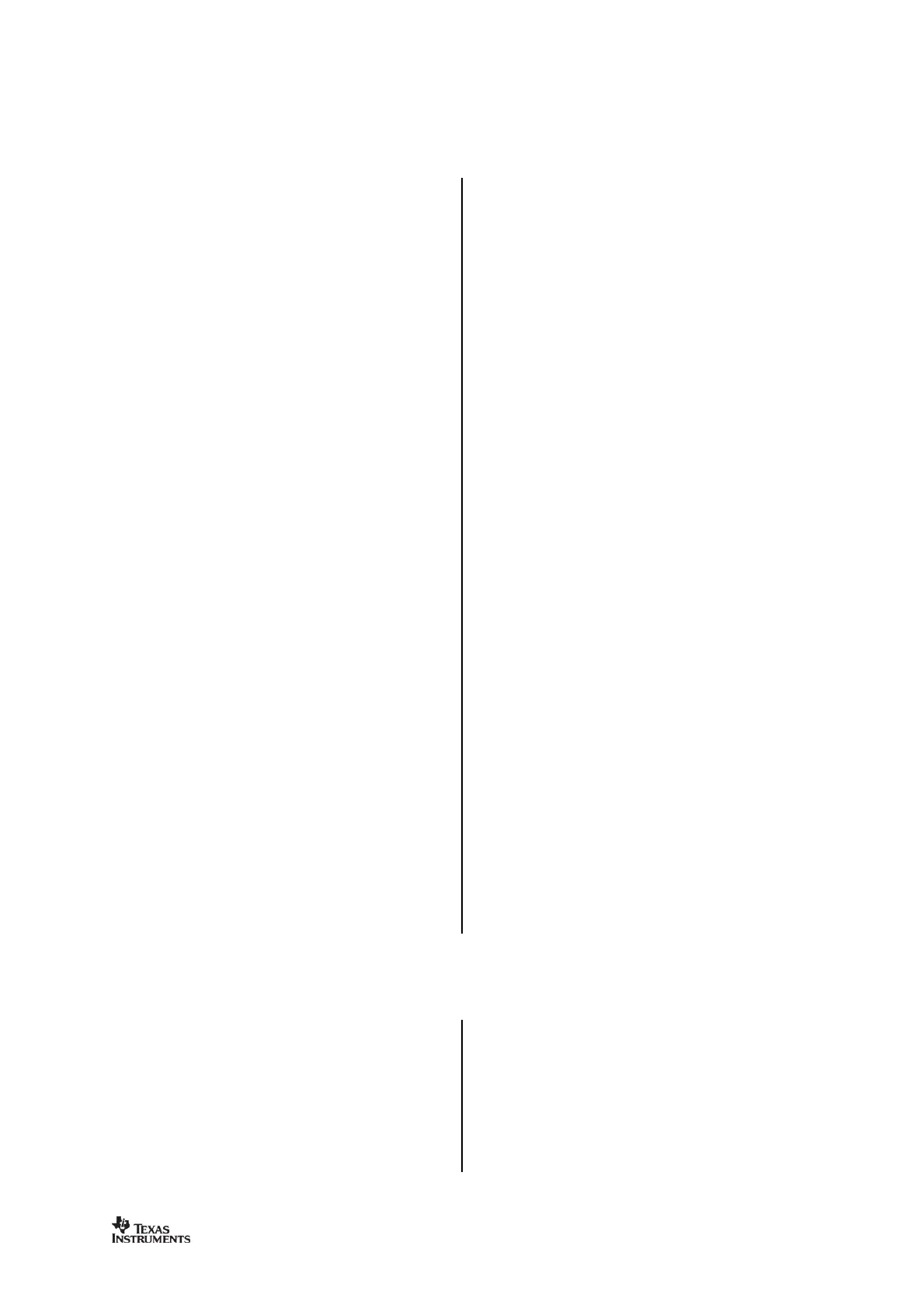Asynchronous and Synchronous Serial Operation
Several features and modes of operation have
backward compatibility with previous Chipcon
ucts and other existing RF communication
systems. For new systems, it is recommended
in packet handling features, as
they can give more robust communication,
significantly offload the microcontroller and
simplify software development.
For backward compatibility with systems
already using the asynchronous data transfer
from other Chipcon products, asynchronous
transfer is also included in
asynchronous transfer is enabled, several of
will be disabled, such as
packet handling hardware, buffering in the
The asynchronous transfer
mode does not allow the use of the data
Note that MSK is not supported for
enables asynchronous serial
pin is used for data input (TX
data). Data output can be
modulator samples the level of the
asynchronous input 8 times faster
programmed data rate. The timing requirement
for the asynchronous stream is that the error in
the bit period must be less than one eighth of
the programmed data rate.
enables synchronous serial mode.
synchronous serial mode, data is transferred
on a two wire serial interface. The
provides a clock that is used to set up new
data on the data input line or sample data on
ta input (TX data) is the
pin. This pin will automatically be
configured as an input when TX is active. The
data output pin can be any of the
Preamble and sync word insertion/detection
may or may not be active, dependent on the
If preamble and sync word is disabled, all
other packet handler features and FEC should
also be disabled. The MCU must then handle
preamble and sync word insertion and
detection in software. If preamble and sync
word insertion/detection is left on, all pac
exception is that the address filtering feature is
unavailable in synchronous serial mode.
When using the packet handling features in
synchronous serial mode, the
insert and detect the preamble an
and the MCU will only provide/get the data
payload. This is equivalent to the
recommended FIFO operation mode.
onsiderations and Guidelines
International regulations and national laws
regulate the use of radio receive
transmitters. The most important regulations
300 328 (Europe), FCC CFR47 part 15.247
and 15.249 (USA), and ARIB STD
(Japan). A summary of the most important
aspects of these regulations can be found in
Please note that compliance with regulations
is dependent on complete system
performance. It is the customer’s responsibility
to ensure that the system complies with
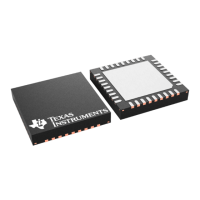