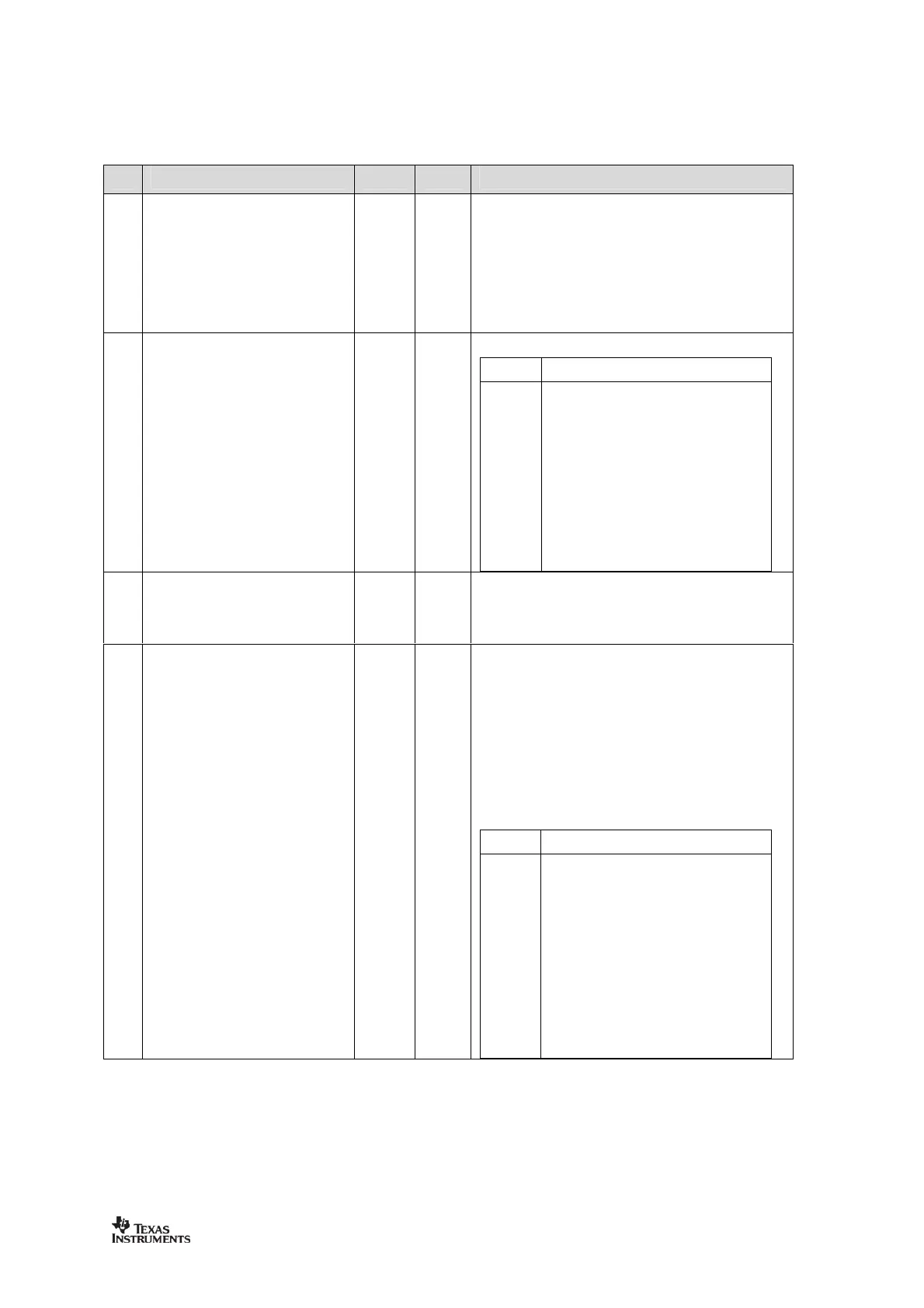Disable digital DC blocking filter before demodulator.
0 = Enable (better sensitivity
The recommended IF frequency changes when the DC
calculate correct register setting.
The modulation format of the radio signal
Enables Manchester encoding/decoding.
The values 0 (000) and 4 (100) disables
sync word transmission in TX and
The values 1 (001), 2 (010
bit sync word transmission in TX and 16
bits sync word detection in RX. Only 15 of 16 bits need
to match in RX when using s
etting 1 (001) or 5 (101).
The values 3 (011) and 7 (111) enables repe
detection in RX (only 30 of 32 bits need to match).
16/16 sync word bits detected
30/32 sync word bits detected
No preamble/sync, carrier