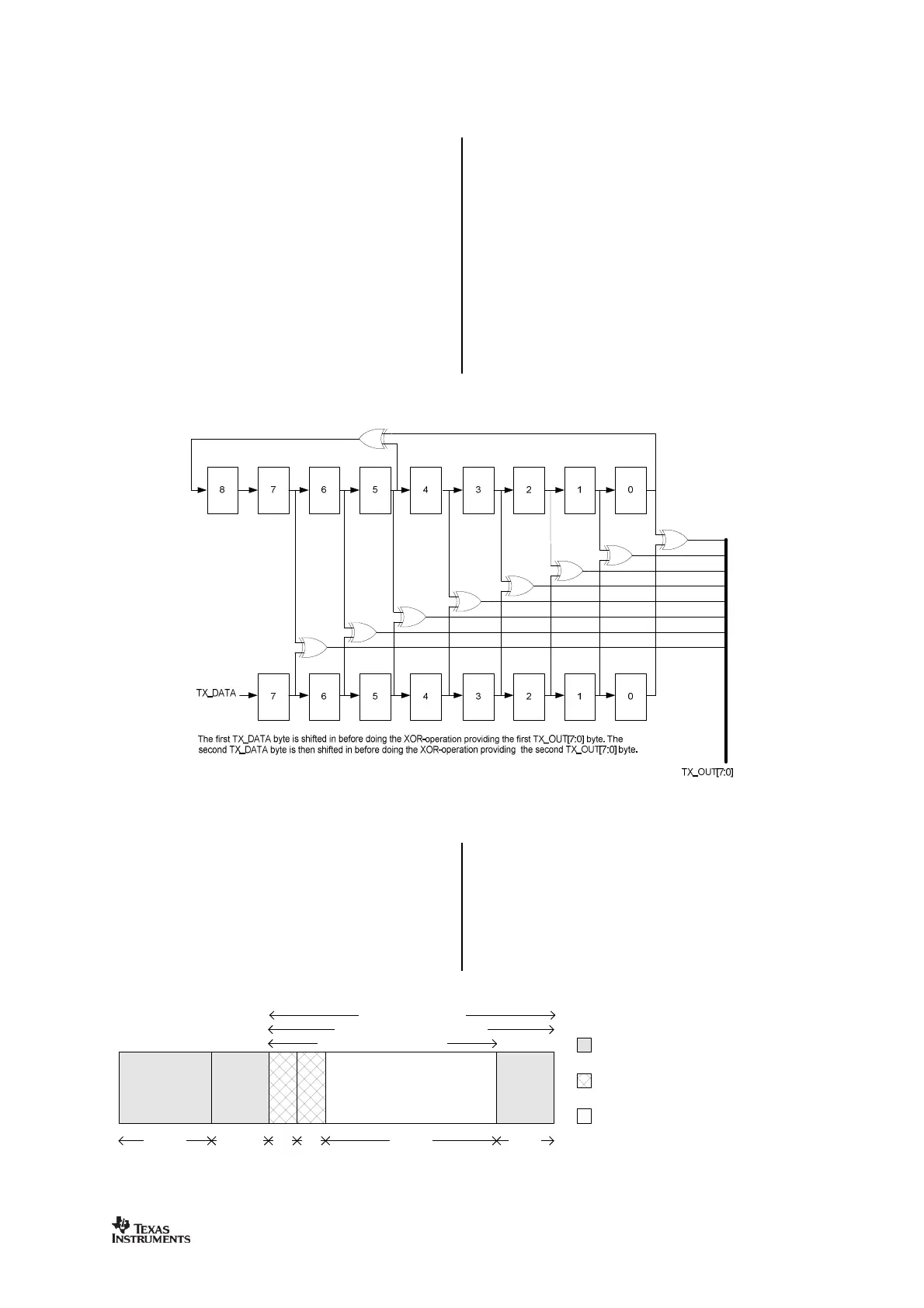a radio perspective, the ideal over the air
data are random and DC free. This results in
the smoothest power distribution over the
occupied bandwidth. This also gives the
regulation loops in the receiver uniform
operation conditions (no data dependencies).
Real world data often contain long sequences
of zeros and ones. Performance can then be
improved by whitening the data before
the preamble and the sync word, are then
sequence before being transmitted
. At the receiver end, th
sequence. This way, the whitening is reversed,
and the original data appear in the receiver.
sequence is reset to all 1’s.
Data whitening can only be used when
The format of the data packet can be
configured and consists of the following items
e or constant programmable
Optional CRC-16 calculation
Optionally FEC encoded/decoded
Inserted automatically in TX,
processed and removed in RX.
Optional user-provided fields processed in TX,
processed but not removed in RX.
Unprocessed user data (apart from FEC