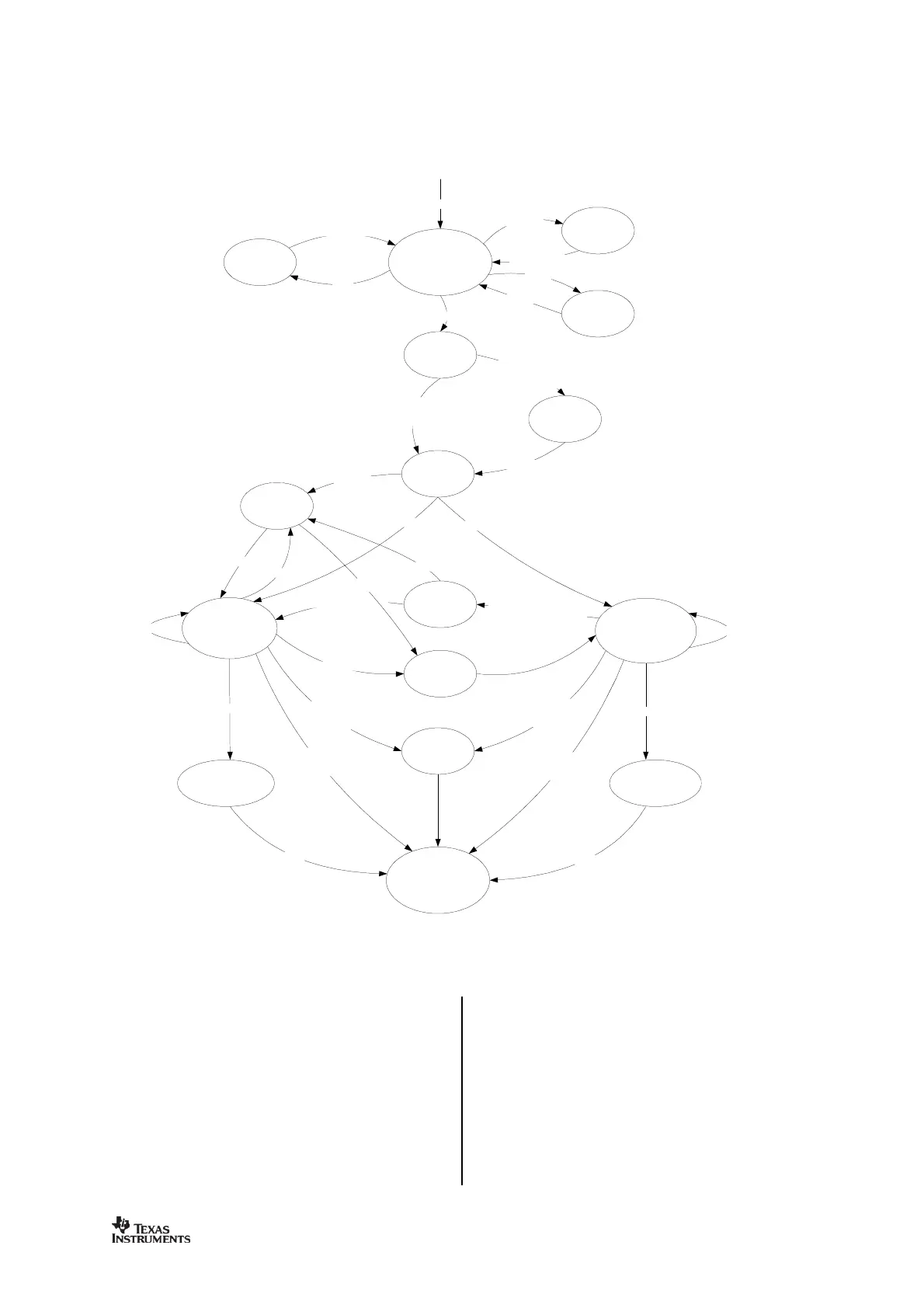used to switch between different operation
states (modes). The change of state is done
either by using command strobes or by
internal events such as TX FIFO underflow.
A simplified state diagram, together with
radio control state diagram is shown in
. The numbers refer to the stat
This register is primarily for test purposes.
When the power supply is turned on, the
system must be reset. One of the following two
on reset (POR) or manual reset.