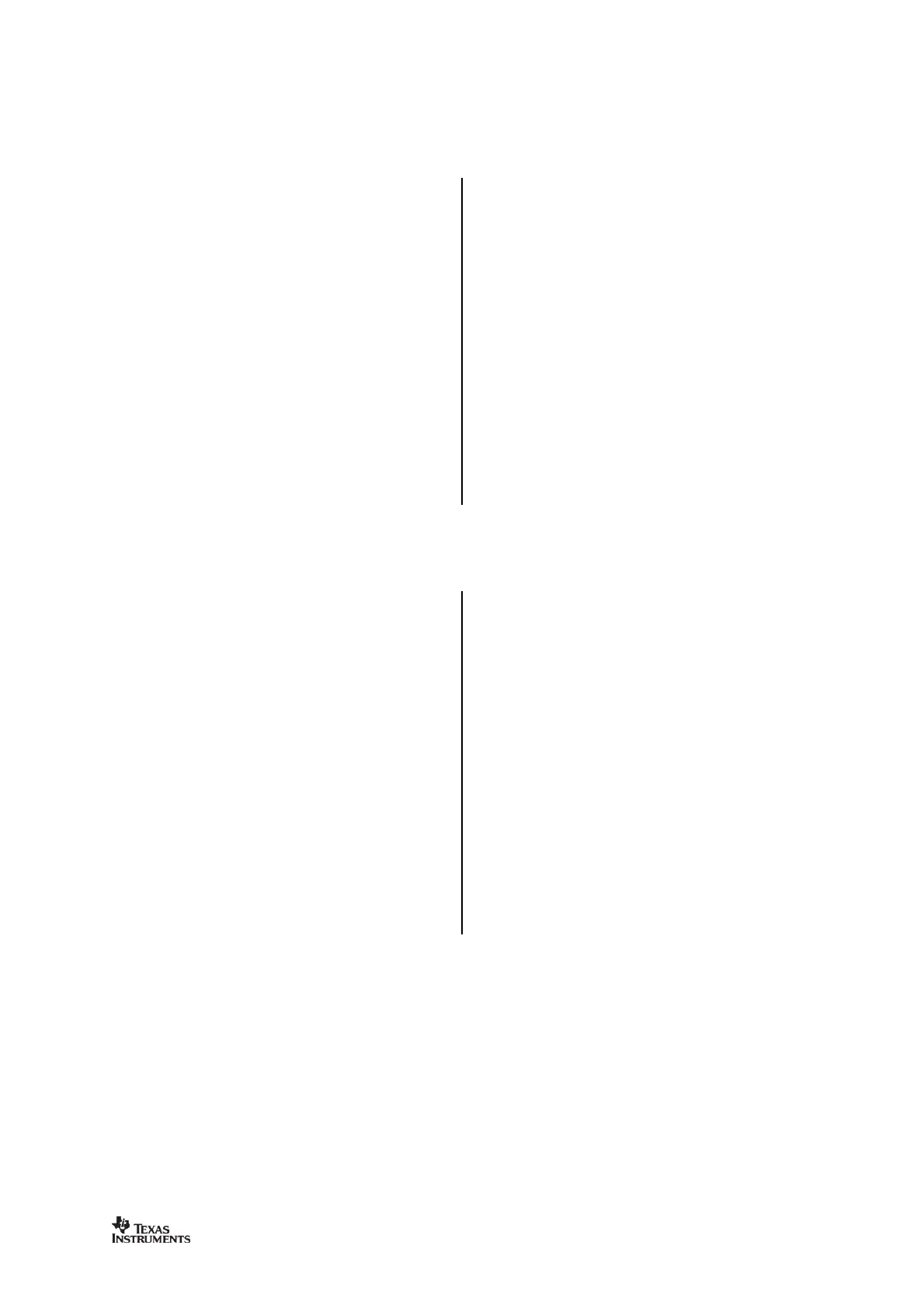regulators, which generate the supply voltage
voltage regulators are invisible to the user, and
can be viewed as integral parts of the various
modules. The user must however make sure
that the absolute maximum ratings and
are not exceeded. The voltage regulator for
the digital core requires one external
pin low turns on the voltage
regulator to the digital core and starts the
interface must go low before
If the chip is programmed to enter power
crystal oscillator will be turned on again when
The voltage regulator output should only be
The RF output power level from the de
two levels of programmability, as illustrated in
The RF output power level from the device is
FSK, GFSK or MSK modulation is
output power for the logic 0 and logic 1
settings for various output levels and
frequency bands. See Section
must be programmed in burst mode
if writing to other entries than
(OOK modulation). Note that all content of the
, except for the first byte (index 0) is
lost when entering the SLEEP state.