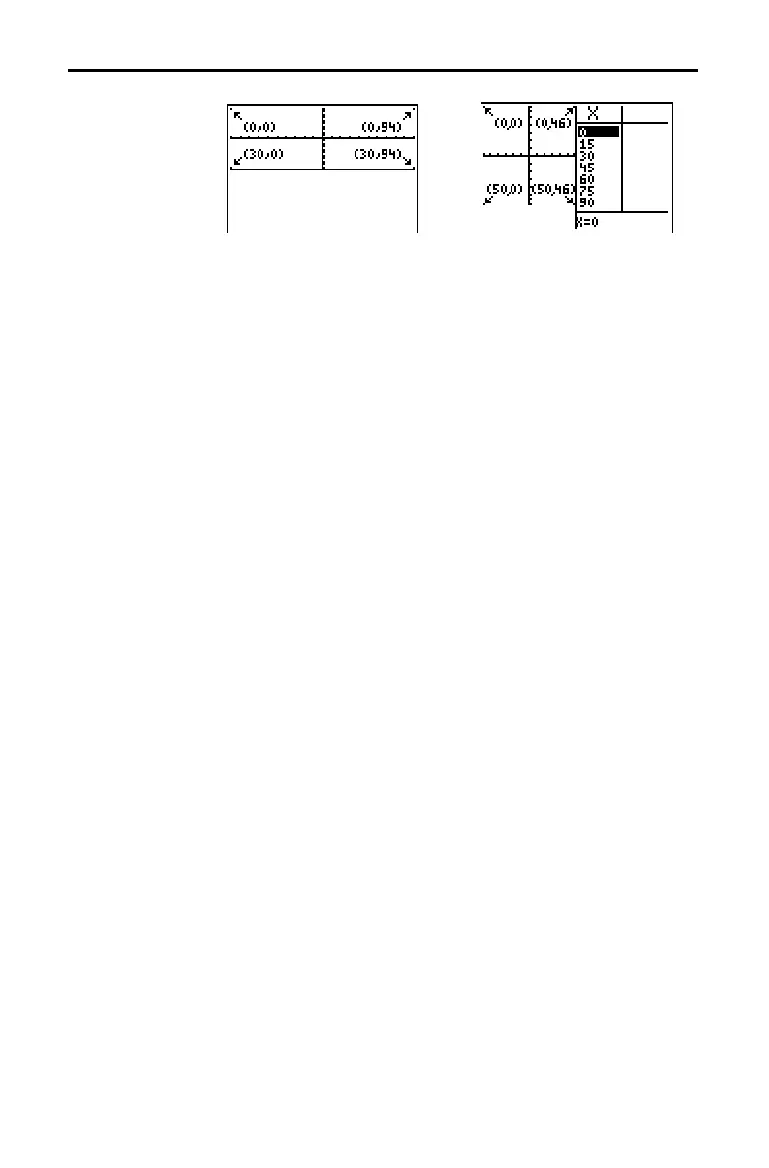9-6 Split Screen
8309SPLT.DOC TI-83 international English Bob Fedorisko Revised: 02/19/01 12:31 PM Printed: 02/19/01 1:36
PM Page 6 of 6
Note:
Each set of numbers in parentheses above represents the row
and column of a corner pixel, which is turned on.
For
Pxl
.
On(
,
Pxl
.
Off(
,
Pxl
.
Change(
, and
pxl
.
Test(
:
•
In
Horiz
mode,
row
must be
{
30;
column
must be
{
94.
•
In
G
.
T
mode,
row
must be
{
50;
column
must be
{
46.
Pxl
.
On(
row
,
column
)
For the
Text(
instruction:
•
In
Horiz
mode,
row
must be
{
25;
column
must be
{
94.
•
In
G
.
T
mode,
row
must be
{
45;
column
must be
{
46.
Text(
row
,
column
,"
text
")
For the
Output(
instruction:
•
In
Horiz
mode,
row
must be
{
4;
column
must be
{
16.
•
In
G
.
T
mode,
row
must be
{
8;
column
must be
{
16.
Output(
row
,
column
,"
text
")
To set
Horiz
or
G
.
T
from a program, follow these steps.
1. Press
z
while the cursor is on a blank line in the
program editor.
2. Select
Horiz
or
G
.
T
.
The instruction is pasted to the cursor location. The mode
is set when the instruction is encountered during program
execution. It remains in effect after execution.
Note:
You also can paste
Horiz
or
G
.
T
to the home screen or
program editor from the
CATALOG
(Chapter 15).
TI-83 Pixels in Horiz and G-T Modes
TI-83 Pixels in
Horiz and G-T
Modes
DRAW POINTS
Menu Pixel
Instructions
DRAW Menu
Text( Instruction
PRGM I/O Menu
Output(
Instruction
Setting a
Split-Screen
Mode from the
Home Screen or
a Program
