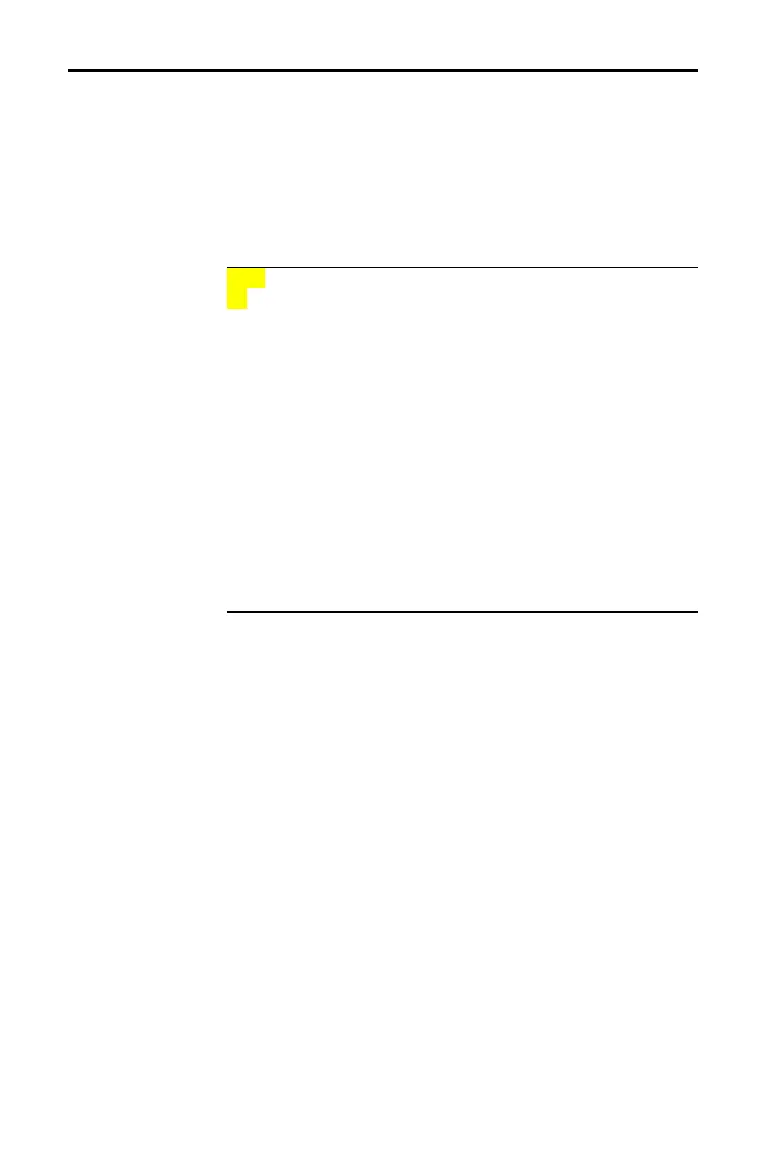Financial Functions 14-5
8314FINA.DOC TI-83 international English Bob Fedorisko Revised: 02/19/01 12:50 PM Printed: 02/19/01 1:38 PM
Page 5 of 14
When using the TI
-
83 financial functions, you must enter
cash inflows (cash received) as positive numbers and cash
outflows (cash paid) as negative numbers. The TI
-
83
follows this convention when computing and displaying
answers.
To display the
FINANCE CALC
menu, press
y
[
FINANCE
].
CALC VARS
1: TVM Solver
...
Displays the
TVM Solver.
2: tvm_Pmt
Computes the amount of each payment.
3: tvm_
æ
Computes the interest rate per year.
4: tvm_PV
Computes the present value.
5: tvm_
Ú
Computes the number of payment periods.
6: tvm_FV
Computes the future value.
7: npv(
Computes the net present value.
8: irr(
Computes the internal rate of return.
9: bal(
Computes the amortization sched. balance.
0:
G
Prn(
Computes the amort. sched. principal sum.
A:
G
Int(
Computes the amort. sched. interest sum.
B:
4
Nom(
Computes the nominal interest rate.
C:
4
Eff(
Computes the effective interest rate.
D: dbd(
Calculates the days between two dates.
E: Pmt_End
Selects ordinary annuity (end of period).
F: Pmt_Bgn
Selects annuity due (beginning of period).
Use these functions to set up and perform financial
calculations on the home screen.
TVM Solver
displays the
TVM Solver
(page 14
.
4).
Using the Financial Functions
Entering Cash
Inflows and Cash
Outflows
FINANCE CALC
Menu
TVM Solver
