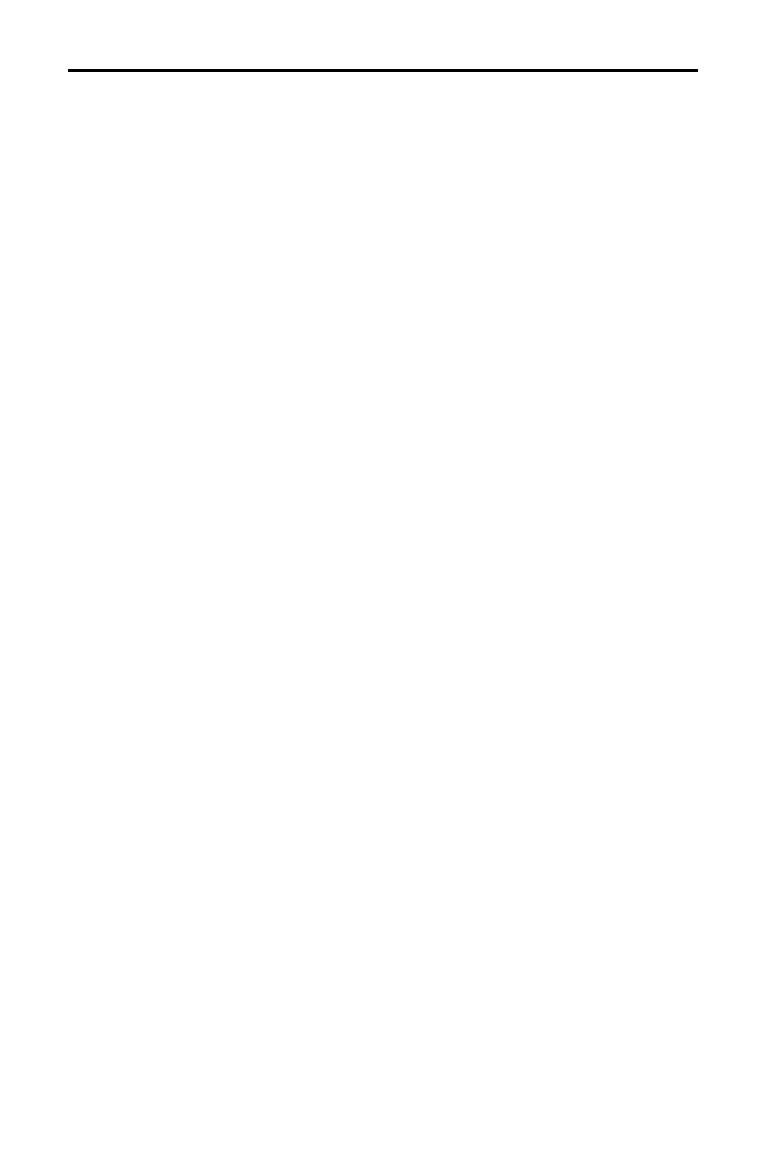B-4 General Information
8399APXB.DOC TI-83 Intl English, Appendix B Bob Fedorisko Revised: 02/19/01 1:12 PM Printed: 02/19/01 1:41
PM Page 4 of 14
To handle a difficulty, follow these steps.
1. If you cannot see anything on the screen, the contrast
may need to be adjusted.
To darken the screen, press and release
y
, and then
press and hold
}
until the display is sufficiently dark.
To lighten the screen, press and release
y
, and then
press and hold
†
until the display is sufficiently light.
2. If an error menu is displayed, follow the steps in
Chapter 1. Refer to pages B
.
5 through B
.
9 for details
about specific errors, if necessary.
3. If a checkerboard cursor (
#
) is displayed, then either
you have entered the maximum number of characters in
a prompt, or memory is full. If memory is full, press
y
[
MEM
] 2 to select 2:Delete, and then delete some items
from memory (Chapter 18).
4. If the busy indicator (dotted line) is displayed, a graph
or program has been paused; the TI
.
83 is waiting for
input. Press
Í
to continue or press
É
to break.
5. If the calculator does not seem to work at all, be sure
the batteries are fresh and that they are installed
properly. Refer to battery information on pages B
.
2 and
B
.
3.
In Case of Difficulty
Handling a
Difficulty
