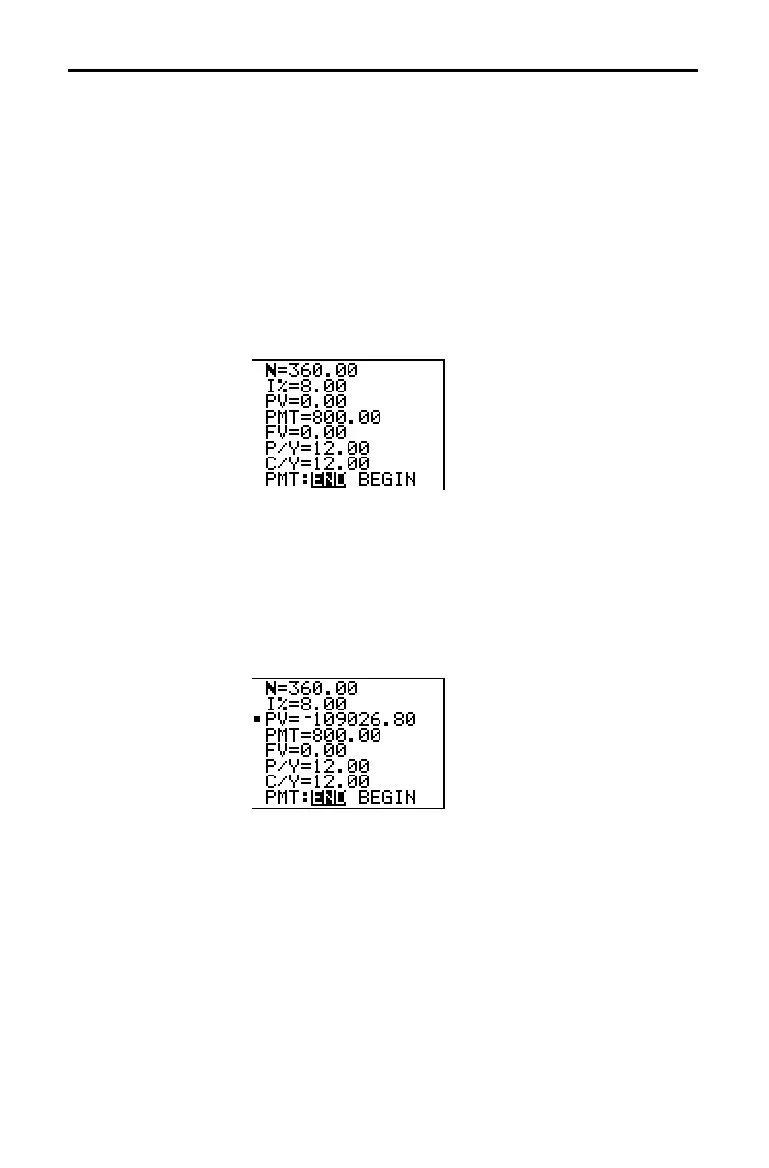17-18 Applications
8317APPS.DOC TI-83 international English Bob Fedorisko Revised: 02/19/01 1:00 PM Printed: 02/19/01 1:39 PM
Page 18 of 20
You are a loan officer at a mortgage company, and you
recently closed on a 30-year home mortgage at 8 percent
interest with monthly payments of 800. The new home
owners want to know how much will be applied to the
interest and how much will be applied to the principal
when they make the 240th payment 20 years from now.
1. Press
z
and set the fixed-decimal mode to
2 decimal
places. Set the other mode settings to the defaults.
2. Press
y
[
FINANCE
] 1 to display the
TVM Solver
. Enter
these values.
Note:
Enter a positive number (
800
) to show
PMT
as a cash
inflow. Payment values will be displayed as positive numbers on
the graph. Enter
0
for
FV
, since the future value of a loan is 0 once
it is paid in full. Enter
PMT: END
, since payment is due at the end
of a period.
3. Move the cursor onto the PV= prompt, and then press
ƒ
[
SOLVE
]. The present value, or mortgage amount,
of the house is displayed at the
PV= prompt.
Computing and Graphing Mortgage Payments
Problem
Procedure
